filmov
tv
What is the Page 1 Watermark on Excel Worksheet?

Показать описание
When you open an Excel file, or switch to a different worksheet, you might see a large Page 1 watermark in the middle of the sheet. This is a sign that you are in Page Break Preview, and this video shows how to turn that view setting off and on.
There are benefits to using Page Break Preview, such as adjusting the location of the page breaks, and seeing how the printed pages will look, before you actually print them.
For more tips, go to the Excel Printing page on my Contextures site.
Instructor: Debra Dalgleish, Contextures Inc.
#ContexturesExcelTips
There are benefits to using Page Break Preview, such as adjusting the location of the page breaks, and seeing how the printed pages will look, before you actually print them.
For more tips, go to the Excel Printing page on my Contextures site.
Instructor: Debra Dalgleish, Contextures Inc.
#ContexturesExcelTips
How to Make Page 1 of 2 In Word - ( X of Y Format )
What is the Page 1 Watermark on Excel Worksheet?
Page Number 1 of X in Word - 1 MINUTE
How to Number All Pages Except First in Word 2019
Page Numbers Starting at a Specific Page in Word 2010
Start Page Numbers on a Specific Page in Microsoft Word - Start Page Numbering on Page X in Word
How to insert page numbers in a Word document | Microsoft
How to insert page number in Word
The Truth About SEO & Page 1 rankings...
How to Remove Page Number 1 from Microsoft Word Documents #shorts
How to Add Different Page Numbers to Different Sections in Word | TechTricksGh
Setting Page 1 to Start on Any Page // BOOK DESIGN
How to Remove Page 1 Watermark in Excel Background
How to Add Page Numbers in Word Document
MS Word - Page Setup Part 1
How to Remove a Page Break in Excel (One by One or All at Once)
How To Insert Page Number In Excel
How to Add Page Numbers in Microsoft Word
Can you arrange numbers 1 to 9 so the sums are 15? | Math Tutor
MS Word: Keep Table On One Page - 1 MINUTE
How to Write Faster
A Technique to Memorize Anything
How to Switch to A4 Paper Size in microsoft word?
How to put Roman numerals and page numbers in word - The Easiest Way
Комментарии
 0:01:28
0:01:28
 0:02:52
0:02:52
 0:00:59
0:00:59
 0:01:23
0:01:23
 0:01:57
0:01:57
 0:04:13
0:04:13
 0:01:08
0:01:08
 0:02:07
0:02:07
 0:06:25
0:06:25
 0:00:35
0:00:35
 0:02:49
0:02:49
 0:03:39
0:03:39
 0:00:57
0:00:57
 0:11:26
0:11:26
 0:05:22
0:05:22
 0:03:17
0:03:17
 0:04:40
0:04:40
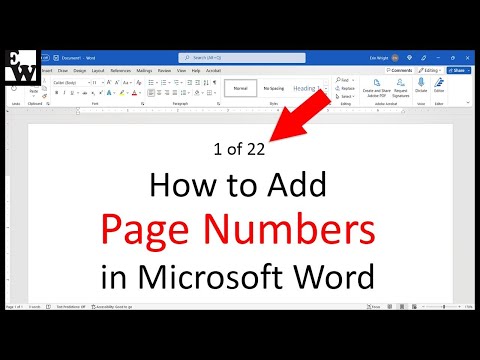 0:07:05
0:07:05
 0:00:24
0:00:24
 0:01:08
0:01:08
 0:00:25
0:00:25
 0:00:29
0:00:29
 0:00:19
0:00:19
 0:06:22
0:06:22