filmov
tv
The RIGHT WAY to Build HTML Email Templates 2024

Показать описание
➢ HTML Email Mastery Course 2024 (coupon link):
New & Updated for 2024 with the latest HTML Email concepts.
HTML Email Template Built From Scratch - 2023. In this tutorial we'll build an HTML Email Template with only HTML & CSS.
Download the tutorial starter files:
➢HTML Email Course:
0:00 Introduction
0:30 - HTML Email Design Overview
1:40 - Tutorial Files Download Overview
2:02 - HTML Email Mastery Course Promo
3:01 - Visual Studio Code Text Editor
4:57 - Centering the HTML Email Template
6:18 - Centering and Email Width CSS
8:32 - Top Email Template Border HTML
9:22 - Header Two Column Table HTML & CSS
10:18 - Modern Logo HTML
12:00 - Social Media Icons HTML
13:41 - Two Column Header CSS
17:23 - Banner Image HTML
18:45 - Three Column Section Table HTML
23:47 - Three Column Section CSS
26:41 - Dark Background Two Column Section HTML
31:08 - Dark Background Two Column Section CSS
32:25 - Button CSS
33:28 - Single Column Text & Button HTML & CSS
36:50 - Email Footer HTML & CSS
40:05 - Responsive Email Template Completed
40:54 - Image Hosting for Email
41:39 - Testing the HTML Email Template with Litmus Putsmail!
New & Updated for 2024 with the latest HTML Email concepts.
HTML Email Template Built From Scratch - 2023. In this tutorial we'll build an HTML Email Template with only HTML & CSS.
Download the tutorial starter files:
➢HTML Email Course:
0:00 Introduction
0:30 - HTML Email Design Overview
1:40 - Tutorial Files Download Overview
2:02 - HTML Email Mastery Course Promo
3:01 - Visual Studio Code Text Editor
4:57 - Centering the HTML Email Template
6:18 - Centering and Email Width CSS
8:32 - Top Email Template Border HTML
9:22 - Header Two Column Table HTML & CSS
10:18 - Modern Logo HTML
12:00 - Social Media Icons HTML
13:41 - Two Column Header CSS
17:23 - Banner Image HTML
18:45 - Three Column Section Table HTML
23:47 - Three Column Section CSS
26:41 - Dark Background Two Column Section HTML
31:08 - Dark Background Two Column Section CSS
32:25 - Button CSS
33:28 - Single Column Text & Button HTML & CSS
36:50 - Email Footer HTML & CSS
40:05 - Responsive Email Template Completed
40:54 - Image Hosting for Email
41:39 - Testing the HTML Email Template with Litmus Putsmail!
Комментарии
 0:13:07
0:13:07
 0:22:09
0:22:09
 0:34:33
0:34:33
 0:16:34
0:16:34
 0:15:37
0:15:37
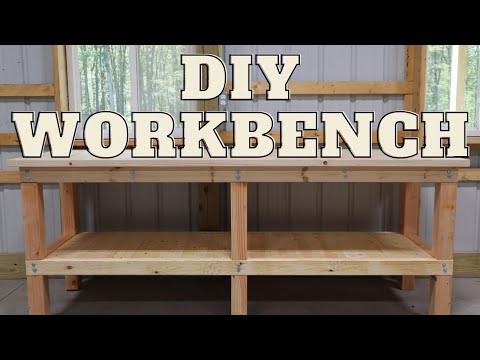 0:11:43
0:11:43
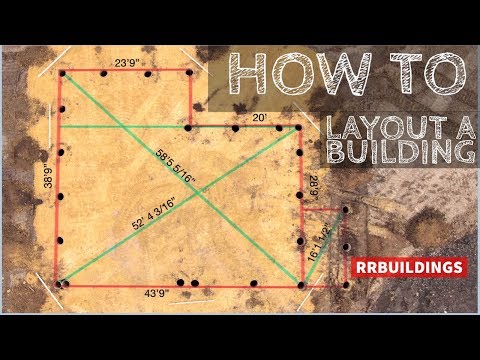 0:26:52
0:26:52
 0:09:21
0:09:21
 0:05:51
0:05:51
 0:08:48
0:08:48
 0:03:57
0:03:57
 0:07:41
0:07:41
 0:06:49
0:06:49
 1:05:01
1:05:01
 0:21:33
0:21:33
 0:05:26
0:05:26
 0:16:01
0:16:01
 0:08:58
0:08:58
 0:13:26
0:13:26
 0:13:48
0:13:48
 0:26:29
0:26:29
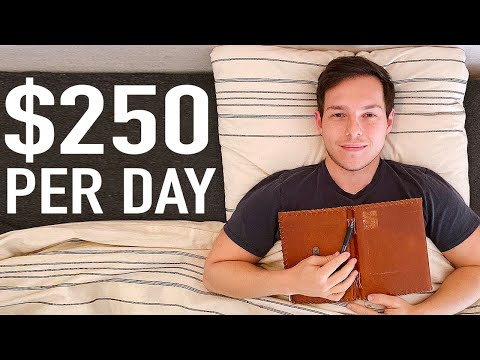 0:15:48
0:15:48
 0:21:41
0:21:41
 0:06:02
0:06:02