filmov
tv
How to CLEAN Your Mechanical Keyboard Safely!

Показать описание
Mechanical keyboards are a great addition to any desk. Due to their sturdy nature, they will probably last more than a few years too. Unfortunately, their long shelf life means that they can get very dirty or greasy. There are several ways you can clean your mechanical keyboard safely, and in this guide I show you the step-by-step process to do this. All you need is some dish detergent, warm water, some Q-tips, and a few rags. If you've used a vacuum, alcohol, or water to clean keyboard dirt, dust and grime off, you may already be familiar with the steps to safely clean mechanical keyboard.
This guide works for pretty much every keyboard out there. Whether you have a Razer Black Widow Chroma, Corsair Strafe RGB, cherry mx or blue switches, or similar.
Find us here:
0:00 Introduction
0:26 My keyboard
1:10 Using the key cap puller tool
1:28 Taking a photo of the keyboard
1:40 Removing the key caps
2:00 Cleaning the key caps with soap
3:32 Drying the key caps
3:59 Brushing keyboard
4:27 Wiping keyboard with Q-tip
5:05 Reassembling keyboard
5:25 Conclusion
--
Disclaimer: Some of the above links are affiliate links, and I may receive a small commission (at no additional cost to you) if you make a purchase. These are all products I have personally tested and highly recommend. As an Amazon Associate I earn from qualifying purchases.
This guide works for pretty much every keyboard out there. Whether you have a Razer Black Widow Chroma, Corsair Strafe RGB, cherry mx or blue switches, or similar.
Find us here:
0:00 Introduction
0:26 My keyboard
1:10 Using the key cap puller tool
1:28 Taking a photo of the keyboard
1:40 Removing the key caps
2:00 Cleaning the key caps with soap
3:32 Drying the key caps
3:59 Brushing keyboard
4:27 Wiping keyboard with Q-tip
5:05 Reassembling keyboard
5:25 Conclusion
--
Disclaimer: Some of the above links are affiliate links, and I may receive a small commission (at no additional cost to you) if you make a purchase. These are all products I have personally tested and highly recommend. As an Amazon Associate I earn from qualifying purchases.
Комментарии
 0:05:59
0:05:59
 0:05:23
0:05:23
 0:04:47
0:04:47
 0:06:33
0:06:33
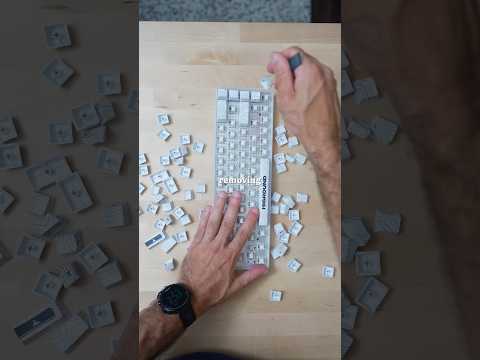 0:00:21
0:00:21
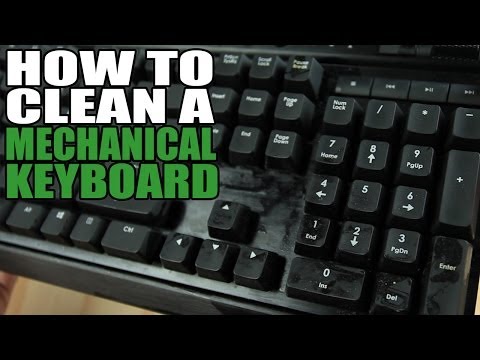 0:10:21
0:10:21
 0:08:02
0:08:02
 0:03:58
0:03:58
 5:12:35
5:12:35
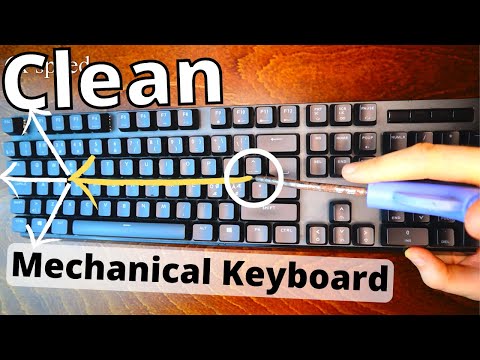 0:03:51
0:03:51
 0:04:12
0:04:12
 0:05:50
0:05:50
 0:06:34
0:06:34
 0:14:44
0:14:44
 0:03:28
0:03:28
 0:03:32
0:03:32
 0:01:54
0:01:54
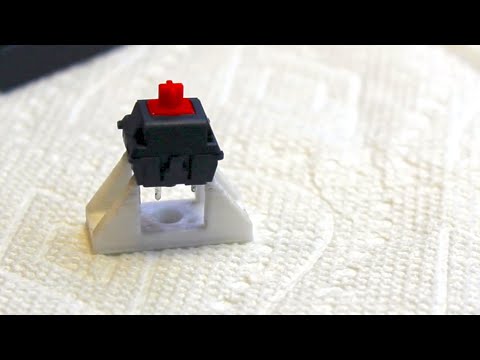 0:13:42
0:13:42
 0:13:04
0:13:04
 0:11:20
0:11:20
 0:06:51
0:06:51
 0:00:38
0:00:38
 0:00:43
0:00:43
 0:06:45
0:06:45