filmov
tv
CATIA V5 Full Course - 5+ Hours | Certified CATIA V5 Tutorial for Beginners | Skill-Lync

Показать описание
In this video, explore Skill-Lync's comprehensive CATIA Training tutorial, designed for beginners and mechanical engineering students seeking a certified course. This Skill-Lync CATIA V5 Training covers everything from CATIA basics to advanced techniques. You will start by understanding CATIA basics and navigating the CATIA V5 user interface. The course introduces various workbenches in CATIA V5, with a focus on the Sketcher Workbench, where you will practice hands-on sketches like headset, wheel cover, and spanner to master CATIA sketching.
As you progress, you'll learn to create 3D models from sketches using the Part Design workbench, mastering essential commands such as pad, pocket, mirror, and fillet while working on 3 solid models. This section is ideal for those interested in CATIA V5 part design and part modeling in CATIA. The course then delves into complex part design, teaching advanced commands and boolean operations, and guides you through creating detailed 2D drawings from 3D models using the Drafting workbench, covering CATIA basic drawing and CATIA complex part designs.
Next, you'll utilize the Assembly Design workbench to create assemblies from multiple parts, following tutorials on bottom-up assembly of a screw jack and top-down assembly of a caster wheel. Drafting techniques for assemblies, including exploded views, BOM, and balloons, are also covered, focusing on CATIA V5 assembly tutorials. Finally, you will explore the Generative Shape Design workbench to create surface models using commands like extrude, trim, and fillet, working on 2 surface models to enhance your skills in CATIA surface modeling.
This course is perfect for anyone seeking a CATIA crash course, a full CATIA course, or specific CATIA V5 tutorials. Whether you're preparing for CATIA-based interview questions, seeking CATIA models for practice, or interested in a free online CATIA course with a certificate, this tutorial offers a comprehensive learning experience. Enhance your skills with CATIA Training and get ready for CATIA V5 jobs for freshers and beyond!
Below is the video timestamp:
0:00-3:15 Introduction
3:16-1:00:00 Chapter 1: Sketching in CATIA V5
3:48 : what is CATIA V5
4:28 : CATIA V5 User interface
5:19 : CATIA V5 create new part
10:59 : CATIA work bench
25:31 : Handset Sketch
43:51 : wheel cover sketch
51:11 : Spanner sketch
1:00:01-1:42:56 Chapter 2: Part Design in CATIA V5
1:00:53 : Exercise 1 pad and pocket
1:17:24 : Exercise 2 USB drive
1:30:40 : Exercise 3 Bottle
1:42:57-2:43:18 Chapter 3: Part Modelling and Drafting in CATIA V5
1:43:17 : Part Modelling - bush holder
2:23:26 : Drafting - bush holder
2:43:19-3:42:02 Chapter 4: Assembly Design in CATIA V5
2:44:21 : Assembly Design- tool bar
2:45:18 : Assembley Design- screw jack
3:04:24 : Drafting - Screw jack assembly
3:10:41 : Assembley Design- Caster wheel
3:38:57 : Drafting- caster wheel assembly
3:42:03-5:12:34 Chapter 5: Surface Design in CATIA V5
3:42:55 : wireframe and surface design - Tool bars
3:55:14 : Exercise 1 - surface design
4:31:31 : Exercise 1 - drafting
4:41:26 : Exercise 2 - surface design
5:04:36 : Exercise 2 - drafting
#CATIAV5 #CATIAV5Tutorial #SkillLyncCATIAcourse #CATIAForBeginners #MechanicalEngineering #3DModeling #CertifiedCATIAV5Tutorial #CATIAOnlineLearning #CATIATraining #SkillLyncCATIA #CATIAProjects #CertificationCourse
Комментарии
 5:12:35
5:12:35
 1:31:54
1:31:54
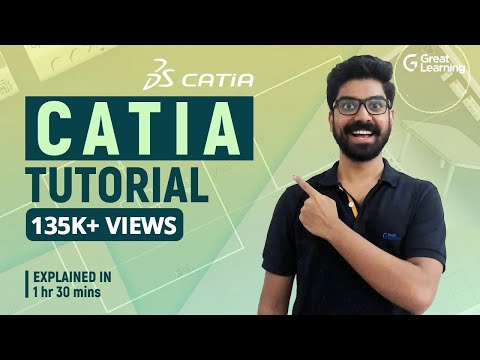 1:24:47
1:24:47
 0:06:52
0:06:52
 0:22:21
0:22:21
 0:07:09
0:07:09
 0:16:56
0:16:56
 0:15:37
0:15:37
 0:11:37
0:11:37
 0:10:36
0:10:36
 0:04:48
0:04:48
 0:22:15
0:22:15
 0:14:31
0:14:31
 0:14:46
0:14:46
 0:16:15
0:16:15
 0:08:07
0:08:07
 0:15:37
0:15:37
 0:08:08
0:08:08
 0:00:57
0:00:57
 0:16:41
0:16:41
 0:09:27
0:09:27
 0:05:17
0:05:17
 0:00:16
0:00:16
 0:00:56
0:00:56