filmov
tv
How To Pay Credit Card, Globe/Smart Postpaid, Maynilad or Meralco Bills On BPI Online 2020 (Updated)

Показать описание
Before you can pay bills online, you need to enroll the biller first.
1. Login to BPI Online
2. Click Payments/Load
3. Select the source account
4. Enter the amount to pay
5. Select biller under the Pay to dropdown
6. Under Frequency dropdown, select Now
7. Enter notes (optional)
8. Click Next
9. Review details and click Confirm
10. Click Yes, send me the code
11. Check your sms and enter the OTP
12. Click Submit and you're done
 0:05:28
0:05:28
 0:01:02
0:01:02
 0:08:04
0:08:04
 0:09:41
0:09:41
 0:14:44
0:14:44
 0:15:28
0:15:28
 0:00:58
0:00:58
 0:01:25
0:01:25
 0:00:55
0:00:55
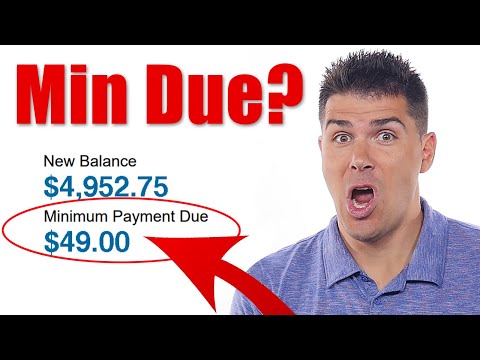 0:05:49
0:05:49
 0:14:48
0:14:48
 0:08:45
0:08:45
 0:12:18
0:12:18
 0:01:22
0:01:22
 0:00:21
0:00:21
 0:10:13
0:10:13
 0:10:58
0:10:58
 0:02:41
0:02:41
 0:07:51
0:07:51
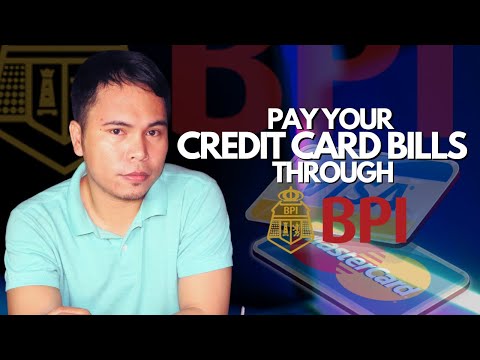 0:03:08
0:03:08
 0:04:39
0:04:39
 0:00:59
0:00:59
 0:06:53
0:06:53
 0:24:40
0:24:40