filmov
tv
vmware tutorial | How to Patch vcenter | How to patch VCSA Appliance

Показать описание
Attach the VMware-vCenter-Server-Appliance-7.0.0.10300-16189094-patch-FP.iso file to the vCenter Server Appliance CD or DVD drive.
Log in to the appliance shell as a user with super administrative privileges (for example, root) and run the following commands:
To stage the ISO:
software-packages stage --iso
To see the staged content:
software-packages list --staged
To install the staged rpms:
software-packages install --staged
Log in to the appliance shell as a user with super administrative privileges (for example, root) and run the following commands:
To stage the ISO:
software-packages stage --iso
To see the staged content:
software-packages list --staged
To install the staged rpms:
software-packages install --staged
 0:32:24
0:32:24
 0:25:14
0:25:14
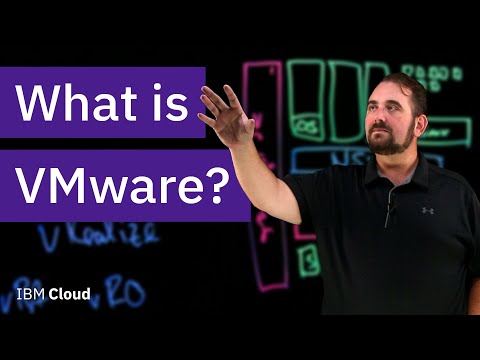 0:06:46
0:06:46
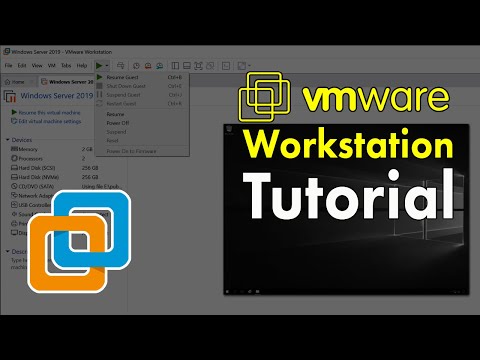 0:27:08
0:27:08
 0:14:05
0:14:05
 1:51:32
1:51:32
 0:07:37
0:07:37
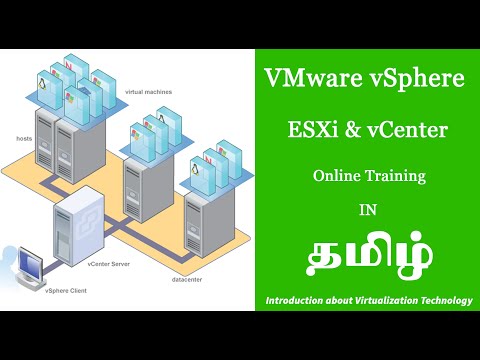 0:17:26
0:17:26
 0:14:19
0:14:19
 0:05:21
0:05:21
 0:17:21
0:17:21
 0:17:19
0:17:19
 0:07:12
0:07:12
 0:27:41
0:27:41
 2:12:20
2:12:20
 0:06:32
0:06:32
 0:03:33
0:03:33
 0:53:30
0:53:30
 0:12:48
0:12:48
 0:18:11
0:18:11
 0:05:08
0:05:08
 0:16:55
0:16:55
 0:30:56
0:30:56
 0:11:10
0:11:10