filmov
tv
How to Fix Desktop Notepad File Open Auto|| Fix [.ShellClassInfo] Windows 7|8|10 (Desktop.ini)

Показать описание
[.ShellClassInfo]
Method 1:
Step 1: Press windows key + R on your keyboard.
Step 2: Type 'shell:startup' in the run dialogue box and click ok.
Restart your P.C and ensure that the issue is resolved.If not move on to Method 2.
Method 2:
Step 1: Open 'This PC'
Step 2: Click on 'View' tab at the top of the window.
Step 3: Double click on 'Options' that appear in the 'View' list.
Step 4: In the 'Folder Options' that appear on screen, move on to the 'view' tab.
Step 5: Under 'Advanced settings', navigate to 'hidden files and folders' and check mark that option that states: 'Show hidden files, folders and drives'. Click ok.
Step 6: Now Navigate to: Local disk c \ program data \ microsoft \ windows \ start menu \ programs \ start up
[.ShellClassInfo]
Windows Startup Notepad Problem ( Notepad Showing on Startup )
Windows Notepad Problem (Showing on Start up)
Notepad showing on startup
#DigitalTuleshwar #DT #Digital_Tuleshwar #Technology
#desktopini #NotepadProblem #Solved #simple
#Fix
Like | Share | Subscribe | Comment
Fix Desktop Notepad (Desktop.ini) Automatically Opening Windows 11/10 Startup
How to Fix Desktop Notepad File Open Auto|| Fix [.ShellClassInfo] Windows 7|8|10 (Desktop.ini)
Desktop.ini Notepad File Opens Automatically in Windows 10 Startup FIX [Tutorial]
Secrets of Windows Notepad
How To Fix Desktop.ini Notepad File Opens Automatically in Windows
How to Fix Desktop Notepad (Desktop.ini) Automatically Opening on Windows 10 Startup |
How to Fix Desktop Notepad (Desktop.ini) Automatically Opening on Windows 10 Startup?
Fix Desktop.ini Opening in Notepad on Startup: Windows 8
Notepad Finally Gets AI! Discover the Exciting 'Explain with Copilot' Update!
Notepad File Opens Automatically in Windows 10 Startup | Desktop.ini [ Quick Tutorial ]
How to Uninstall or Reinstall Notepad in Windows 10
Notepad missing in Windows 10 (fix)
How to Fix Desktop Notepad Desktop ini Automatically Opening on Windows 10 Startup
Notepad not opening in Windows 10 (Solution)
Quick Tutorial on How to Fix Notepad (Desktop.ini) Automatically Opens on Windows 10 Startup Issue ✅...
How to fix desktop.ini Notepad File Automatically Opens on Startup window
Notepad not opening in Windows 11 / 10 Fixed / Notepad not working
DESKTOP NOTEPAD (shellclassinfo) 100% FIXED
How To Fix Programs Opening In Notepad
How to fix All Shortcut were Opened with Notepad, Word, Google Chorme or Another Program Error
How to Fix Desktop Notepad File Open Auto Fix [ShellClassInfo] Windows 7,8,10 (Desktop.ini)
Notepad Missing in Windows 11 Fix
How to fix your computer booting up with notepad #Microsoft #windows #pc #bootingupmypc #pctips
How to Fix Notepad Missing in Windows 10 PC or Laptop- 2024
Комментарии
 0:02:23
0:02:23
 0:00:50
0:00:50
 0:02:28
0:02:28
 0:08:22
0:08:22
 0:01:41
0:01:41
 0:01:44
0:01:44
 0:03:37
0:03:37
 0:00:48
0:00:48
 0:00:26
0:00:26
 0:03:05
0:03:05
 0:03:10
0:03:10
 0:00:53
0:00:53
 0:02:16
0:02:16
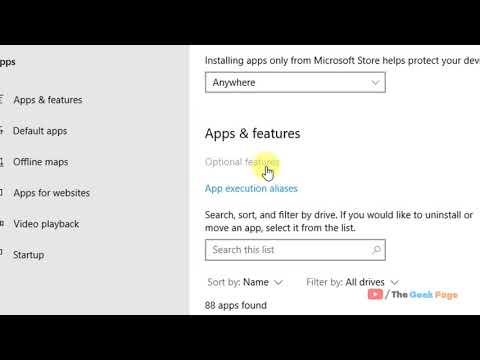 0:01:01
0:01:01
 0:00:48
0:00:48
 0:02:44
0:02:44
 0:03:55
0:03:55
 0:02:33
0:02:33
 0:05:18
0:05:18
 0:01:09
0:01:09
 0:03:50
0:03:50
 0:01:40
0:01:40
 0:01:01
0:01:01
 0:02:34
0:02:34