filmov
tv
Excel Sum Time Difference in Days and Hours

Показать описание
This video follows the video detailed below and is in response to a question on how to sum the time difference.
Sum of time in Excel over 24 hours can be difficult. This video shows the Excel formula to sum time in days and hours.
You can see the sum of time not working in the video. But then functions such as TRUNC, TEXT and ROUND we can get the answer we were looking for, and in the format, we were hoping for.
Find more great free tutorials at;
*** Online Excel Courses ***
Connect with us!
Sum of time in Excel over 24 hours can be difficult. This video shows the Excel formula to sum time in days and hours.
You can see the sum of time not working in the video. But then functions such as TRUNC, TEXT and ROUND we can get the answer we were looking for, and in the format, we were hoping for.
Find more great free tutorials at;
*** Online Excel Courses ***
Connect with us!
Excel Sum Time Difference in Days and Hours
How to Calculate Hours Worked with Excel Power Query (& Properly Sum time)
Calculate hours between two times
How to Add or Subtract Time in Excel - Calculate Hours and Minutes for Accurate Timekeeping
How to Sum Time in Excel
Calculating Sum of Time in Excel
How to Calculate Hours Worked in Excel
Sum up hours and minutes in Excel by Chris Menard
EXCEL - Hours & Minutes difference between two Dates & Times
Calculate time difference in excel between 2 times
How to Calculate Total Hours & Minutes in Excel Over 24 Hours | Formula to SUM Time #short
Excel Formula for Time Elapsed in Days, Hours and Minutes
How to SUM TIME in Excel | How to sum time | Multiply Time with Amount in Excel | Learning Center
How to Calculate Time Differences in Excel | 5 Examples
Time Difference in Excel (Millisecond Accuracy)
HOW TO CALCULATE HOURS WORKED IN EXCEL INCLUDING BREAK/LUNCH TIME -
How To Calculate Time Difference in Excel? | Finding Time Difference In Excel Explained |Simplilearn
How-to calculate time difference (working hours) in Excel? (Easy formula ⏱)
How to Calculate Hours Worked in Excel (Midnight Span)
How to Calculate Time in Google Sheets (Hours, Minutes, Seconds) | Calculate Time Difference
How To Sum Time In Excel (Formula)
Use Excel To Calculate Total Working Hours @BrainUpp
Calculate Time Difference in Excel
Use Excel to sum and count between times | Sum and count between times in Excel
Комментарии
 0:07:09
0:07:09
 0:09:41
0:09:41
 0:00:45
0:00:45
 0:08:24
0:08:24
 0:03:07
0:03:07
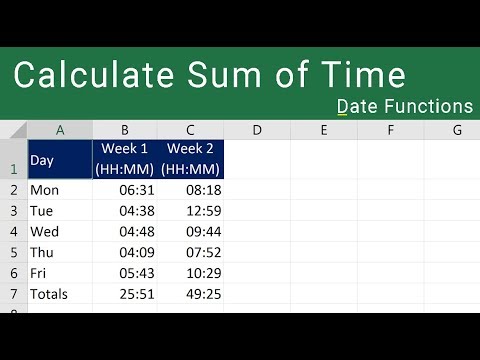 0:05:45
0:05:45
 0:03:26
0:03:26
 0:01:38
0:01:38
 0:01:52
0:01:52
 0:06:05
0:06:05
 0:00:56
0:00:56
 0:07:21
0:07:21
 0:04:44
0:04:44
 0:06:37
0:06:37
 0:00:40
0:00:40
 0:00:36
0:00:36
 0:03:03
0:03:03
 0:03:19
0:03:19
 0:05:07
0:05:07
 0:01:44
0:01:44
 0:03:52
0:03:52
 0:01:00
0:01:00
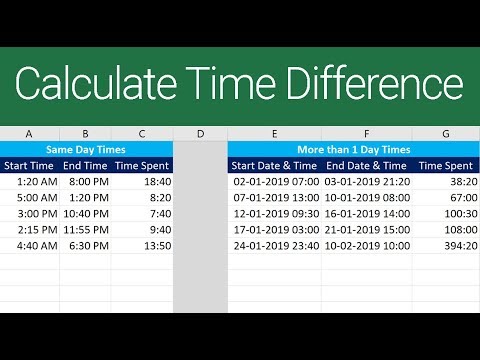 0:05:50
0:05:50
 0:07:54
0:07:54