filmov
tv
Chromebook with Frozen Screen | Fixed

Показать описание
Hello IT Pros, this is Alvendril! In this Video, "Chromebook with Frozen Screen | Fixed", I Show how to Troubleshoot a Chromebook that is Stuck at the Google Chrome Logo Screen.
Hope you like it!
There are MORE videos to troubleshoot other Chromebook issues:
📌Have some time to become better? Here're some Books I like:
🎵 How about 2 audio books for free??
🛒 How about Amazon Prime for a Month?
► Don't forget to Like and Subscribe:
► Share This Video with a Friend:
► Create a Chrome OS Bootable USB:
► Chromebook related Playlist :
►Purchases made through some Amazon links may provide some compensation to this channel.
Please use them if you are thinking of buying the product, that way you help me make more videos :)
► Add me in social media:
Hope you like it!
There are MORE videos to troubleshoot other Chromebook issues:
📌Have some time to become better? Here're some Books I like:
🎵 How about 2 audio books for free??
🛒 How about Amazon Prime for a Month?
► Don't forget to Like and Subscribe:
► Share This Video with a Friend:
► Create a Chrome OS Bootable USB:
► Chromebook related Playlist :
►Purchases made through some Amazon links may provide some compensation to this channel.
Please use them if you are thinking of buying the product, that way you help me make more videos :)
► Add me in social media:
How To Unfreeze A Chromebook That Will Work 100%
Unfreeze Your Frozen Chromebook
How To Fix Frozen Screen On ANY Chromebook
Fix Frozen or Unresponsive Chromebook - Chromebook Tutorial
How to fix a frozen Chromebook | Asurion
Chromebook with Frozen Screen | Fixed
How to perform a hard reset on a Chromebook
How to unfreeze a chromebook screen.
Roblox Black screen on Android & Chromebook (Problem explained)
Chromebooks: Black Screen, Won't Turn On? 2 Easy Fixes!
How to fix a Chromebook that won't turn on (Part 2)
How to Turn on a Chromebook that is not Turning on, blank screen, but the power light is on. fix
Chromebook Hardware Reset
Chromebook freezing
Mouse Cursor Freezing, Slow, Disappearing On Chromebook FIX [Tutorial]
How to Fix a Chromebook with a Blank or Black Screen
How To Fix Chromebook BLACK SCREEN
Chromebook tip to trick your friends!
How to Turn on a Chromebook that is not Turning on, blank screen, but the power light is on -2 ways
how to crash your chromebook with a 3-key combination
Reset Your Chromebook
How to Lock your Chromebook Screen
How To Fix Black Screen On Chromebook - Full Guide
How To Fix A Chromebook That Won't Turn On - Chromebook Tutorial
Комментарии
 0:00:58
0:00:58
 0:01:05
0:01:05
 0:00:55
0:00:55
 0:01:25
0:01:25
 0:01:52
0:01:52
 0:06:09
0:06:09
 0:00:21
0:00:21
 0:00:59
0:00:59
 0:01:44
0:01:44
 0:01:45
0:01:45
 0:00:42
0:00:42
 0:01:30
0:01:30
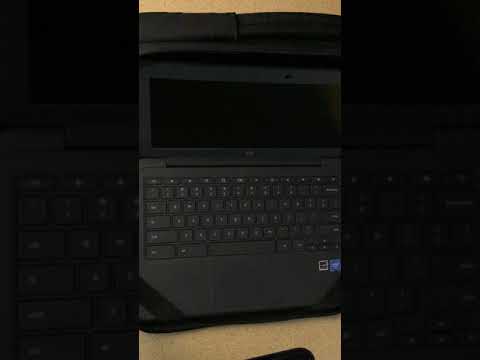 0:00:41
0:00:41
 0:00:19
0:00:19
 0:00:30
0:00:30
 0:01:23
0:01:23
 0:00:26
0:00:26
 0:00:20
0:00:20
 0:03:47
0:03:47
 0:00:04
0:00:04
 0:01:22
0:01:22
 0:00:33
0:00:33
 0:01:06
0:01:06
 0:01:35
0:01:35