filmov
tv
How to Enable Windows Defender in Windows 10 | Turn on Windows Defender
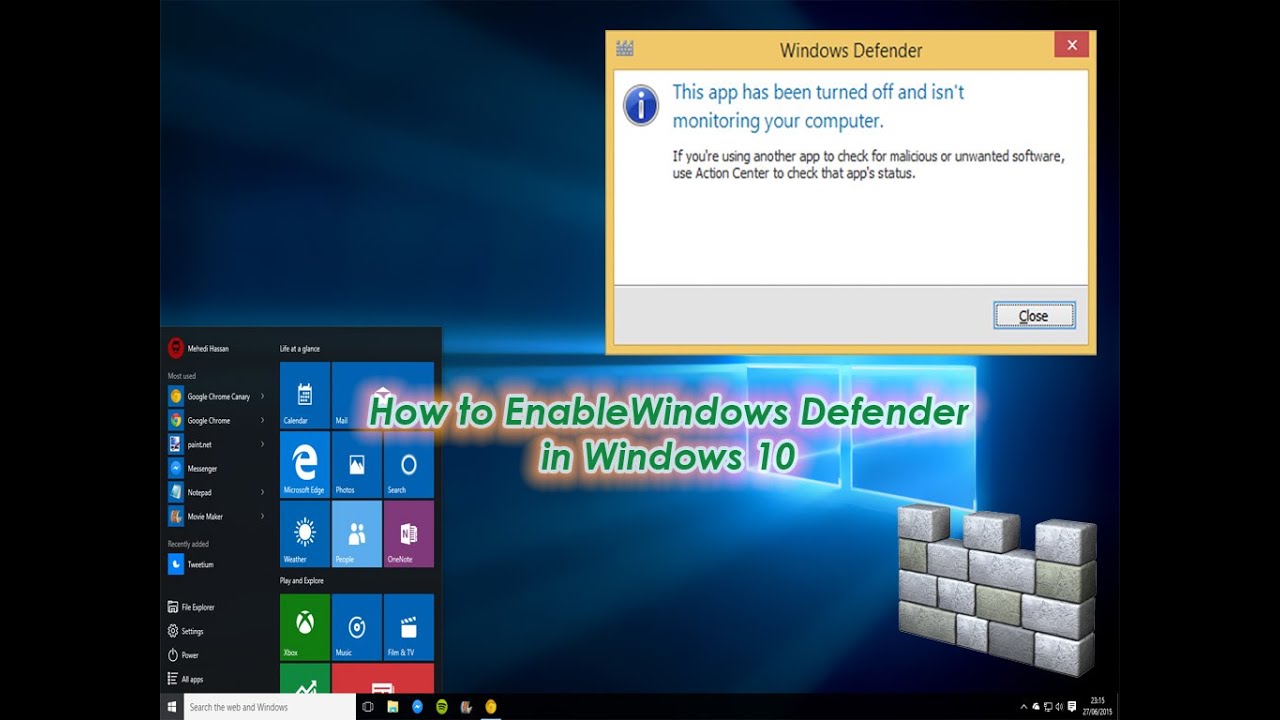
Показать описание
How to ENABLE WINDOWS DEFENDER in WINDOWS 10 | How to TURN ON WINDOWS DEFENDER in WINDOWS 10
In this video we are going to show you that, How do you Enable Windows Defender in Windows 10, as
you know that Microsoft latest released OS Windows 10 has many changes in terms of layout and other
programs placement and settings, so this is why many of the users are facing troubles in using it, this is why we create this video to Highlight One of the the problem here and giving you its solution.
Remember you must be a administrator to be able to turn on or off Windows Defender.
2. Go to this location:
Computer Configuration / Administrative Templates / Windows Components / Windows Defender
3. Double click Turn off windows defender and select Disable or Not Configured for ENABLE Windows Defender
If you are running Windows 10 Home, your need to add a key in the registry.
Navigate to
HKEY_LOCAL_MACHINE\SOFTWARE\Policies\Microsoft\Windows Defender
Add a new DWORD and name it DisableAntiSpyware
these will enable or disable Windows Defender
0 = On
1 = Off
Check out How to Turn on / Enable Windows Defender in Windows 8
Like our Facebook Page:
Subscribe our Youtube Channel:
Follow us on Tumblr:
In this video we are going to show you that, How do you Enable Windows Defender in Windows 10, as
you know that Microsoft latest released OS Windows 10 has many changes in terms of layout and other
programs placement and settings, so this is why many of the users are facing troubles in using it, this is why we create this video to Highlight One of the the problem here and giving you its solution.
Remember you must be a administrator to be able to turn on or off Windows Defender.
2. Go to this location:
Computer Configuration / Administrative Templates / Windows Components / Windows Defender
3. Double click Turn off windows defender and select Disable or Not Configured for ENABLE Windows Defender
If you are running Windows 10 Home, your need to add a key in the registry.
Navigate to
HKEY_LOCAL_MACHINE\SOFTWARE\Policies\Microsoft\Windows Defender
Add a new DWORD and name it DisableAntiSpyware
these will enable or disable Windows Defender
0 = On
1 = Off
Check out How to Turn on / Enable Windows Defender in Windows 8
Like our Facebook Page:
Subscribe our Youtube Channel:
Follow us on Tumblr:
Комментарии
 0:09:04
0:09:04
 0:01:54
0:01:54
 0:08:35
0:08:35
 0:03:24
0:03:24
 0:03:23
0:03:23
 0:03:08
0:03:08
 0:03:09
0:03:09
 0:13:42
0:13:42
 0:08:25
0:08:25
 0:03:53
0:03:53
 0:04:32
0:04:32
 0:14:29
0:14:29
 0:01:27
0:01:27
 0:09:35
0:09:35
 0:06:45
0:06:45
 0:02:26
0:02:26
 0:01:07
0:01:07
 0:05:03
0:05:03
 0:04:35
0:04:35
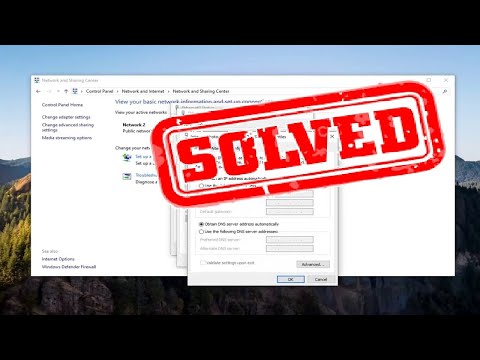 0:02:50
0:02:50
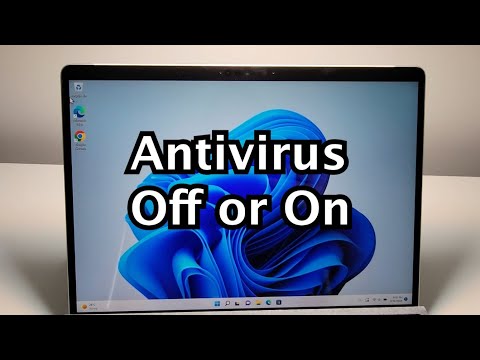 0:01:29
0:01:29
 0:07:20
0:07:20
![[SOLVED] Microsoft Windows](https://i.ytimg.com/vi/mY2T-fQlPAE/hqdefault.jpg) 0:03:34
0:03:34
 0:04:43
0:04:43