filmov
tv
Hidden Tmux POWER: The Missing 50%

Показать описание
There's no really good way to control sessions in Tmux and that's a shame! Such a powerful concept without a proper interface. So I created one! Introducing - Tmux-SessionX.
Ways to support this channel:
LINKS
⏱ Timestamps
00:00 - Intro
01:37 - SessionX
03:18 - Getting started
05:07 - Power features
08:05 - Building a 2nd Brain with Neovim
#productivity #tmux #sessions #neovim #terminal #vim #dev #devops #linux #console
Ways to support this channel:
LINKS
⏱ Timestamps
00:00 - Intro
01:37 - SessionX
03:18 - Getting started
05:07 - Power features
08:05 - Building a 2nd Brain with Neovim
#productivity #tmux #sessions #neovim #terminal #vim #dev #devops #linux #console
Hidden Tmux POWER: The Missing 50%
TMUX can do WHAT?
Unraveling Tmux vs Multiple Terminal Windows The Hidden Face
Samsung TV Switch Input Shortcut
SECRET Git Tricks No One Knows!
What's the Best Operating System? #shorts
The Most Mysterious Song on the Internet - Remastered 2021 [SOLVED, FEX - Subways of your Mind]
We may have killed p10k, so I found the perfect replacement.
TMUX Productivity - Toggle TMUX sessions to increase your personal productivity.
50 macOS Tips and Tricks Using Terminal (the last one is CRAZY!)
Atuin Has Forever Changed The Way I Use Command History
~/.dotfiles in 100 Seconds
Practical tmux: A How-To Guide Beyond the Basics
TMUX: Turbocharge Your Linux Productivity - How to set it up? (Font, Terminal, Shell)
What's the ultimate terminal emulator? // Warp vs Wave
Bash vs ZSH vs Fish: What's the Difference?
the most secure OS in the world.....I hate it
My 4 linux terminal programming essentials, with one caveat
We Need To Talk About Ternaries
FM Awk: Terminal File Manager In Pure AWK???
RubyConf 2018 - Opening Keynote by Yukihiro Matsumoto 'Matz'
RailsConf 2014 - Keynote: Writing Software by David Heinemeier Hansson
Driving to McDonalds Box Fort Drive Thru in Cardboard Box Cars and Chick Fil A!
Tmux Presentation - Part 1 of 2 on 2 Jul 2022 for the WNCLUG-Asheville Group
Комментарии
 0:08:52
0:08:52
 0:00:59
0:00:59
 0:15:51
0:15:51
 0:00:18
0:00:18
 0:10:04
0:10:04
 0:00:43
0:00:43
 0:02:58
0:02:58
 0:19:48
0:19:48
 0:53:14
0:53:14
 0:11:11
0:11:11
 0:08:16
0:08:16
 0:13:54
0:13:54
 0:30:55
0:30:55
 0:11:31
0:11:31
 0:20:56
0:20:56
 0:13:32
0:13:32
 0:20:26
0:20:26
 0:07:50
0:07:50
 0:19:09
0:19:09
 0:11:18
0:11:18
 0:40:35
0:40:35
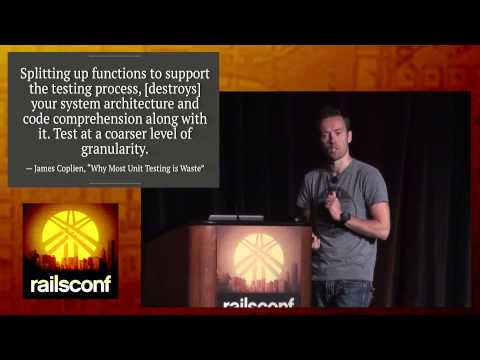 1:01:17
1:01:17
 0:10:02
0:10:02
 0:59:52
0:59:52