filmov
tv
How to Setup PS5 Controller Gamepad Overlay in OBS (Console Hand Camera)

Показать описание
This video is an overview on how to setup an active graphical PS5/DualSense controller gamepad that will overlay on top of your gameplay.
*Required Links*
As for now, this is a windows only method as DS4 Windows is required for this to work correctly. In the future OBS/SLOBS will update with accurate button mappings allowing Windows and Mac users to utilize PS5 gamepads without the need for DS4 Windows.
Have a question? Leave a comment or hit up my socials below!
Timestamps
Intro (0:00)
Add PS5 Gamepad to OBS (0:40)
DS4 Windows (2:46)
Finish Setup (3:55)
Outro (5:35)
---------------------------------------------
MY SOCIAL NETWORKS!
---------------------------------------------
CHANNEL APPAREL!
---------------------------------------------
Support the Channel:
Fortnite item shop code ➤ "MIDNIGHTMAN55"
My Equipment:
Canon M50, Elgato Wave 3 Microphone, DJI Mavic Air, Elgato HD60S+, iPhone 11
*Required Links*
As for now, this is a windows only method as DS4 Windows is required for this to work correctly. In the future OBS/SLOBS will update with accurate button mappings allowing Windows and Mac users to utilize PS5 gamepads without the need for DS4 Windows.
Have a question? Leave a comment or hit up my socials below!
Timestamps
Intro (0:00)
Add PS5 Gamepad to OBS (0:40)
DS4 Windows (2:46)
Finish Setup (3:55)
Outro (5:35)
---------------------------------------------
MY SOCIAL NETWORKS!
---------------------------------------------
CHANNEL APPAREL!
---------------------------------------------
Support the Channel:
Fortnite item shop code ➤ "MIDNIGHTMAN55"
My Equipment:
Canon M50, Elgato Wave 3 Microphone, DJI Mavic Air, Elgato HD60S+, iPhone 11
How to connect a Second PS5 Controller
How To Connect Second PS5 Controller To PS5 - Full Guide
How to Connect PS5 Controller to PS5 for First Time & More! (Fast Method!)
How to Connect a PS5 Controller to a PS5 (First Time or Additional Controller)
PS5 Dual Sense Edge Controller Not Pairing or Connecting to a PS5 Console? FIXED!
How To Sync A New PS5 Controller Step By Step Guide
How to Connect and Pair Additional DualSense Controller on PS5 Console
PS5: How to Setup (step by step for beginners)
*NEW* BEST Controller SETTINGS + Sensitivity For Fortnite Chapter 5 Season 4! (PS4/PS5/XBOX/PC)
PS5 Dualsense Edge Controller UNBOXING + SETUP
How to Use a PS5 DualSense Controller on PC
before you buy ps5 controllers, check for this
Did you know that your PS5 controller can do this?
How to take apart your PS5 Controller and fix Stick Drift
How To Put the PS5 Controller In Pairing Mode
How to Connect PS5 Controller to PC [Easy Method]
My PS5 Controller won’t connect to console, Not detecting PS5 Controller
Everything You Need to Know about the New PS5 DualSense Edge Controller 🤯
The PS5 Pro Controller you’ve probably never heard of…
Don't Do This To Your PS5
Easiest way to Pair PlayStation 5 Controller to PS5
The Edge Controller is hiding another secret #dualsenseedge #ps5 #dualsense #procontroller
How to Connect PS5 Controller to PC (Best Tutorial)
The $200 PS5 Dualsense Edge Pro Controller!
Комментарии
 0:01:43
0:01:43
 0:01:49
0:01:49
 0:04:08
0:04:08
 0:02:02
0:02:02
 0:02:16
0:02:16
 0:01:32
0:01:32
 0:02:30
0:02:30
 0:04:51
0:04:51
 0:08:06
0:08:06
 0:16:10
0:16:10
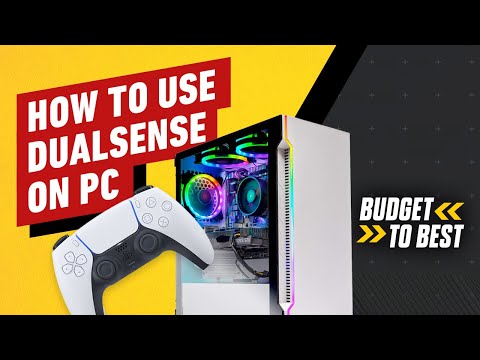 0:04:31
0:04:31
 0:00:29
0:00:29
 0:01:51
0:01:51
 0:11:24
0:11:24
 0:01:24
0:01:24
 0:02:56
0:02:56
 0:04:08
0:04:08
 0:00:39
0:00:39
 0:00:36
0:00:36
 0:00:42
0:00:42
 0:00:38
0:00:38
 0:00:19
0:00:19
 0:02:02
0:02:02
 0:00:22
0:00:22