filmov
tv
Create VECTOR ART with Arduino

Показать описание
Learn how to make a simple binary-weighted DAC using an Arduino and a handful of resistors. Then use code to draw line art and bitmap images on a CRT oscilloscope in XY mode.
Download the code HERE:
Chapters
00:00 - Introduction
01:06 - Pulse-width modulation
01:59 - Binary-weighted DAC
04:26 - Choosing resistors
05:17 - Arduino port I/O
07:31 - Building the circuit
07:57 - Raster graphics
09:48 - Vector graphics
11:56 - Thanks for watching!
Download the code HERE:
Chapters
00:00 - Introduction
01:06 - Pulse-width modulation
01:59 - Binary-weighted DAC
04:26 - Choosing resistors
05:17 - Arduino port I/O
07:31 - Building the circuit
07:57 - Raster graphics
09:48 - Vector graphics
11:56 - Thanks for watching!
Create VECTOR ART with Arduino
Arduino Due Vector Graphics Display
Amazing arduino project | Check description to get free money.
Animated eyes on arduino and oled display
Make Arduino XY Plotter Drawing Robot
Image to Vector drawing with Python (drawn on real plotter)
Arduino Due Vector Graphics Display | Embedded Projects | ECE projects | Arduino Projects
DIY mini Arduino CNC drawing machine
Introduction to Vector Graphics Rendering
DIY Arduino XY scope vector logo plotter , free code and free files
Mind-boggling Art created with Arduino UNO snd touchscreen shield #arduino #electronics #engineer
Arduino CNC Drawbot LineArt
#robot #humanoid #Arduino My humanoid robot inmoov working on voice commands
C++ : Vectors in Arduino
Animations on OLED display - Arduino
How to make a DIY mini Arduino CNC drawing machine using two CD / DVD ROMs
Joystick Robot | Best Arduino Project #shorts
MASTER Arduino Display in 60 Seconds #ArduinoDisplay #ShortVideo
DIY Radar With Ultrasonic Sensor And Chat-GPT Generated Arduino Code
Vector Drawing 100X | Arduino Drawing Machine | Drawing Robot | www.ArnabKumarDas.com
Vector Drawing Owl Arduino Drawing Machine Drawing Robot
Vector Drawing Powerpuff Girls | Arduino Drawing Machine | Drawing Robot | www.ArnabKumarDas.com
3D Printed Desk Art - Coffee Floating Cup
Arduino Workshop - Chapter 4 - Using Arrays
Комментарии
 0:12:45
0:12:45
 0:09:42
0:09:42
 0:00:16
0:00:16
 0:00:18
0:00:18
 0:10:15
0:10:15
 0:07:49
0:07:49
 0:00:21
0:00:21
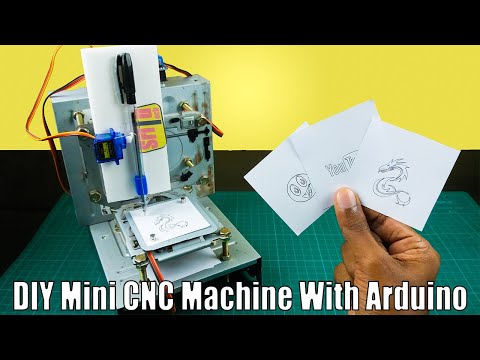 0:00:32
0:00:32
 0:13:31
0:13:31
 0:18:09
0:18:09
 0:00:07
0:00:07
 0:00:19
0:00:19
 0:00:21
0:00:21
 0:01:16
0:01:16
 0:10:51
0:10:51
 0:25:01
0:25:01
 0:00:59
0:00:59
 0:00:51
0:00:51
 0:00:09
0:00:09
 0:02:37
0:02:37
 0:01:17
0:01:17
 0:01:47
0:01:47
 0:00:44
0:00:44
 0:12:03
0:12:03