filmov
tv
Introduction to Vector Graphics Rendering

Показать описание
This video covers the basics of vector graphics:
- How vector images are defined.
- Filling vector shapes.
Some next steps:
- Write a faster rasterizer by reusing previous pixel winding calculations.
- Fill pixels in an image instead of printing to the console.
- Anti-aliasing & more robust maths.
- Bezier curves & flattening them to line segments.
- Stroke paths by "offsetting" them.
- How vector images are defined.
- Filling vector shapes.
Some next steps:
- Write a faster rasterizer by reusing previous pixel winding calculations.
- Fill pixels in an image instead of printing to the console.
- Anti-aliasing & more robust maths.
- Bezier curves & flattening them to line segments.
- Stroke paths by "offsetting" them.
Introduction to Vector Graphics Rendering
How Do Vector Graphics Work?
How do Video Game Graphics Work?
SVG Explained in 100 Seconds
What are Vector Graphics? Vector vs. Raster Graphics
How to Create Vector Graphics (Tutorial Part 1)
The Math behind (most) 3D games - Perspective Projection
NV_path_rendering Introduction (Part 1)
RustFest Paris 2018 - Vector graphics rendering on the GPU in Rust with Lyon by Nicolas Silva
WebGL 3D Graphics Explained in 100 Seconds
Introduction to Illustrator | Create stunning vector graphics
How Rendering Graphics Works in Games!
What are Vector Graphics?
Drawing process in Adobe Illustrator ✍️✨
(1) - Rendering 2D Vector Graphics on Mobile GPU Devices | Eurographics'2021 Poster
How to make a 3D Renderer [Explained Simply]
Introduction to Computer Graphics (Lecture 9): Introduction to rendering, ray casting
glowcoil - Ochre: Highly portable GPU-accelerated vector graphics — RustFest Global 2020
Best Coffee Logo Animation 🤩 #logoanimation #procreate #nespresso
Windows : Render a vector graphic (.svg) in C++
NV_path_rendering Introduction (Part 2)
Adobe Illustrator for Beginners - Sketch to Vector Tutorial
From sketch to finished character - iPad drawing
3D Graphics: Crash Course Computer Science #27
Комментарии
 0:13:31
0:13:31
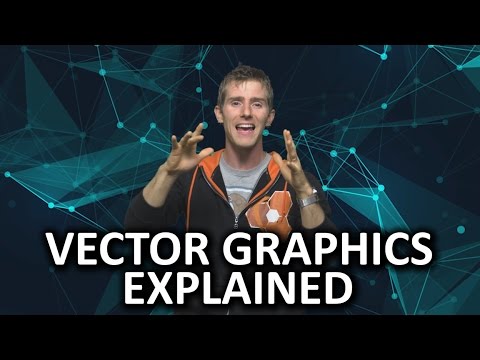 0:05:56
0:05:56
 0:21:00
0:21:00
 0:02:20
0:02:20
 0:02:01
0:02:01
 0:05:07
0:05:07
 0:13:20
0:13:20
 0:13:23
0:13:23
 0:30:43
0:30:43
 0:02:07
0:02:07
 0:04:43
0:04:43
 0:06:25
0:06:25
 0:02:04
0:02:04
 0:00:25
0:00:25
 0:03:10
0:03:10
 0:09:21
0:09:21
 1:02:09
1:02:09
 0:22:13
0:22:13
 0:00:19
0:00:19
 0:01:17
0:01:17
 0:17:10
0:17:10
 0:31:04
0:31:04
 0:00:25
0:00:25
 0:12:41
0:12:41