filmov
tv
'How To Automatically Mount Partitions / Hard Drives in Linux - Easy Guide'

Показать описание
In this video I cover a GUI method for automatically mounting disks and partitions at boot in Linux using Gnome Disks.
Step 1. Installation.
Gnome Disks can be installed from your distribution's repository using a pack manager.
For example, in Ubuntu based distributions, you would use the following Terminal command.
sudo apt install gnome-disk-utility
Step 2. Using Gnome Disks.
The interface of Disks is straightforward, on the left you have a list of all your physical disks, and on the right how each physical disk is broken up into partitions.
For example, on my system, I have a SSD with Windows 10 installed on it using several partitions.
To manually mount a partition, you click the triangle button, but to permanently mount it on boot, select the gear and cogs button, and then click the Edit Mount Options option.
Next, toggle off the User Session Defaults, and make sure that Mount at system startup is ticked, and in the Mount Point field, a location is specified.
Once done, click OK, and the next time you boot your system, that partition will now be mounted on boot.
#gnomedisks #linux #mounting
Step 1. Installation.
Gnome Disks can be installed from your distribution's repository using a pack manager.
For example, in Ubuntu based distributions, you would use the following Terminal command.
sudo apt install gnome-disk-utility
Step 2. Using Gnome Disks.
The interface of Disks is straightforward, on the left you have a list of all your physical disks, and on the right how each physical disk is broken up into partitions.
For example, on my system, I have a SSD with Windows 10 installed on it using several partitions.
To manually mount a partition, you click the triangle button, but to permanently mount it on boot, select the gear and cogs button, and then click the Edit Mount Options option.
Next, toggle off the User Session Defaults, and make sure that Mount at system startup is ticked, and in the Mount Point field, a location is specified.
Once done, click OK, and the next time you boot your system, that partition will now be mounted on boot.
#gnomedisks #linux #mounting
Комментарии
 0:09:16
0:09:16
 0:03:54
0:03:54
 0:05:09
0:05:09
 0:03:35
0:03:35
 0:10:12
0:10:12
 0:05:07
0:05:07
 0:01:19
0:01:19
 0:02:05
0:02:05
 0:32:35
0:32:35
 0:02:26
0:02:26
 0:03:16
0:03:16
 0:32:28
0:32:28
 0:05:44
0:05:44
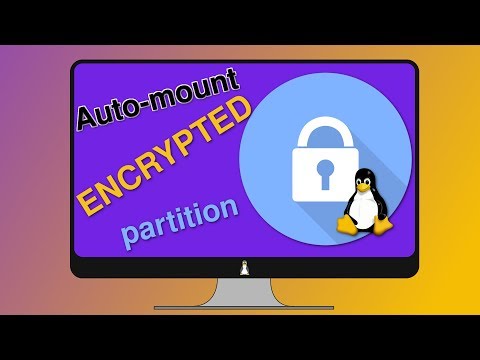 0:03:02
0:03:02
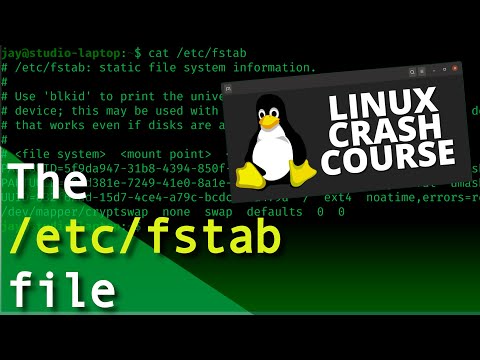 0:30:29
0:30:29
 0:05:05
0:05:05
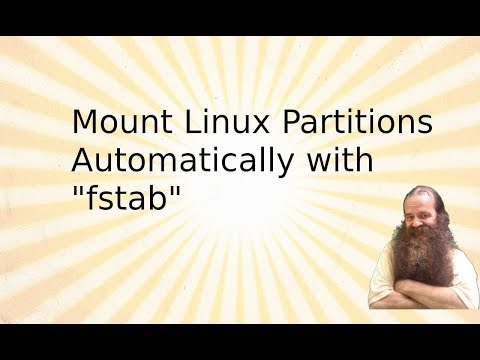 0:23:31
0:23:31
 0:18:33
0:18:33
 0:03:57
0:03:57
 0:01:22
0:01:22
 0:11:12
0:11:12
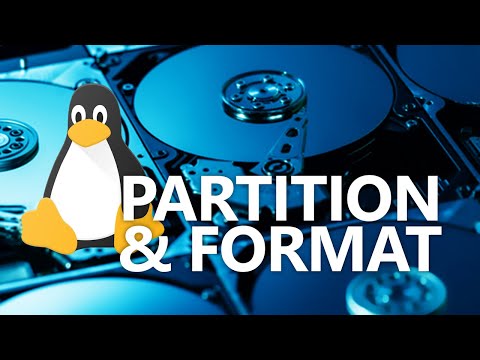 0:09:02
0:09:02
 0:03:19
0:03:19
 0:01:10
0:01:10