filmov
tv
Linux Crash Course - The /etc/fstab file

Показать описание
In a previous video we went over the basics of storage, and in this episode of Linux Crash Course, I'll show you how to automatically mount storage volumes when you boot your server. The primary focus will be going over the /etc/fstab file.
☁️ Support LearnLinuxTV and Set up your own cloud server with Akamai Connected Cloud:
# LearnLinuxTV Links:
🐧 Main site:
🐧 LearnLinuxTV Community:
# Support LearnLinuxTV
📖 Check out Jay's latest book, Mastering Ubuntu Server 4th Edition. Covers Ubuntu 22.04!
🙌 Support me on Patreon and get early access to new content!
🛒 Affiliate store for Linux compatible hardware/accessories:
💻 Check out the Tiny Pilot KVM for your Homelab:
# About Me
🐦 Follow me on Twitter!
*📘 FAQ*
#LinuxEssentials #CLI #fstab
☁️ Support LearnLinuxTV and Set up your own cloud server with Akamai Connected Cloud:
# LearnLinuxTV Links:
🐧 Main site:
🐧 LearnLinuxTV Community:
# Support LearnLinuxTV
📖 Check out Jay's latest book, Mastering Ubuntu Server 4th Edition. Covers Ubuntu 22.04!
🙌 Support me on Patreon and get early access to new content!
🛒 Affiliate store for Linux compatible hardware/accessories:
💻 Check out the Tiny Pilot KVM for your Homelab:
# About Me
🐦 Follow me on Twitter!
*📘 FAQ*
#LinuxEssentials #CLI #fstab
Linux Crash Course for Beginners with Labs
Linux Operating System - Crash Course for Beginners
Linux Crash Course - Understanding File Permissions
Introduction to Linux – Full Course for Beginners
Linux Essentials - Beginner Crash Course (Ubuntu)
Linux Crash Course | Learn Complete Linux in One Hour
Linux in 100 Seconds
Operating Systems: Crash Course Computer Science #18
Linux Crash Course - The find command
Linux For Beginners - Full Course [NEW]
Linux Crash Course - The lsof Command
Linux Crash Course - The grep Command
Linux Crash Course - awk
Linux Crash Course - Managing Users
60 Linux Commands you NEED to know (in 10 minutes)
Linux Crash Course for Beginners | Free Linux Lab Access | KodeKloud
Linux Crash Course - The Pacman Command
Linux command for programmers | Crash course
Linux for Beginners
Linux Crash Course - Formatting & Mounting Storage Volumes
Linux Crash Course - The 'watch' Command
Linux Crash Course - The sar Command
Linux Crash Course - The sed Command
Linux Crash Course - The apt Command
Комментарии
 2:21:28
2:21:28
 2:47:56
2:47:56
 0:04:32
0:04:32
 6:07:32
6:07:32
 1:25:42
1:25:42
 1:08:04
1:08:04
 0:02:42
0:02:42
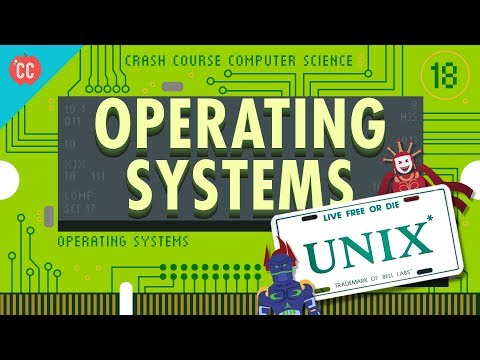 0:13:36
0:13:36
 0:25:56
0:25:56
 2:48:20
2:48:20
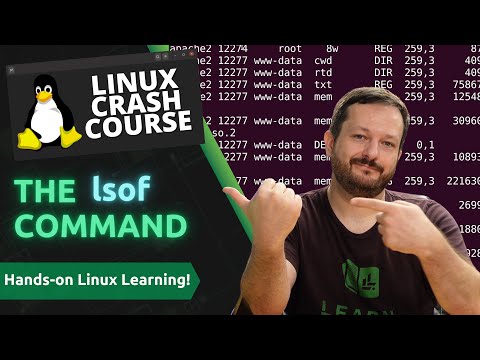 0:23:49
0:23:49
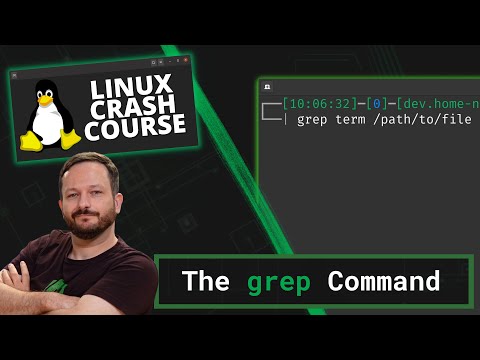 0:14:57
0:14:57
 0:16:07
0:16:07
 0:32:59
0:32:59
 0:10:50
0:10:50
 2:21:13
2:21:13
 0:19:57
0:19:57
 0:47:03
0:47:03
 0:26:32
0:26:32
 0:32:28
0:32:28
 0:12:41
0:12:41
 0:08:40
0:08:40
 0:15:25
0:15:25
 0:16:27
0:16:27