filmov
tv
Official Android 7.0 Nougat Update For Galaxy J7 2016

Показать описание
In this video, I've reviewed the Official Android 7.0 Nougat up date released today through OTA for Galaxy J7 2016.
The update is only released for J710FN Indian Variant Galaxy J7 2016. Other variants with J710FN model can also download Indian firmware on their device. Check out the links below.
Credits -
Samsung (For Nougat OTA - Indian J710FN)
Oves786 (For MM Stock Indian to get OTA on other J710FN models)
What's New -
Android 7.0 Nougat
Samsung Experience 8.1
1 August Security Patch
Multi-Window
Dual Messenger
Default Volume Key Control
Separate App Sound
Game Launcher & Game Tools
App Power Monitor
S Clean
Lock Screen FaceWidgets
Instructions -
For J710FN Indian Users -
1. Go to settings - About Phone.
2. Download Updates Manually (Or you will get Automatic update if you checked Download automatically option)
3. The firmware will get downloaded and then click on Install.
For other J710FN model -
1. Download the firmware (link below) and extract it.
2. Open odin and place the extracted firmware in AP tab.
3. Boot your device into download mode using volume down, home and power button. Then connect it to PC/Laptop.
4. Press start in odin and wait for the firmware to get installed.
5. You will now boot into Android Nougat!😄
For other J7 2016 variants -
Follow the second method with your own risk. Backup efs first if you want Nougat or wait for some days. :)
Follow Me On -
Outro Song - DJ Snake & Moksi - Pigalle
Press the like button and comment for any type of help or feedback.
Subscribe for more videos and press the bell icon for instant updates.
Thank You.
The update is only released for J710FN Indian Variant Galaxy J7 2016. Other variants with J710FN model can also download Indian firmware on their device. Check out the links below.
Credits -
Samsung (For Nougat OTA - Indian J710FN)
Oves786 (For MM Stock Indian to get OTA on other J710FN models)
What's New -
Android 7.0 Nougat
Samsung Experience 8.1
1 August Security Patch
Multi-Window
Dual Messenger
Default Volume Key Control
Separate App Sound
Game Launcher & Game Tools
App Power Monitor
S Clean
Lock Screen FaceWidgets
Instructions -
For J710FN Indian Users -
1. Go to settings - About Phone.
2. Download Updates Manually (Or you will get Automatic update if you checked Download automatically option)
3. The firmware will get downloaded and then click on Install.
For other J710FN model -
1. Download the firmware (link below) and extract it.
2. Open odin and place the extracted firmware in AP tab.
3. Boot your device into download mode using volume down, home and power button. Then connect it to PC/Laptop.
4. Press start in odin and wait for the firmware to get installed.
5. You will now boot into Android Nougat!😄
For other J7 2016 variants -
Follow the second method with your own risk. Backup efs first if you want Nougat or wait for some days. :)
Follow Me On -
Outro Song - DJ Snake & Moksi - Pigalle
Press the like button and comment for any type of help or feedback.
Subscribe for more videos and press the bell icon for instant updates.
Thank You.
Комментарии
 0:04:46
0:04:46
 0:13:48
0:13:48
 0:03:10
0:03:10
 0:06:46
0:06:46
 0:03:05
0:03:05
 0:00:40
0:00:40
 0:02:54
0:02:54
 0:07:10
0:07:10
 0:02:07
0:02:07
 0:02:30
0:02:30
 0:02:29
0:02:29
 0:08:25
0:08:25
 0:03:02
0:03:02
 0:05:10
0:05:10
 0:04:57
0:04:57
 0:03:32
0:03:32
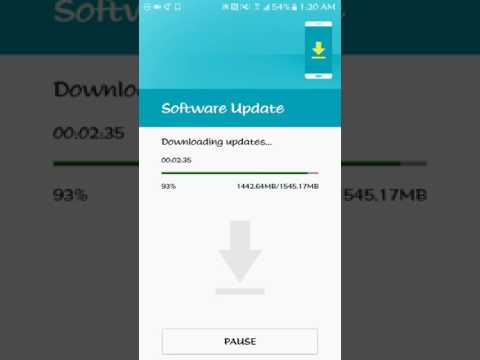 0:08:55
0:08:55
 0:04:05
0:04:05
 0:04:55
0:04:55
 0:03:25
0:03:25
 0:01:58
0:01:58
 0:02:45
0:02:45
 0:06:56
0:06:56