filmov
tv
How to Dual Boot Windows 11 with Windows 10?
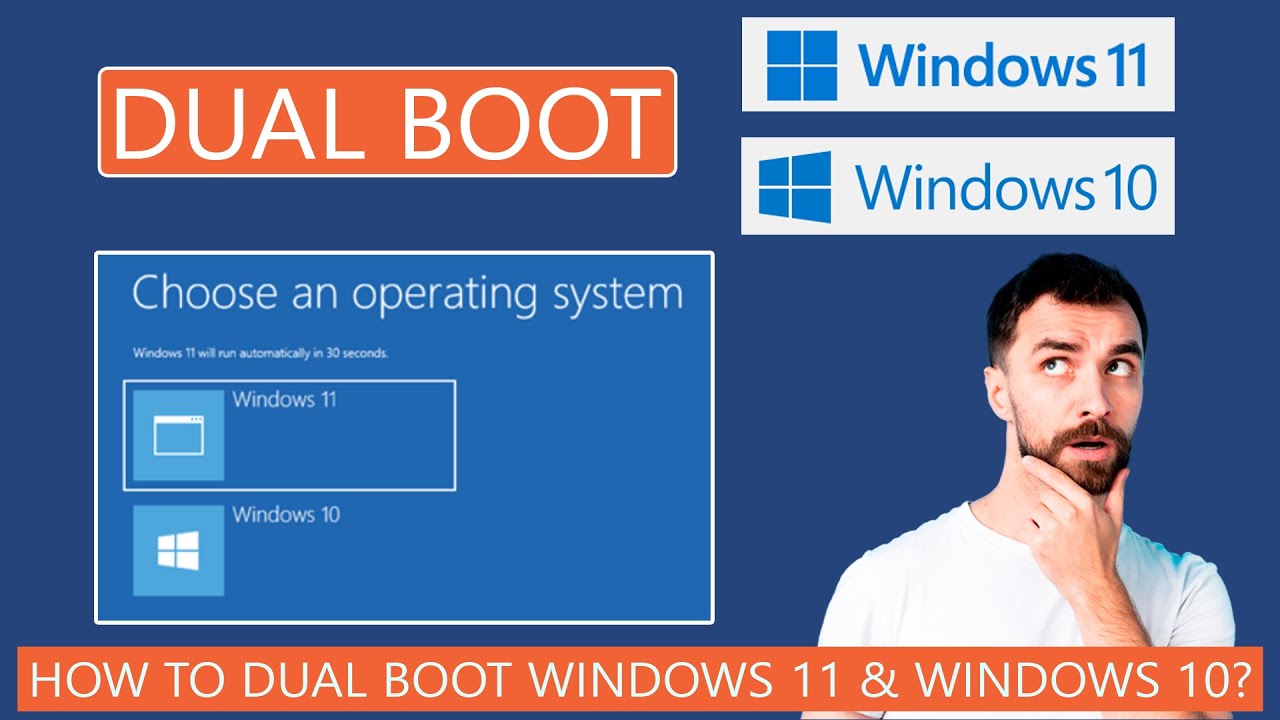
Показать описание
How to Dual Boot Windows 11 with Windows 10? Do you want to install Windows 11 along with Windows 10 on your PC? In this video, you will see how to dual boot Windows 11 with Windows 10 operating system.
Enable Dual Boot Command- bcdedit /set {bootmgr} displaybootmenu yes
Video has the following points-
00:00 Intro
00:19 Things you will need
01:02 Downloading Windows 11
02:09 Create a Partition for Windows 11
03:26 Install Windows 11
04:58 Enable Dual Boot
05:19 Disable the Fast Startup
05:48 Choose Default OS
Like | Share | Subscribe
#DualBoot #Windows11DualBoot #DualBootWindows11
Enable Dual Boot Command- bcdedit /set {bootmgr} displaybootmenu yes
Video has the following points-
00:00 Intro
00:19 Things you will need
01:02 Downloading Windows 11
02:09 Create a Partition for Windows 11
03:26 Install Windows 11
04:58 Enable Dual Boot
05:19 Disable the Fast Startup
05:48 Choose Default OS
Like | Share | Subscribe
#DualBoot #Windows11DualBoot #DualBootWindows11
How To Dual Boot Windows 10 & Windows 11
How to Dual Boot Windows 11 & Ubuntu Easily!
How to Dual Boot Windows 11 with Windows 10?
Windows & Linux: Dual Drive Dual Boot
How to Dual Boot Kali Linux and Windows (in 10 minutes)
How to Dual Boot Windows 7 and Windows 10
How to Dual Boot Windows and Linux | Step By Step
How to Dual Boot Windows 11 & Linux Mint: Step by Step Guide
✅💥How to Dual Boot Windows 11 with Ubuntu or Windows 10 on Two Physical Drives☝️Best security💯...
How to DUAL BOOT Windows 10/11 and UBUNTU (EASY) 2024
The Best Way to Dual Boot Windows and Ubuntu
How To Dual Boot Windows 10 and Windows 11 [Tutorial]
How to Dual Boot Ubuntu 20.04 LTS and Windows 10 [ 2020 ]
How to DUAL BOOT Windows 10 and Windows 11 without USB (Easiest Method) 2024
Dual Boot Windows - The Smart Way
Dual Boot Windows and Linux | Step By Step
Dual boot Windows and Ubuntu | How to install Linux alongside Windows 11 | Windows 10
How to Dual Boot Windows 10 Home and Windows 10 Pro | Step by Step Tutorial
Dualbooting Windows 98 and Windows 11
How to Dualboot and Multiboot Linux (and Windows)
How to install two Windows in one PC 💻 Dual Boot - Windows 10 + Windows 11
How to show OS selection menu (Multi Boot, Windows)
Dual Boot Windows 7 and Windows 10!
Dualbooting Windows 10 and Windows 7!
Комментарии
 0:09:40
0:09:40
 0:08:04
0:08:04
 0:06:48
0:06:48
 0:19:30
0:19:30
 0:12:31
0:12:31
 0:09:21
0:09:21
 0:07:00
0:07:00
 0:14:12
0:14:12
 0:12:14
0:12:14
 0:06:31
0:06:31
 0:11:10
0:11:10
 0:18:57
0:18:57
 0:13:07
0:13:07
 0:07:37
0:07:37
 0:14:03
0:14:03
 0:14:09
0:14:09
 0:06:53
0:06:53
 0:07:01
0:07:01
 0:16:11
0:16:11
 0:29:05
0:29:05
 0:07:32
0:07:32
 0:01:43
0:01:43
 0:05:45
0:05:45
 0:03:49
0:03:49