filmov
tv
How to Merge two Unallocated Spaces to One in Windows 10
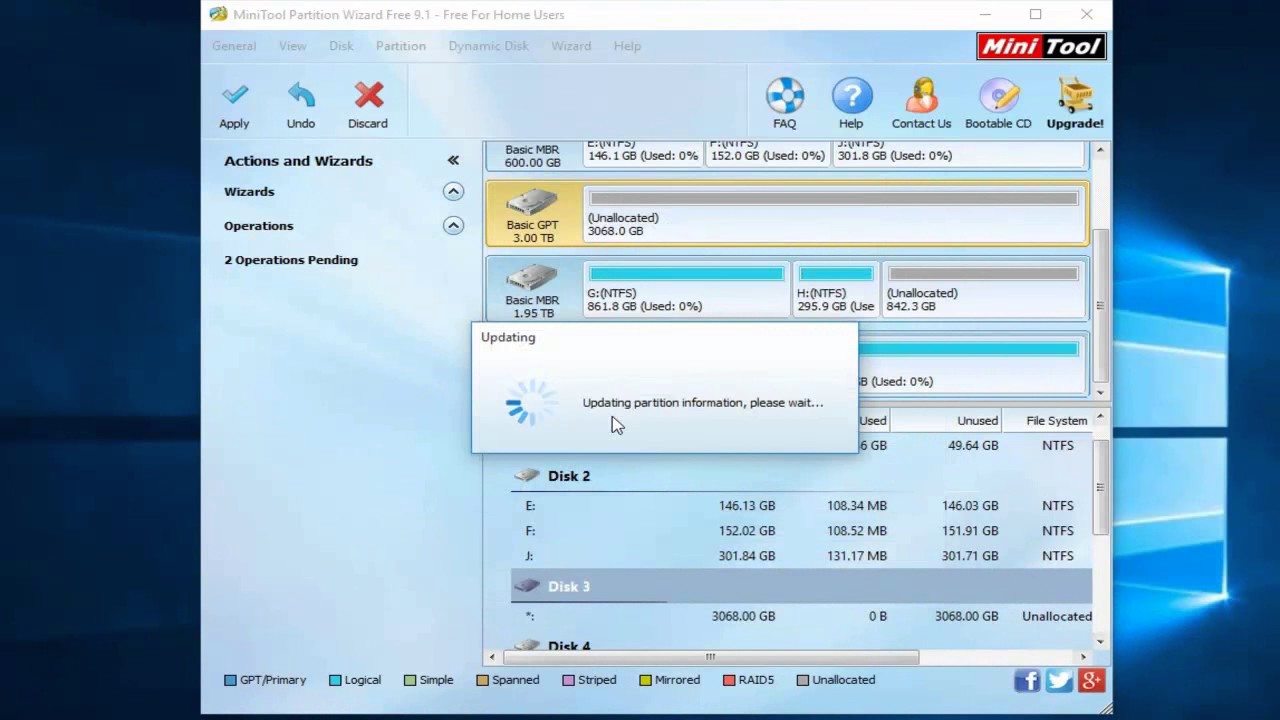
Показать описание
Here, this video shows how to effectively merge 2 unallocated spaces to one in 3 situations.
Situation 1: there are 2 separate unallocated spaces on the same hard disk, and you want to combine them to one so as to create a larger partition.
Download and install MiniTool Partition Wizard, select one of partitions neighboring to unallocated space and choose "Move/Resize Partition" feature.
Situation 2: a 3TB or larger hard disk is divided into 2 unallocated spaces, and you want to merge them together so as to use all space of the disk.
Firstly, launch MiniTool Partition Wizard to get its main interface.
Then, select the disk which is divided into 2 unallocated spaces and choose "Convert MBR Disk to GPT Disk" feature from the left side.
Situation 3: 2 small unallocated spaces are located on 2 different hard disks, and you hope to merge them to create a larger partition.
Firstly, convert both hard disks to dynamic disk via the right click function "Convert to Dynamic Disk".
Then, create a spanned volume which can use unallocated spaces on 2 different hard disks.
Situation 1: there are 2 separate unallocated spaces on the same hard disk, and you want to combine them to one so as to create a larger partition.
Download and install MiniTool Partition Wizard, select one of partitions neighboring to unallocated space and choose "Move/Resize Partition" feature.
Situation 2: a 3TB or larger hard disk is divided into 2 unallocated spaces, and you want to merge them together so as to use all space of the disk.
Firstly, launch MiniTool Partition Wizard to get its main interface.
Then, select the disk which is divided into 2 unallocated spaces and choose "Convert MBR Disk to GPT Disk" feature from the left side.
Situation 3: 2 small unallocated spaces are located on 2 different hard disks, and you hope to merge them to create a larger partition.
Firstly, convert both hard disks to dynamic disk via the right click function "Convert to Dynamic Disk".
Then, create a spanned volume which can use unallocated spaces on 2 different hard disks.
Комментарии
 0:07:45
0:07:45
 0:06:43
0:06:43
 0:05:46
0:05:46
 0:01:42
0:01:42
 0:01:24
0:01:24
 0:08:37
0:08:37
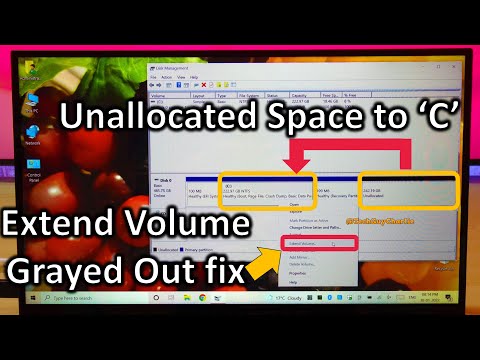 0:05:56
0:05:56
 0:01:59
0:01:59
 0:02:17
0:02:17
 0:02:38
0:02:38
 0:00:50
0:00:50
 0:01:49
0:01:49
 0:05:08
0:05:08
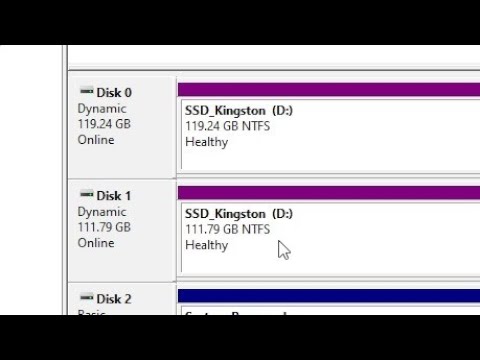 0:05:50
0:05:50
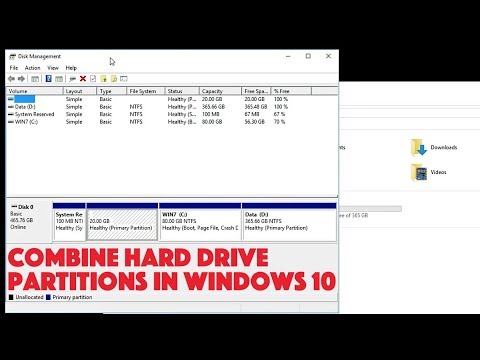 0:01:43
0:01:43
 0:04:07
0:04:07
 0:02:00
0:02:00
 0:05:06
0:05:06
 0:02:01
0:02:01
 0:02:30
0:02:30
 0:03:19
0:03:19
 0:03:12
0:03:12
 0:04:10
0:04:10
 0:02:32
0:02:32