filmov
tv
Top 10 VMware vSphere CLI commands you need to know!

Показать описание
ESXi contains powerful built-in commandline commands allowing admins to perform troubleshooting, configuration, management, and other tasks without the GUI. We look at the top 10 ESXi CLI commands you need to know and how they are used.
Special thanks to Vembu for sponsoring this video!
My blog:
_____________________________________________________
Social Media:
LinkedIn:
Github:
Introduction - 0:00
Video Sponsor - BDRSuite by Vembu - 0:49
Overview of the esxcli command and subcommands - 1:38
Looking at all the esxcli options - 1:52
Discover IP addresses - esxcli network ip interface ipv4 get - 2:10
More network details using - esxcli network ip interface list - 3:10
Netstat for ESXI! - esxcli network ip connection list - 4:23
Special ping for ESXi - vmkping command - 5:05
Running the vmkping command - 5:37
Verifying jumbo frame connectivity with vmkping - 6:21
Introduction to esxtop - 6:53
Highlighting one use case for esxtop - 7:20
Launching esxtop - 7:56
Esxtop network view and viewing which vmnic a VM is communicating on - 8:05
Restarting management services - 8:51
Discussing the behavior when restarting management services - 9:35
Launching the Direct Console User Interface (DCUI) from the command line - 10:13
Setting maintenance mode from the commandline - esxcli system maintenanceMode set --enable true - 11:01
Verifying maintenance mode from the commandline - 11:31
Updating your ESXi server from the commandline - 11:45
Unmapping thin provisioned blocks from the commandline - esxcli storage vmfs unmap -u - 12:32
Wrapping up the top ESXi CLI commands - 13:40
Upgrade to ESXi 8 in three ways:
Change ESXi hostname from command line:
Special thanks to Vembu for sponsoring this video!
My blog:
_____________________________________________________
Social Media:
LinkedIn:
Github:
Introduction - 0:00
Video Sponsor - BDRSuite by Vembu - 0:49
Overview of the esxcli command and subcommands - 1:38
Looking at all the esxcli options - 1:52
Discover IP addresses - esxcli network ip interface ipv4 get - 2:10
More network details using - esxcli network ip interface list - 3:10
Netstat for ESXI! - esxcli network ip connection list - 4:23
Special ping for ESXi - vmkping command - 5:05
Running the vmkping command - 5:37
Verifying jumbo frame connectivity with vmkping - 6:21
Introduction to esxtop - 6:53
Highlighting one use case for esxtop - 7:20
Launching esxtop - 7:56
Esxtop network view and viewing which vmnic a VM is communicating on - 8:05
Restarting management services - 8:51
Discussing the behavior when restarting management services - 9:35
Launching the Direct Console User Interface (DCUI) from the command line - 10:13
Setting maintenance mode from the commandline - esxcli system maintenanceMode set --enable true - 11:01
Verifying maintenance mode from the commandline - 11:31
Updating your ESXi server from the commandline - 11:45
Unmapping thin provisioned blocks from the commandline - esxcli storage vmfs unmap -u - 12:32
Wrapping up the top ESXi CLI commands - 13:40
Upgrade to ESXi 8 in three ways:
Change ESXi hostname from command line:
Комментарии
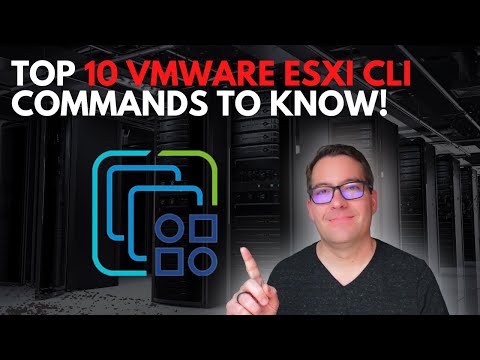 0:14:17
0:14:17
 0:13:16
0:13:16
 0:18:13
0:18:13
 1:02:45
1:02:45
 0:00:12
0:00:12
 0:00:32
0:00:32
 0:04:49
0:04:49
 0:10:55
0:10:55
 0:10:56
0:10:56
 0:14:29
0:14:29
 0:05:13
0:05:13
 0:53:03
0:53:03
 0:03:25
0:03:25
 0:34:31
0:34:31
 0:27:32
0:27:32
 0:08:06
0:08:06
 0:00:10
0:00:10
 0:58:25
0:58:25
 1:07:23
1:07:23
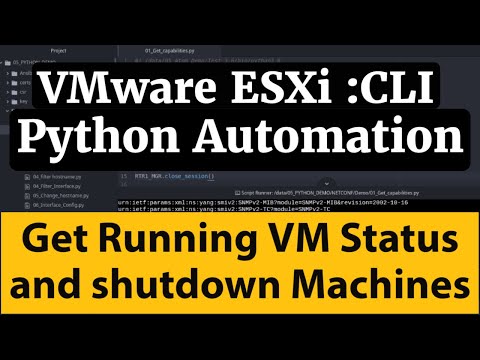 0:24:28
0:24:28
 0:09:50
0:09:50
 0:18:11
0:18:11
 0:14:35
0:14:35
 0:20:20
0:20:20