filmov
tv
VMWARE| ESXCLi | Command Line Interface - PART 1
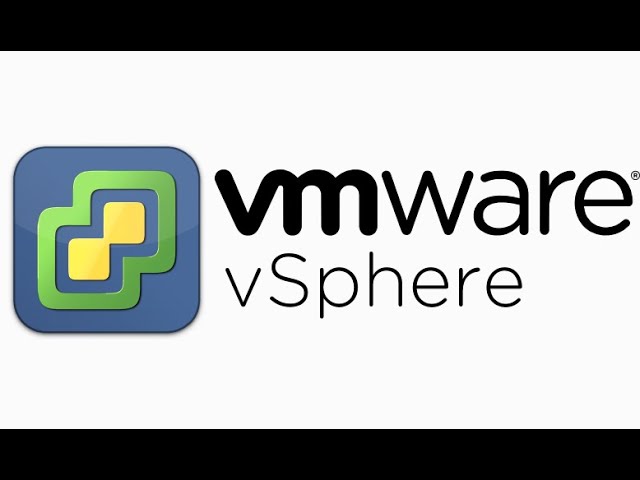
Показать описание
#esxi #cloud #linux #vmware #vmware.
ESXi is a hypervisor and a part of VMware vSphere suite. It provides a command-line interface (CLI) that allows you to manage and configure ESXi hosts. Here are some commonly used ESXi CLI commands:
1. esxcli system version get - displays the version information for the ESXi host.
2. esxcli network ip interface list - lists all network interfaces and their configuration on the ESXi host.
3. esxcli network ip interface ipv4 get - displays the IPv4 configuration for a specific network interface.
4. esxcli storage core device list - lists all storage devices and their configuration on the ESXi host.
5. esxcli storage vmfs extent list - lists all VMFS datastores and their extents on the ESXi host.
6. esxcli vm process list - lists all virtual machines running on the ESXi host and their process IDs.
7. esxcli hardware cpu list - displays the CPU information for the ESXi host.
8. esxcli hardware memory get - displays the memory information for the ESXi host.
9. esxcli software vib list - lists all installed VIBs (vSphere Installation Bundles) on the ESXi host.
10. esxcli system syslog config get - displays the syslog configuration for the ESXi host.
ESXi is a hypervisor and a part of VMware vSphere suite. It provides a command-line interface (CLI) that allows you to manage and configure ESXi hosts. Here are some commonly used ESXi CLI commands:
1. esxcli system version get - displays the version information for the ESXi host.
2. esxcli network ip interface list - lists all network interfaces and their configuration on the ESXi host.
3. esxcli network ip interface ipv4 get - displays the IPv4 configuration for a specific network interface.
4. esxcli storage core device list - lists all storage devices and their configuration on the ESXi host.
5. esxcli storage vmfs extent list - lists all VMFS datastores and their extents on the ESXi host.
6. esxcli vm process list - lists all virtual machines running on the ESXi host and their process IDs.
7. esxcli hardware cpu list - displays the CPU information for the ESXi host.
8. esxcli hardware memory get - displays the memory information for the ESXi host.
9. esxcli software vib list - lists all installed VIBs (vSphere Installation Bundles) on the ESXi host.
10. esxcli system syslog config get - displays the syslog configuration for the ESXi host.
 0:10:56
0:10:56
 0:13:16
0:13:16
 0:18:31
0:18:31
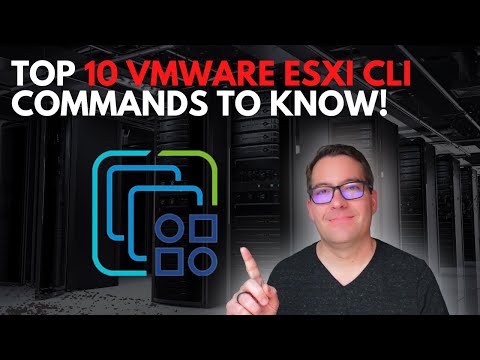 0:14:17
0:14:17
 0:04:51
0:04:51
 0:03:09
0:03:09
 0:03:21
0:03:21
 0:02:20
0:02:20
 0:10:51
0:10:51
 0:06:40
0:06:40
 0:07:41
0:07:41
 0:19:51
0:19:51
 0:16:35
0:16:35
 0:09:06
0:09:06
 0:06:17
0:06:17
 0:16:03
0:16:03
 0:01:56
0:01:56
 0:03:24
0:03:24
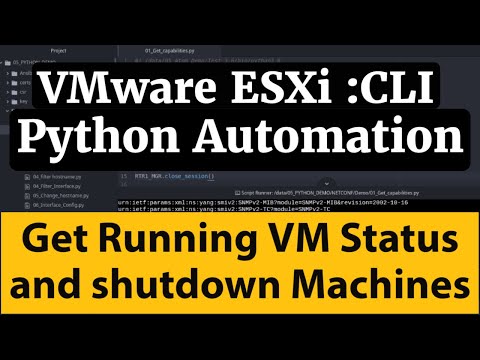 0:24:28
0:24:28
 0:03:14
0:03:14
 0:05:32
0:05:32
 0:03:31
0:03:31
 0:19:51
0:19:51
 0:18:51
0:18:51