filmov
tv
Unleash the Power of VMware with PowerCLI: A Beginner's Journey to Mastery

Показать описание
Are you fascinated by the idea of automation and scripting, but unsure of where to begin? Look no further! This guide is tailored specifically for those who are new to PowerCLI and want to learn the ropes.
In the coming minutes, we will take you from a complete novice to a PowerCLI pro. By the end of this journey, you will have the skills and knowledge to build your very own VMware vSphere Inventory Report.
All you need to start your journey is a Windows Server and a willingness to learn. So, let's dive in and start automating like a pro!
Chapters
---------------
0:00 🎬 Intro
1:48 🎬 Installing VMware PowerCLI module
3:46 🎬 Learning the basics
9:16 🎬 What are Variables and how to use them
11:00 🎬 A looping mechanism called ForEach
14:42 🎬 Script build for VMware vSphere inventory report
Script Files
-----------------
You can download the VMware vSphere Report script file from my GitHub page. Any updates to the script will be performed via GitHub. Be sure to click on the notifications button at the top of the page.
Follow me on:
-----------------------------------------------------
Instagram - @sysadmintutorials
Subscribe & never miss a Video
--------------------------------------------------
Recording Equipment
----------------------------------
#vmware #powercli
In the coming minutes, we will take you from a complete novice to a PowerCLI pro. By the end of this journey, you will have the skills and knowledge to build your very own VMware vSphere Inventory Report.
All you need to start your journey is a Windows Server and a willingness to learn. So, let's dive in and start automating like a pro!
Chapters
---------------
0:00 🎬 Intro
1:48 🎬 Installing VMware PowerCLI module
3:46 🎬 Learning the basics
9:16 🎬 What are Variables and how to use them
11:00 🎬 A looping mechanism called ForEach
14:42 🎬 Script build for VMware vSphere inventory report
Script Files
-----------------
You can download the VMware vSphere Report script file from my GitHub page. Any updates to the script will be performed via GitHub. Be sure to click on the notifications button at the top of the page.
Follow me on:
-----------------------------------------------------
Instagram - @sysadmintutorials
Subscribe & never miss a Video
--------------------------------------------------
Recording Equipment
----------------------------------
#vmware #powercli
Комментарии
 0:27:32
0:27:32
 0:52:10
0:52:10
 0:07:06
0:07:06
 0:03:50
0:03:50
 0:00:06
0:00:06
 0:01:50
0:01:50
 0:00:21
0:00:21
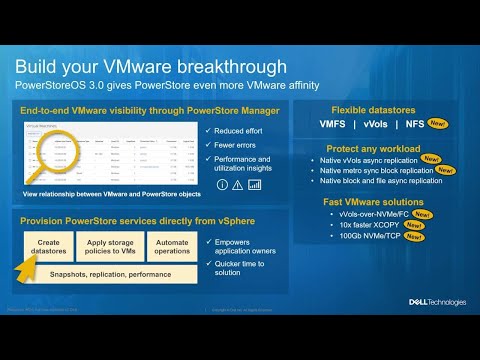 0:05:09
0:05:09
 0:11:12
0:11:12
 0:10:55
0:10:55
 0:00:53
0:00:53
 0:11:53
0:11:53
 0:31:53
0:31:53
 0:10:57
0:10:57
 0:43:20
0:43:20
 0:03:52
0:03:52
 0:26:48
0:26:48
 1:07:22
1:07:22
 0:00:29
0:00:29
 0:03:08
0:03:08
 0:01:52
0:01:52
 0:00:15
0:00:15
 0:07:30
0:07:30
 0:00:17
0:00:17