filmov
tv
How to Split Date and Time in Excel with the INT Function

Показать описание
In this video, I demonstrate the process of separating date and time in Microsoft Excel when they're combined in a single cell. I begin by introducing the concept of using the INT function for this purpose, highlighting that in Excel, dates and times are essentially numbers. Let's say I have a cell that contains the current date and time, like this: 8/3/2025 1:30 pm. The INT function allows me to extract just the date portion, leaving the time behind.
I then showcase how to generate a date and time stamp using the NOW function and proceed to separate the date from this combination by employing the INT function, which isolates the date as a whole number corresponding to that date.
Additionally, I share a unique tip on how to extract just the time portion by subtracting the integer value of the cell containing both date and time from its total value.
00:00 Introduction to Separating Date and Time in Excel
00:11 Understanding the INT Function
00:46 Practical Demonstration: Using the NOW Function
01:06 Copying and Pasting Values for Manipulation
01:24 Extracting Dates Using the INT Function
02:44 Extracting Time: A Step-by-Step Guide
03:27 Conclusion and Additional Resources
And make sure you subscribe to my channel!
-- EQUIPMENT USED ---------------------------------
-- SOFTWARE USED ---------------------------------
DISCLAIMER: Links included in this description might be affiliate links. If you purchase a product or service with the links I provide, I may receive a small commission. There is no additional charge to you! Thank you for supporting my channel, so I can continue to provide you with free content each week!
I then showcase how to generate a date and time stamp using the NOW function and proceed to separate the date from this combination by employing the INT function, which isolates the date as a whole number corresponding to that date.
Additionally, I share a unique tip on how to extract just the time portion by subtracting the integer value of the cell containing both date and time from its total value.
00:00 Introduction to Separating Date and Time in Excel
00:11 Understanding the INT Function
00:46 Practical Demonstration: Using the NOW Function
01:06 Copying and Pasting Values for Manipulation
01:24 Extracting Dates Using the INT Function
02:44 Extracting Time: A Step-by-Step Guide
03:27 Conclusion and Additional Resources
And make sure you subscribe to my channel!
-- EQUIPMENT USED ---------------------------------
-- SOFTWARE USED ---------------------------------
DISCLAIMER: Links included in this description might be affiliate links. If you purchase a product or service with the links I provide, I may receive a small commission. There is no additional charge to you! Thank you for supporting my channel, so I can continue to provide you with free content each week!
Комментарии
 0:01:05
0:01:05
 0:02:23
0:02:23
 0:00:42
0:00:42
 0:15:22
0:15:22
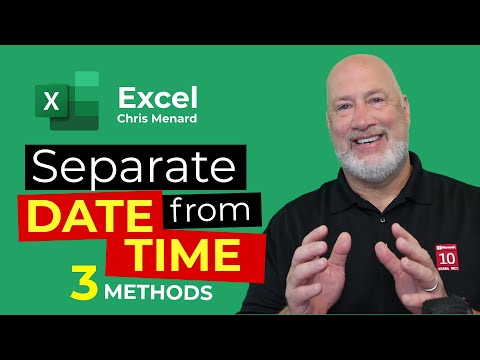 0:09:32
0:09:32
 0:01:20
0:01:20
 0:01:25
0:01:25
 0:09:15
0:09:15
 0:01:00
0:01:00
 0:03:43
0:03:43
 0:05:10
0:05:10
 0:12:55
0:12:55
 0:01:30
0:01:30
 0:03:26
0:03:26
 0:01:32
0:01:32
 0:00:22
0:00:22
 0:10:51
0:10:51
 0:01:22
0:01:22
 0:01:32
0:01:32
 0:01:50
0:01:50
 0:01:00
0:01:00
 0:05:42
0:05:42
 0:14:21
0:14:21
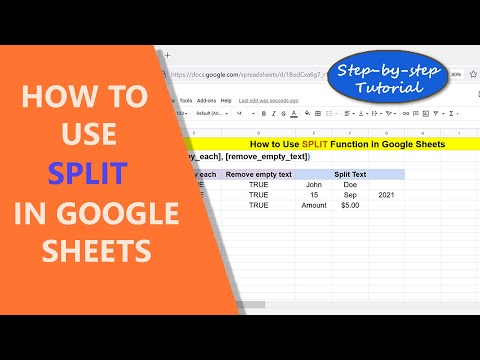 0:05:16
0:05:16