filmov
tv
Excel - Three Tips for Separating Date From Time | Split cell data

Показать описание
We frequently have the date and time in Excel in the same cell. For example, 8/20/2023 9:30 pm. If you want to split them into two columns, there are several methods in Excel. Flash Fill, one of my favorite Excel features, will work, another option is to use the INT function in Excel. INT is for Integer. Using a PivotTable, we can also summarize the data, even with the date and time together.
Split date and time with the INT function
If the date and time are in cell A2, B2, to get the date, type =INT(A2). The INT function gives your whole numbers. The date and time together are decimals. When you use INT it gives you the whole number and ignores the decimal or the time.
Example: 8/5/2023 6:00 PM is 45,158.75. Using INT returns 45158.00 or 8/5/2023.
Flash Fill Videos by Chris Menard
One difference between using Flash Fill and INT is INT function will update if the original cell changes; Flash Fill will not automatically update.
#msexcel #exceltraining #chrismenardtraining #chrismenard
And make sure you subscribe to my channel!
Chapters:
00:00 Introduction
00:39 Method 1
02:00 Method 2
06:09 Method 3
08:57 Closing remarks
-- EQUIPMENT USED ---------------------------------
-- SOFTWARE USED ---------------------------------
DISCLAIMER: Links included in this description might be affiliate links. If you purchase a product or service with the links I provide, I may receive a small commission. There is no additional charge to you! Thank you for supporting my channel, so I can continue to provide you with free content each week!
Split date and time with the INT function
If the date and time are in cell A2, B2, to get the date, type =INT(A2). The INT function gives your whole numbers. The date and time together are decimals. When you use INT it gives you the whole number and ignores the decimal or the time.
Example: 8/5/2023 6:00 PM is 45,158.75. Using INT returns 45158.00 or 8/5/2023.
Flash Fill Videos by Chris Menard
One difference between using Flash Fill and INT is INT function will update if the original cell changes; Flash Fill will not automatically update.
#msexcel #exceltraining #chrismenardtraining #chrismenard
And make sure you subscribe to my channel!
Chapters:
00:00 Introduction
00:39 Method 1
02:00 Method 2
06:09 Method 3
08:57 Closing remarks
-- EQUIPMENT USED ---------------------------------
-- SOFTWARE USED ---------------------------------
DISCLAIMER: Links included in this description might be affiliate links. If you purchase a product or service with the links I provide, I may receive a small commission. There is no additional charge to you! Thank you for supporting my channel, so I can continue to provide you with free content each week!
Комментарии
 0:05:53
0:05:53
 0:18:02
0:18:02
 0:25:38
0:25:38
 0:24:25
0:24:25
 0:00:53
0:00:53
 0:08:56
0:08:56
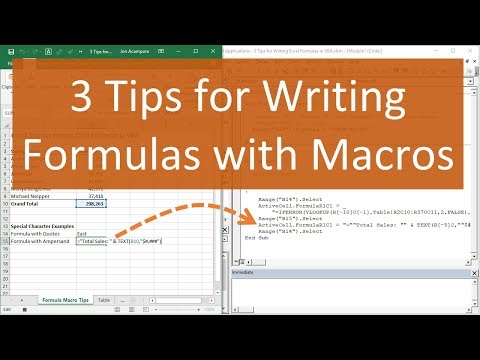 0:08:09
0:08:09
 0:06:54
0:06:54
 0:01:00
0:01:00
 0:05:01
0:05:01
 0:00:34
0:00:34
 0:14:04
0:14:04
 0:50:17
0:50:17
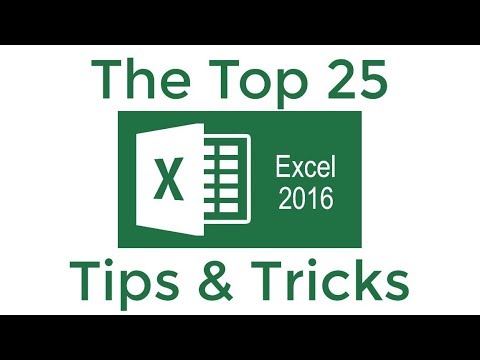 0:27:44
0:27:44
 0:00:51
0:00:51
 0:15:23
0:15:23
 0:05:42
0:05:42
 0:01:32
0:01:32
 0:02:21
0:02:21
 0:13:36
0:13:36
 0:07:28
0:07:28
 0:02:01
0:02:01
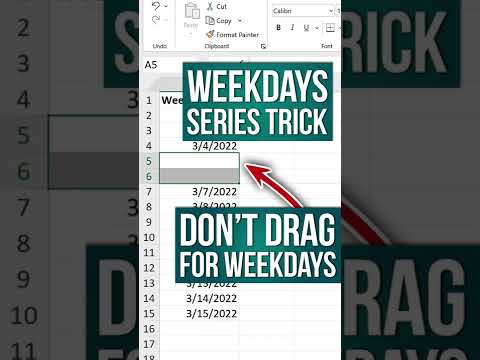 0:00:55
0:00:55
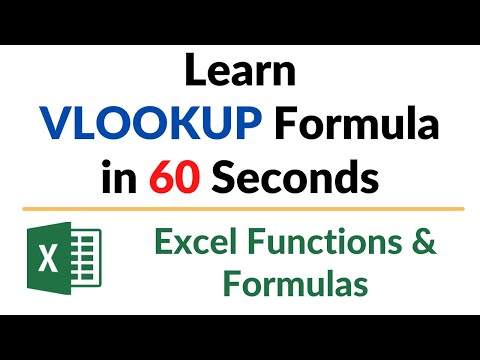 0:01:00
0:01:00