filmov
tv
[3D] Make a 360 Degree Image Rotation Effect in Elementor Website | WordPress 3D Object/Model Viewer

Показать описание
Today, I'll show you how to make a 360 Degree Image Rotation Effect in Elementor Website. This is a WordPress 3D Object/Model Viewer tutorial.
✅Get Elementor Pro:
✅Get code snippet for 360 Degree Object Viewer:
✅Get this READY-MADE template on TEMPLATISH:
Today I’ll show you how you can create 3D image in your Elementor website. Here you can see a 360 degree view of an object/modeling where you can see it from any angle by dragging your mouse cursor. You can also add this kind of 3D viewer as a featured product, a hero section background or as any other section inside your website. By following this process you can also show any blender file to your WordPress website.
All we are gonna do here with the free version of Elementor. We don’t need Elementor Pro or any other WordPress plugin.
By the way, if you want, you can get the 360 degree featured product rotation template from my template shop. Here as a bonus, you'll also get the non-container version of that.
First, you need to go the Sketchfab website where you can get a lot of 3D models. From there download a GLTF file and upload that in your WordPress website using File Manager plugin.
Unzip the file and inside that we need to copy the link of that GLTF file. Inside the page, then we need to write some code and inside the code we also need to add the link of that GLTF file.
And Boom, It will be successfully added on your page. On that code there are also some customization options. Lastly, I'll also show you how you can design a 360 degree product viewer using this model.
So, that how you can make this 360 degree image animation in Elementor. If you enjoy this tutorial, don't forget to like and subscribe.
3D Object Download Link (Bike):
GLTF File Credit:
✅Get Elementor Pro:
✅Get code snippet for 360 Degree Object Viewer:
✅Get this READY-MADE template on TEMPLATISH:
Today I’ll show you how you can create 3D image in your Elementor website. Here you can see a 360 degree view of an object/modeling where you can see it from any angle by dragging your mouse cursor. You can also add this kind of 3D viewer as a featured product, a hero section background or as any other section inside your website. By following this process you can also show any blender file to your WordPress website.
All we are gonna do here with the free version of Elementor. We don’t need Elementor Pro or any other WordPress plugin.
By the way, if you want, you can get the 360 degree featured product rotation template from my template shop. Here as a bonus, you'll also get the non-container version of that.
First, you need to go the Sketchfab website where you can get a lot of 3D models. From there download a GLTF file and upload that in your WordPress website using File Manager plugin.
Unzip the file and inside that we need to copy the link of that GLTF file. Inside the page, then we need to write some code and inside the code we also need to add the link of that GLTF file.
And Boom, It will be successfully added on your page. On that code there are also some customization options. Lastly, I'll also show you how you can design a 360 degree product viewer using this model.
So, that how you can make this 360 degree image animation in Elementor. If you enjoy this tutorial, don't forget to like and subscribe.
3D Object Download Link (Bike):
GLTF File Credit:
Комментарии
![[3D] Make a](https://i.ytimg.com/vi/EmiiBvFgnys/hqdefault.jpg) 0:06:10
0:06:10
 0:00:36
0:00:36
 0:04:40
0:04:40
 0:14:55
0:14:55
 0:18:00
0:18:00
 0:06:16
0:06:16
 0:00:30
0:00:30
 0:07:47
0:07:47
 0:17:07
0:17:07
 0:08:27
0:08:27
 0:07:44
0:07:44
 0:01:26
0:01:26
 0:11:51
0:11:51
![[2.9] Blender Tutorial:](https://i.ytimg.com/vi/QDn14ZUllC0/hqdefault.jpg) 0:05:05
0:05:05
 0:11:37
0:11:37
 0:01:31
0:01:31
 0:06:55
0:06:55
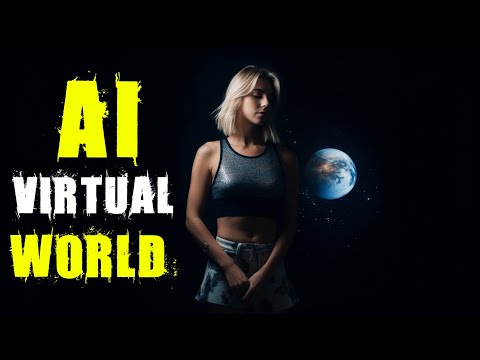 0:06:10
0:06:10
 0:02:24
0:02:24
 0:05:20
0:05:20
 0:09:02
0:09:02
 0:01:01
0:01:01
 0:04:12
0:04:12
 0:01:19
0:01:19