filmov
tv
Lightroom Quick Tips - Episode 5: Move Lightroom Library to an External Drive
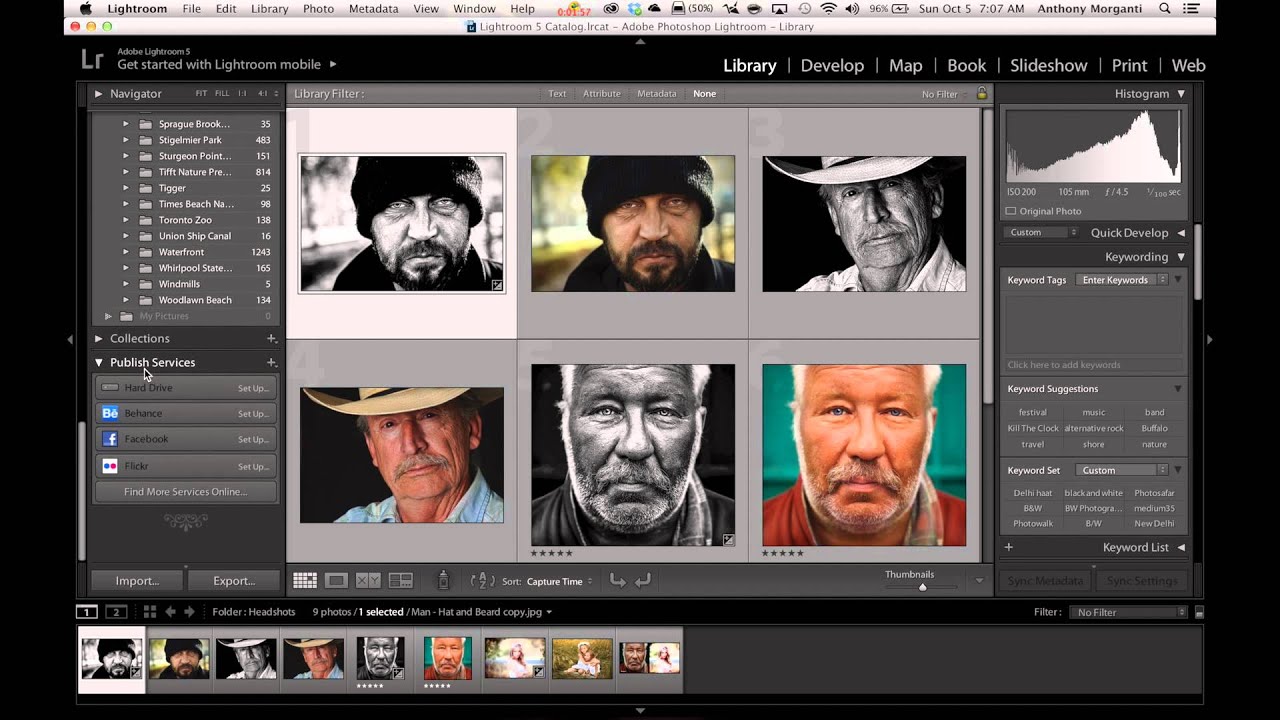
Показать описание
This is the fifth episode of a new series where I give a single, quick Lightroom tip.
Often, when we begin to use Lightroom we have our Lightroom Library on the local drive of our computer. Before long, it may swell with thousands of images and take up too much space. In this video I show how you can easily move your entire Lightroom Library to an external hard drive and preserve all the edits that you've previously done.
Often, when we begin to use Lightroom we have our Lightroom Library on the local drive of our computer. Before long, it may swell with thousands of images and take up too much space. In this video I show how you can easily move your entire Lightroom Library to an external hard drive and preserve all the edits that you've previously done.
Lightroom Quick Tips - Episode 108: Folder Synchronization
Lightroom Quick Tips - Episode 1: Workspace Color
Lightroom Quick Tips - Episode 4: Share Images From Laptop to Desktop
Lightroom Quick Tips - Episode 71: Nice & Straight
Lightroom Quick Tips - Episode 107: Geotagging
Lightroom Quick Tips - Episode 115: Quick & Easy Zoom
Lightroom Quick Tips - Episode 89: Cropping Tip
Lightroom Quick Tips - Episode 58: A Histogram Trick
Lightroom Quick Tips - Episode 7: Clipping Indicators
Lightroom Quick Tips - Episode 10: Targeted Adjustments
Lightroom Quick Tips - Episode 63: Porcelain Skin
Lightroom Quick Tips - Episode 123: A Map Tip
Lightroom Quick Tips - Episode 34: Missing Stuff
Lightroom Quick Tips - Episode 84: Auto Advance Tip
Lightroom Quick Tips - Episode 47: Lighting a Light
Lightroom Quick Tips - Episode 43: The Fader
Lightroom Quick Tips - Episode 59: Targeted Adjustments
Lightroom Quick Tips - Episode 46: How to Search
Lightroom Quick Tips - Episode 132: Importing Images
Lightroom Quick Tips - Episode 61: Filter Tips
Lightroom Quick Tips - Episode 92: Optimize Lightroom Performance
Lightroom Quick Tips - Episode 21: Density & Flow
Lightroom Quick Tips - Episode 50: Match Total Exposures
#Lightroom Quick Tips - Episode 16: Process Engines
Комментарии
 0:07:49
0:07:49
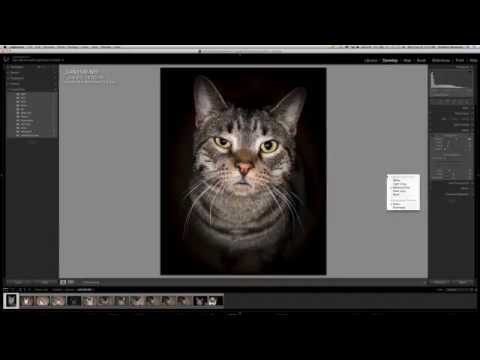 0:02:17
0:02:17
 0:06:55
0:06:55
 0:09:24
0:09:24
 0:11:01
0:11:01
 0:03:29
0:03:29
 0:03:21
0:03:21
 0:07:36
0:07:36
 0:03:49
0:03:49
 0:04:26
0:04:26
 0:04:36
0:04:36
 0:04:35
0:04:35
 0:08:44
0:08:44
 0:04:06
0:04:06
 0:03:29
0:03:29
 0:06:07
0:06:07
 0:06:20
0:06:20
 0:10:03
0:10:03
 0:23:34
0:23:34
 0:05:29
0:05:29
 0:14:53
0:14:53
 0:06:04
0:06:04
 0:04:18
0:04:18
 0:04:44
0:04:44