filmov
tv
How to Create and Delete Profiles in Logitech G Hub Software

Показать описание
The Logitech G Hub software allows you to create profiles for your devices. Each profile can have different settings for your mouse and keyboard.
The profiles can also be set up to change automatically, depending on the game you’re playing. This allows you to seamlessly switch between keybinds just by changing games.
Multiple profiles can be set up for each game or application. This is useful if there are multiple users, or different setting preferences.
A profile can also be set as persistent. This will prevent the profile from automatically changing. Users who prefer to have one profile for all games can create a permanent profile under the desktop tab.
With a profile selected you can change any keybind or setting on your mouse and keyboard. The settings will automatically save and update the profile. This allows you to change DPI, binds, lighting and macros.
To delete a profile you will need to locate it and open the details menu. The details menu allows you to view basic device settings. You can also rename and delete the profile from this menu.
▶ Background Music
Harris Heller - Gazes
Disclaimer: The advice provided in our tutorials and guides are based on our personal knowledge and experience. No advice given should be considered that of a professional, and comes with no guarantee. We strongly recommended that you do your own research to ensure what you're doing is safe, and will accomplish the results that you're looking for.
#Logitech #GHub #Tutorial
The profiles can also be set up to change automatically, depending on the game you’re playing. This allows you to seamlessly switch between keybinds just by changing games.
Multiple profiles can be set up for each game or application. This is useful if there are multiple users, or different setting preferences.
A profile can also be set as persistent. This will prevent the profile from automatically changing. Users who prefer to have one profile for all games can create a permanent profile under the desktop tab.
With a profile selected you can change any keybind or setting on your mouse and keyboard. The settings will automatically save and update the profile. This allows you to change DPI, binds, lighting and macros.
To delete a profile you will need to locate it and open the details menu. The details menu allows you to view basic device settings. You can also rename and delete the profile from this menu.
▶ Background Music
Harris Heller - Gazes
Disclaimer: The advice provided in our tutorials and guides are based on our personal knowledge and experience. No advice given should be considered that of a professional, and comes with no guarantee. We strongly recommended that you do your own research to ensure what you're doing is safe, and will accomplish the results that you're looking for.
#Logitech #GHub #Tutorial
Комментарии
 0:02:03
0:02:03
 0:06:37
0:06:37
 0:01:22
0:01:22
 0:01:05
0:01:05
 0:13:38
0:13:38
 0:06:44
0:06:44
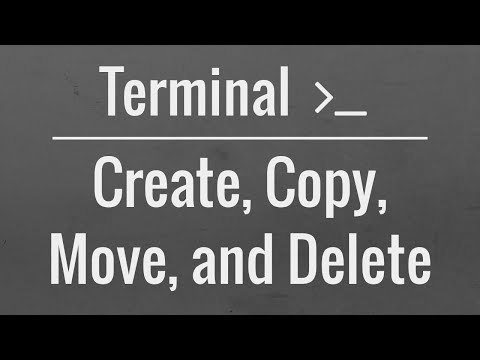 0:11:41
0:11:41
 0:01:43
0:01:43
 0:02:19
0:02:19
 0:03:13
0:03:13
 0:12:43
0:12:43
 0:01:57
0:01:57
 0:03:03
0:03:03
 0:03:06
0:03:06
 0:11:05
0:11:05
 0:00:26
0:00:26
 0:10:39
0:10:39
 0:01:00
0:01:00
 0:00:26
0:00:26
 0:02:35
0:02:35
 0:00:39
0:00:39
 0:06:18
0:06:18
 0:02:32
0:02:32
 0:09:23
0:09:23