filmov
tv
Mac user accounts: How to create, switch between and delete user accounts on your Mac.

Показать описание
Want to create different user accounts on your Mac for work use, personal use or separate accounts for different members of your household?
In this video, you’ll learn how to create additional user accounts for your mac; how to remove accounts and learn how to enable and use Fast User Switching to switch between different accounts on your Mac.
CHAPTER MARKERS
0:00 - Intro
Opening System Preferences and adding a new account
0:20 - System Preferences
0:37 - Users & Groups
0:50 - Unlock to make changes (Users & Groups)
1:02 - Add user account (Users & Groups)
1:07 - New user account details (Users & Groups)
Fast User Switching
3:47 - Fast User Switching
Activating and setting up the new account with Setup Assistant
5:22 - About Setup Assistant
5:38 - Accessibility (Setup Assistant)
5:49 - About Data Privacy (Setup Assistant)
6:01 - Apple ID (Setup Assistant)
6:33 - Analytics (Setup Assistant)
6:44 - Screen Time (Setup Assistant)
7:01 - Siri (Setup Assistant)
7:27 - Touch ID (Setup Assistant)
7:42 - Using Apple Pay with Touch ID (Setup Assistant)
7:58 - Choose the look for this new account (Setup Assistant)
Deleting a user account and logging out with multiple users
8:28 - Deleting a user account
9:24 - Logging out when multiple users are logged in
10:18 - Outro
Thank you for watching! If you enjoyed this video please give it a thumbs up, consider sharing it and please consider subscribing.
MUSIC FROM UPPBEAT:
REFERRALS:
#dutchcanjam #Apple #macOStips
In this video, you’ll learn how to create additional user accounts for your mac; how to remove accounts and learn how to enable and use Fast User Switching to switch between different accounts on your Mac.
CHAPTER MARKERS
0:00 - Intro
Opening System Preferences and adding a new account
0:20 - System Preferences
0:37 - Users & Groups
0:50 - Unlock to make changes (Users & Groups)
1:02 - Add user account (Users & Groups)
1:07 - New user account details (Users & Groups)
Fast User Switching
3:47 - Fast User Switching
Activating and setting up the new account with Setup Assistant
5:22 - About Setup Assistant
5:38 - Accessibility (Setup Assistant)
5:49 - About Data Privacy (Setup Assistant)
6:01 - Apple ID (Setup Assistant)
6:33 - Analytics (Setup Assistant)
6:44 - Screen Time (Setup Assistant)
7:01 - Siri (Setup Assistant)
7:27 - Touch ID (Setup Assistant)
7:42 - Using Apple Pay with Touch ID (Setup Assistant)
7:58 - Choose the look for this new account (Setup Assistant)
Deleting a user account and logging out with multiple users
8:28 - Deleting a user account
9:24 - Logging out when multiple users are logged in
10:18 - Outro
Thank you for watching! If you enjoyed this video please give it a thumbs up, consider sharing it and please consider subscribing.
MUSIC FROM UPPBEAT:
REFERRALS:
#dutchcanjam #Apple #macOStips
Комментарии
 0:01:25
0:01:25
 0:10:39
0:10:39
 0:12:56
0:12:56
 0:01:16
0:01:16
 0:04:45
0:04:45
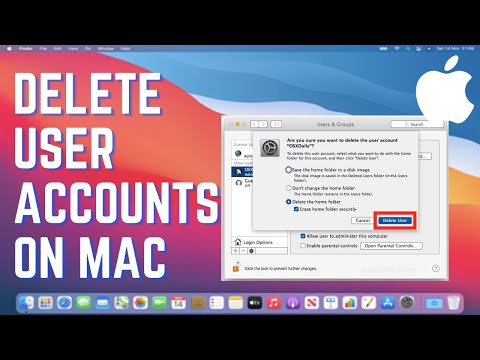 0:01:01
0:01:01
 0:03:30
0:03:30
 0:39:05
0:39:05
 0:00:50
0:00:50
 0:13:14
0:13:14
 0:05:10
0:05:10
 0:00:28
0:00:28
 0:11:06
0:11:06
 0:01:35
0:01:35
 0:01:50
0:01:50
 0:00:22
0:00:22
 0:13:12
0:13:12
 0:02:28
0:02:28
 0:03:25
0:03:25
 0:01:21
0:01:21
 0:01:46
0:01:46
 0:05:48
0:05:48
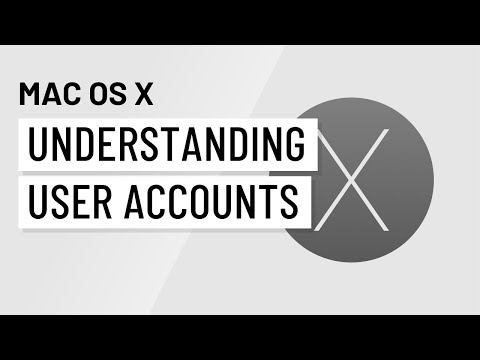 0:02:52
0:02:52
 0:02:15
0:02:15