filmov
tv
How to write effective E-Mails at Work

Показать описание
Learn how to write effective e-mails at work with this video. Professional E-Mail writing is key in a professional services job working in consulting at McKinsey, BCG, Bain or a similar firm. Learning how to write a business E-Mail in English is an important skill in management consulting. Improve your professional communication by learning how to write effective E-Mails at work. Writing good professional E-Mails will accelerate your career in Industry and strategy consulting. Improve your top-down communication skills and learn about the MECE principle, write informative subject lines for your e-mails and communicate well.
Chapters
00:00 How to write effective E-Mails
01:34 Writing informative subject lines
01:58 Top-down communication for E-Mails
02:45 Creating a strong structure (MECE principle)
04:58 Structuring Next Steps and To-Do's
05:42 Keep this in mind when writing E-Mails
06:52 Reducing your E-Mail load
#communication #emails #consulting
🎓 COMMUNICATIONS AND SLIDE WRITING ACADEMY*
Learn to communicate and create slide presentations like consultants at McKinsey, BCG or Bain. This is the Firm Learning flagship program:
📄 CV AND COVER LETTER TEMPLATE*
Get a CV and cover letter template based on my own documents. With earlier versions of this CV and cover letter, I successfully applied to McKinsey as consultant:
✅ THINK-CELL - EXTENDED TRIAL AND SINGLE LICENSES*
think-cell is the leading PowerPoint tool to create professional slides. It is used by 8 of the top 10 consulting firms and the entire DAX 40. Get access to an extended free trial and single licenses:
👍 CHANNEL MEMBERSHIP
Become a member of Firm Learning to support my work and get access to perks:
📩 NEWSLETTER
Sign-up to the Firm Learning e-mail newsletter for more regular content:
☑️ RECOMMENDATIONS*
💬 SOCIAL MEDIA
* Links are Affiliate or Sponsored links. I receive a fixed fee or revenue share whenever a purchase is made. The price for you stays the same. Thanks for your support!
All views expressed on this channel are private opinions of this channel's creator Heinrich. This is NOT an official channel of any consulting firm.
Chapters
00:00 How to write effective E-Mails
01:34 Writing informative subject lines
01:58 Top-down communication for E-Mails
02:45 Creating a strong structure (MECE principle)
04:58 Structuring Next Steps and To-Do's
05:42 Keep this in mind when writing E-Mails
06:52 Reducing your E-Mail load
#communication #emails #consulting
🎓 COMMUNICATIONS AND SLIDE WRITING ACADEMY*
Learn to communicate and create slide presentations like consultants at McKinsey, BCG or Bain. This is the Firm Learning flagship program:
📄 CV AND COVER LETTER TEMPLATE*
Get a CV and cover letter template based on my own documents. With earlier versions of this CV and cover letter, I successfully applied to McKinsey as consultant:
✅ THINK-CELL - EXTENDED TRIAL AND SINGLE LICENSES*
think-cell is the leading PowerPoint tool to create professional slides. It is used by 8 of the top 10 consulting firms and the entire DAX 40. Get access to an extended free trial and single licenses:
👍 CHANNEL MEMBERSHIP
Become a member of Firm Learning to support my work and get access to perks:
📩 NEWSLETTER
Sign-up to the Firm Learning e-mail newsletter for more regular content:
☑️ RECOMMENDATIONS*
💬 SOCIAL MEDIA
* Links are Affiliate or Sponsored links. I receive a fixed fee or revenue share whenever a purchase is made. The price for you stays the same. Thanks for your support!
All views expressed on this channel are private opinions of this channel's creator Heinrich. This is NOT an official channel of any consulting firm.
Комментарии
 0:07:01
0:07:01
 0:16:20
0:16:20
 0:18:30
0:18:30
 0:05:50
0:05:50
 0:07:06
0:07:06
 0:09:46
0:09:46
 0:02:17
0:02:17
 0:02:40
0:02:40
 0:01:52
0:01:52
 0:06:47
0:06:47
 0:11:54
0:11:54
 0:13:32
0:13:32
 0:17:58
0:17:58
 0:06:06
0:06:06
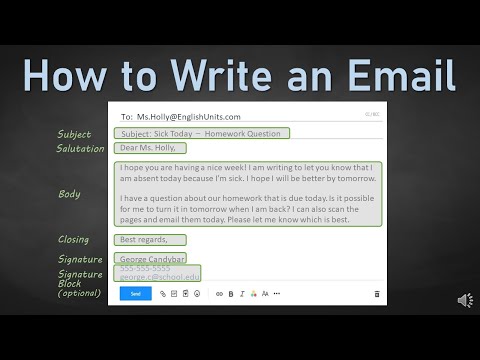 0:04:52
0:04:52
 0:12:21
0:12:21
 0:09:55
0:09:55
 0:16:50
0:16:50
 0:06:23
0:06:23
 0:05:38
0:05:38
 0:00:31
0:00:31
 0:46:34
0:46:34
 0:11:33
0:11:33
 0:22:59
0:22:59