filmov
tv
cPanel: How to Move a File in File Manager
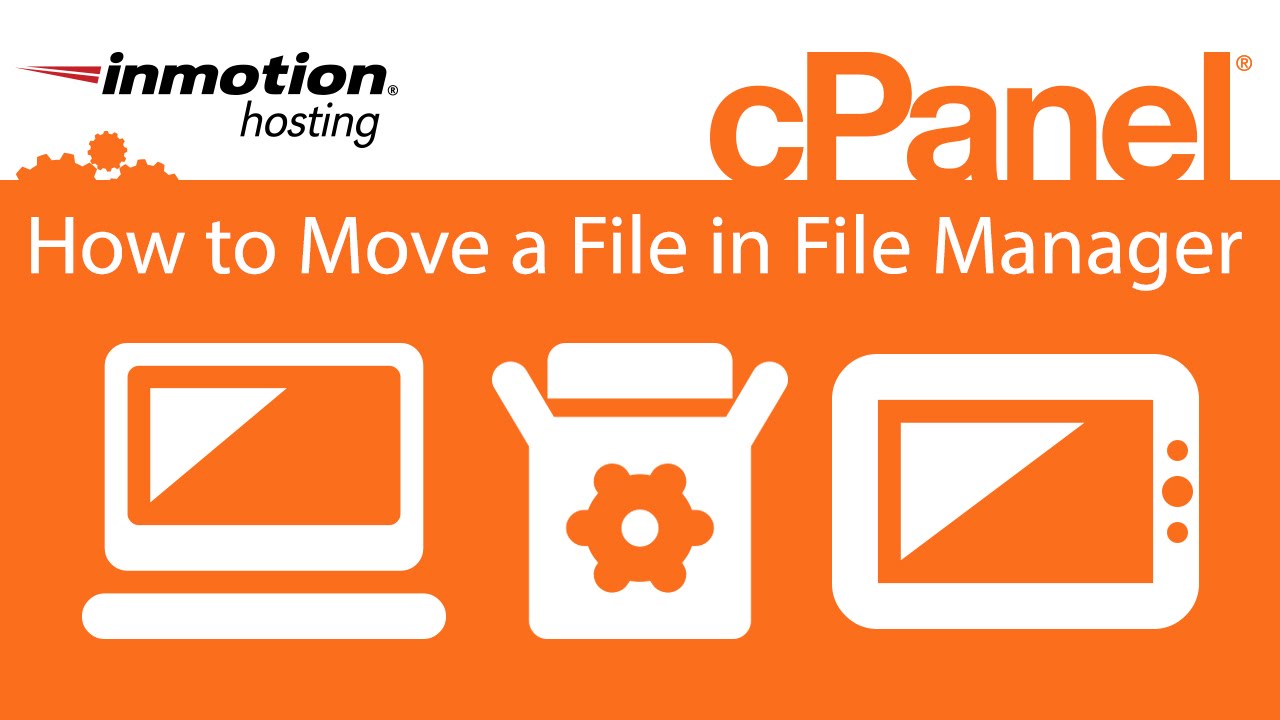
Показать описание
In this cPanel tutorial video, we demonstrate how to move files within the File Manager tool.
First, log into the cPanel interface.
Next, find the "Files" category and click on the "File Manager" icon. This brings you into the File Manager interface.
Locate the file(s) or folder(s) you wish to move and highlight them.
Right click to bring up the menu and select the "Move" option or click the "Move" icon located in the top toolbar.
A popup will appear where you can enter the destination. Add the folder name you want to place the file in.
If you are moving a single file, you can rename it by entering the new name after the destination folder. It is also good practice to enter the name even if you are not changing it.
Click the "Go" button and the file will move.
If you are moving a file up a level, you simply perform the same steps, but remove the appropriate folder name(s) from the location in the popup.
If you would like more information on How Do I Move Files on My Server, check out our article on the subject:
InMotion Hosting was founded in 2001 and provides personal and business web hosting for everyone! For more information about InMotion Hosting and the services we provide see here:
First, log into the cPanel interface.
Next, find the "Files" category and click on the "File Manager" icon. This brings you into the File Manager interface.
Locate the file(s) or folder(s) you wish to move and highlight them.
Right click to bring up the menu and select the "Move" option or click the "Move" icon located in the top toolbar.
A popup will appear where you can enter the destination. Add the folder name you want to place the file in.
If you are moving a single file, you can rename it by entering the new name after the destination folder. It is also good practice to enter the name even if you are not changing it.
Click the "Go" button and the file will move.
If you are moving a file up a level, you simply perform the same steps, but remove the appropriate folder name(s) from the location in the popup.
If you would like more information on How Do I Move Files on My Server, check out our article on the subject:
InMotion Hosting was founded in 2001 and provides personal and business web hosting for everyone! For more information about InMotion Hosting and the services we provide see here:
 0:11:32
0:11:32
 0:05:04
0:05:04
 0:22:44
0:22:44
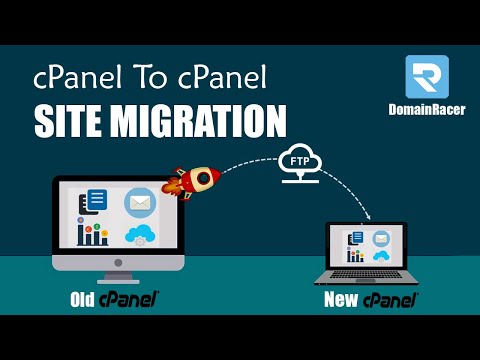 0:09:50
0:09:50
 0:04:03
0:04:03
 0:17:18
0:17:18
 0:02:45
0:02:45
 0:02:04
0:02:04
 0:16:49
0:16:49
 0:00:22
0:00:22
![[🔴LIVE] How to](https://i.ytimg.com/vi/57T1bxfAeJk/hqdefault.jpg) 0:03:35
0:03:35
 0:07:54
0:07:54
 0:16:49
0:16:49
 0:08:35
0:08:35
 0:18:03
0:18:03
 0:02:23
0:02:23
 0:13:16
0:13:16
 0:01:07
0:01:07
 0:01:54
0:01:54
 0:10:16
0:10:16
 0:16:49
0:16:49
 0:05:25
0:05:25
 0:16:49
0:16:49
 0:02:24
0:02:24