filmov
tv
How to Transfer Files from One cPanel to Another?
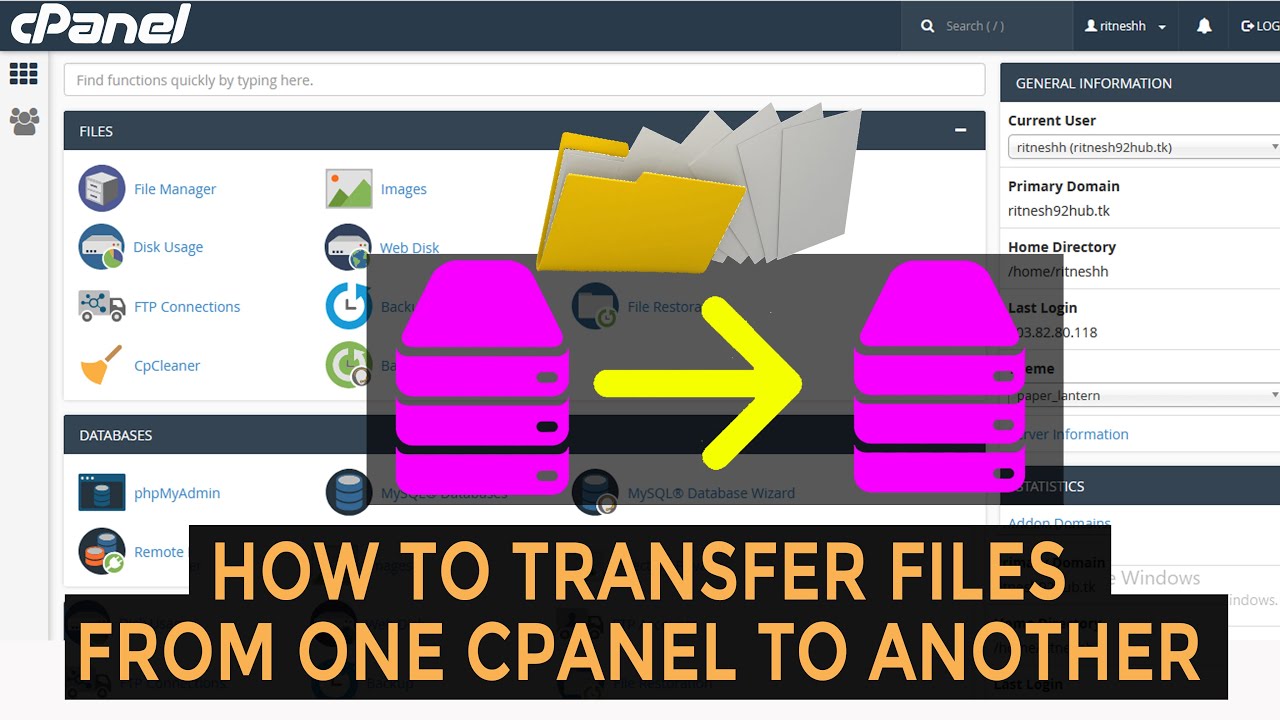
Показать описание
Today in this tutorial you will learn how to transfer files from one cPanel to another.
Follow the steps to transfer files from one cPanel to another:
1st Method- via php script
Step::1 Login to your cPanel account
Step::2 Check the location path of the file you want to transfer
Step::3 Now login to your new cPanel account
Step::4 Open File Manager and go into public_html
Step::5 Create a .php file
Step::6 Right click on the newly created php file and choose the Edit option
Step::8 Now run the newly created file from a new window
As soon as you hit the file from new window, the code written inside the file will execute and wget the specified file in your new cPanel.
2nd Method- via Shell access
Step::1 Login to your domain using SSH
Step::2 After successful SSH connection, run the command "pwd"
Step::3 This command will show you the present working directory where you are, reach out to public"_html
by running a command given below
=====================
cd /home/username/public_html
=====================
Step::4 Next run the command given below to transfer the file from the source to destination
========================
========================
3rd Method- via Remote Backup
Step::1 Login to new cPanel
Step::2 Click on FTP Accounts under FILES section
Step::3 In the Add FTP Account page fill all the required details like Log In, Domain, Password, Directory to create FTP Account
Step::4 After it is created, login to your old/source cPanel account
Step::5 Click on Backup Wizard under FILES section
Step::6 On the next page, click on Backup tab
Step::7 Next click on Full Backup
Step::8 Now open the drop-down from the Backup Destination section and choose Remote FTP Server
Step::9 Click on Generate Backup tab
Step::10 On the next page fill the details required like Email Address, Remote Server, Remote User, Remote Password, Port and then click on Generate Backup tab.
Hope this helps!!!
If you have any query, feel free to let us know via the comments section below.
Follow the steps to transfer files from one cPanel to another:
1st Method- via php script
Step::1 Login to your cPanel account
Step::2 Check the location path of the file you want to transfer
Step::3 Now login to your new cPanel account
Step::4 Open File Manager and go into public_html
Step::5 Create a .php file
Step::6 Right click on the newly created php file and choose the Edit option
Step::8 Now run the newly created file from a new window
As soon as you hit the file from new window, the code written inside the file will execute and wget the specified file in your new cPanel.
2nd Method- via Shell access
Step::1 Login to your domain using SSH
Step::2 After successful SSH connection, run the command "pwd"
Step::3 This command will show you the present working directory where you are, reach out to public"_html
by running a command given below
=====================
cd /home/username/public_html
=====================
Step::4 Next run the command given below to transfer the file from the source to destination
========================
========================
3rd Method- via Remote Backup
Step::1 Login to new cPanel
Step::2 Click on FTP Accounts under FILES section
Step::3 In the Add FTP Account page fill all the required details like Log In, Domain, Password, Directory to create FTP Account
Step::4 After it is created, login to your old/source cPanel account
Step::5 Click on Backup Wizard under FILES section
Step::6 On the next page, click on Backup tab
Step::7 Next click on Full Backup
Step::8 Now open the drop-down from the Backup Destination section and choose Remote FTP Server
Step::9 Click on Generate Backup tab
Step::10 On the next page fill the details required like Email Address, Remote Server, Remote User, Remote Password, Port and then click on Generate Backup tab.
Hope this helps!!!
If you have any query, feel free to let us know via the comments section below.
Комментарии