filmov
tv
Setting Up Proxmox High Availability Cluster & Ceph

Показать описание
Setting up Proxmox HA Cluster and Ceph Storage from scratch.
○○○ LINKS ○○○
○○○ SHOP ○○○
○○○ TIMECODE ○○○
0:00 intro
0:16 High Availability & Ceph
1:13 My Proxmox Setup
1:45 Setting Up Proxmox Cluster
3:59 Installing Ceph
6:14 Setup Ceph OSD
6:55 Ceph Monitors Setup
7:25 Ceph Pool
7:54 HA Group Settings
9:09 setting up container
10:49 Testing Migration
12:51 Testing Failover
16:11 Conclusion
○○○ SUPPORT ○○○
○○○ SOCIAL ○○○
○○○ Send Me Stuff ○○○
Don Hui
PO BOX 765
Farmingville, NY 11738
○○○ Music ○○○
From Epidemic Sounds
DISCLAIMER: This video and description contains affiliate links, which means that if you click on one of the product links, I’ll receive a small commission.
○○○ LINKS ○○○
○○○ SHOP ○○○
○○○ TIMECODE ○○○
0:00 intro
0:16 High Availability & Ceph
1:13 My Proxmox Setup
1:45 Setting Up Proxmox Cluster
3:59 Installing Ceph
6:14 Setup Ceph OSD
6:55 Ceph Monitors Setup
7:25 Ceph Pool
7:54 HA Group Settings
9:09 setting up container
10:49 Testing Migration
12:51 Testing Failover
16:11 Conclusion
○○○ SUPPORT ○○○
○○○ SOCIAL ○○○
○○○ Send Me Stuff ○○○
Don Hui
PO BOX 765
Farmingville, NY 11738
○○○ Music ○○○
From Epidemic Sounds
DISCLAIMER: This video and description contains affiliate links, which means that if you click on one of the product links, I’ll receive a small commission.
Setting Up Proxmox High Availability Cluster & Ceph
ProxMox High Availability Cluster!
Proxmox Virtual Environment Complete Course Part 16 - High Availability
Setting Up My First Proxmox High Availability Cluster
How to set up Proxmox High Availability
Proxmox VE How To Setup High Availability
Proxmox 8 Cluster with Ceph Storage configuration
How To Setup Proxmox High Availability - [Proxmox Tutorial - HA Clustering Intermediate - Part 5]
Proxmox High Availability With Ceph
10 Watt HA Proxmox Cluster ft. ZimaBoard
$100 3-Node Proxmox HIGH AVAILABILITY CLUSTER SETUP
Step-by-Step Proxmox and Ceph High Availability Setup Guide | Free High Availability Storage
How to Setup a Cluster in Proxmox with Multiple Nodes
3 Node Hyperconverged Proxmox cluster: Failure testing, Ceph performance, 10Gb mesh network
OPNsense Proxmox High Availability Homelab Network Cluster (Maximize Uptime!)
Setting up Proxmox CLUSTER and STORAGE (Local, ZFS, NFS, CEPH) | Proxmox Home Server Series
How to install Proxmox, cluster & setup High Availability on multiple host nodes!
Mini PC Home Server: Proxmox Cluster w/ High Availability (Docker, Jellyfin, Home Assistant)
I built another server cluster... - Promxox HA Cluster w/ Ceph
Don’t run Proxmox without these settings!
Step-by-Step Proxmox HA Cluster - 1. Die Grundlagen verstehen
Proxmox 8 cluster setup with ceph and HA
SMALL Proxmox Cluster Tips | Quorum and QDevices, Oh My! (+ Installing a QDevice on a RasPi)
More POWER for my HomeLab! // Proxmox
Комментарии
 0:16:54
0:16:54
 0:11:08
0:11:08
 0:18:49
0:18:49
 0:20:30
0:20:30
 0:11:04
0:11:04
 0:30:37
0:30:37
 0:16:38
0:16:38
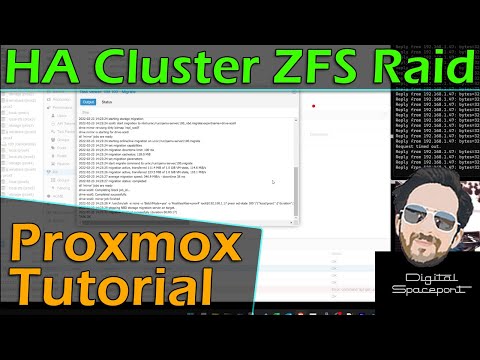 0:18:06
0:18:06
 0:08:07
0:08:07
 0:12:41
0:12:41
 0:12:01
0:12:01
 0:21:38
0:21:38
 0:08:37
0:08:37
 0:11:45
0:11:45
 0:22:33
0:22:33
 0:46:48
0:46:48
 0:18:46
0:18:46
 0:11:54
0:11:54
 0:12:19
0:12:19
 0:25:45
0:25:45
 0:10:37
0:10:37
 0:14:13
0:14:13
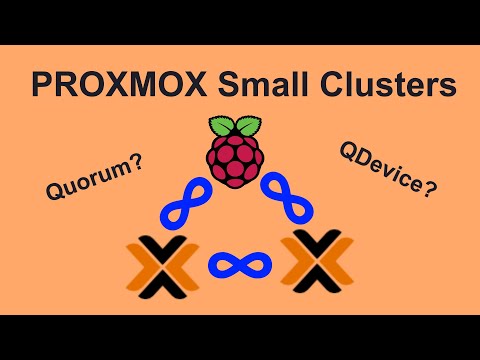 0:22:52
0:22:52
 0:17:49
0:17:49