filmov
tv
How To Create A Multilevel List In A Microsoft Word Document?

Показать описание
Many times we want to create a Multilevel List in Microsoft Word button which is consisted of sub-levels and indents. In order to create one, we must use the Multilevel button which is located in the Paragraph area of the Home tab.
We can create the Multilevel List from the beginning, or we can type in the information and apply the Format to the selected text at the end. The trick in creating Multilevel Lists is the use of the Tab key.
At the beginning of the paragraph, if we press the Tab key once, it will indent that paragraph into a deeper level in the Multilevel List.
At the beginning of the paragraph, if we press the Tab key twice, it will indent that paragraph into a more deeper level in the Multilevel List.
This goes on and on, the more times we press the Tab key, the more indent the list becomes.
If we press the Backspace key, or the Shift+Tab key combination at the beginning of the paragraph, that will unindent the paragraph to a higher level in the Multilevel List.
If you are interested on finding out, just watch the video tutorial below.
If you want to learn how this can be done step by step, you can always read the full post here:
Please Subscribe To My YouTube Channel:
Please Subscribe To My Blog:
We can create the Multilevel List from the beginning, or we can type in the information and apply the Format to the selected text at the end. The trick in creating Multilevel Lists is the use of the Tab key.
At the beginning of the paragraph, if we press the Tab key once, it will indent that paragraph into a deeper level in the Multilevel List.
At the beginning of the paragraph, if we press the Tab key twice, it will indent that paragraph into a more deeper level in the Multilevel List.
This goes on and on, the more times we press the Tab key, the more indent the list becomes.
If we press the Backspace key, or the Shift+Tab key combination at the beginning of the paragraph, that will unindent the paragraph to a higher level in the Multilevel List.
If you are interested on finding out, just watch the video tutorial below.
If you want to learn how this can be done step by step, you can always read the full post here:
Please Subscribe To My YouTube Channel:
Please Subscribe To My Blog:
 0:03:32
0:03:32
 0:05:31
0:05:31
 0:01:17
0:01:17
 0:08:22
0:08:22
 0:10:31
0:10:31
 0:03:26
0:03:26
 0:02:09
0:02:09
 0:01:16
0:01:16
 0:07:19
0:07:19
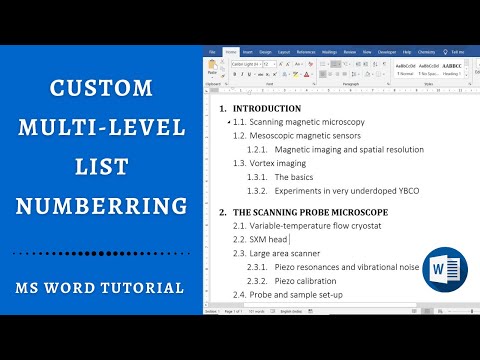 0:11:49
0:11:49
 0:03:07
0:03:07
 0:02:49
0:02:49
 0:04:05
0:04:05
 0:06:44
0:06:44
 0:01:45
0:01:45
 0:01:05
0:01:05
 0:02:51
0:02:51
 0:14:36
0:14:36
 0:19:08
0:19:08
 0:20:18
0:20:18
 0:08:44
0:08:44
 0:01:54
0:01:54
 0:07:42
0:07:42
 0:03:31
0:03:31