filmov
tv
How To Install Python 3.10.1 Or 3.10.0 On Windows 10 Or 11 [ 2022 ] Complete Guide

Показать описание
In This Video We Will Learn How To Install Python 3.10.1 on Windows 10/11 [ 2022 ] Complete Guide
1- Open Browser
2- Search Python
3- Open First Link
4- Click On Downloads
5- Click On Python 3.10.1 To Download
6- Open Downloaded File
7- Check Add Python 3.10 To Path
8- Click On Customize Installation
9- Make Sure All Boxes Are Checked
10- Click On Next
11- Click On Install For All Users
12- Click On Install
13- Click On Close
14- Click On Search
15- Search CMD
16- Open CMD
17- Type python --version And Hit Enter
18- Type python And Hit Enter
19- You can See The Trademark Triple Arrow For Python Has Been Directly Open
20- If I simply Type Print Then Thanks For Watching And Hit Enter
21- You Can See That Thanks For Watching Can Be Rightly Shown In Our Console
22- That Means Our Python Has Been Successfully Installed
23- DONE
Python is an interpreted high-level general-purpose programming language. Its design philosophy emphasizes code readability with its use of significant indentation.
Its language constructs as well as its object-oriented approach aim to help programmers write clear, logical code for small and large-scale projects.
Python is dynamically-typed and garbage-collected. It supports multiple programming paradigms, including structured (particularly, procedural), object-oriented and functional programming. It is often described as a "batteries included" language due to its comprehensive standard library.
Guido van Rossum began working on Python in the late 1980s, as a successor to the ABC programming language, and first released it in 1991 as Python 0.9.0.Python 2.0 was released in 2000 and introduced new features, such as list comprehensions and a cycle-detecting garbage collection system (in addition to reference counting). Python 3.0 was released in 2008 and was a major revision of the language that is not completely backward-compatible.
Python 2 was discontinued with version 2.7.18 in 2020.
Find the installation file and click on it to download. Here is this video we showed how to download and install Python in Windows 10/11.
Now after downloading Python save the file to the disk and follow the next step for installation.
Step 2. Install Python 3.10.1
Double click to run the Python download file. Just follow the prompt as shown in the video and install Python 3.10.1 in your OS.
The instructions in this video tutorial can be applied to laptops, desktops, computers, and tablets which run the Windows 10/11 operating system like Windows 10/ 11 Home, Windows10/ 11 Professional, Windows 10/11 Enterprise, Windows 10/11 Education. This tutorial will work on all hardware manufacturers, like Dell, HP, Acer, Asus, Toshiba, Lenovo, and Samsung.
This is the first maintenance release of Python 3.10
Python 3.10.1 is the newest major release of the Python programming language, and it contains many new features and optimizations.
Major new features of the 3.10 series, compared to 3.9
Among the new major new features and changes so far:
PEP 623 -- Deprecate and prepare for the removal of the wstr member in PyUnicodeObject.
PEP 604 -- Allow writing union types as X | Y
PEP 612 -- Parameter Specification Variables
PEP 626 -- Precise line numbers for debugging and other tools.
PEP 618 -- Add Optional Length-Checking To zip.
bpo-12782: Parenthesized context managers are now officially allowed.
PEP 632 -- Deprecate distutils module.
PEP 613 -- Explicit Type Aliases
PEP 634 -- Structural Pattern Matching: Specification
PEP 635 -- Structural Pattern Matching: Motivation and Rationale
PEP 636 -- Structural Pattern Matching: Tutorial
PEP 644 -- Require OpenSSL 1.1.1 or newer
PEP 624 -- Remove Py_UNICODE encoder APIs
PEP 597 -- Add optional EncodingWarning
bpo-38605: from __future__ import annotations (PEP 563) used to be on this list in previous pre-releases but it has been postponed to Python 3.11 due to some compatibility concerns. You can read the Steering Council communication about it here to learn more.
More resources
Changelog
Online Documentation
PEP 619, 3.10 Release Schedule
Help fund Python and its community.
And now for something completely different
The Meissner effect (or Meissner–Ochsenfeld effect) is the expulsion of a magnetic field from a superconductor during its transition to the superconducting state when it is cooled below the critical temperature. This expulsion will repel a nearby magnet. The German physicists Walther Meissner and Robert Ochsenfeld discovered this phenomenon in 1933 by measuring the magnetic field distribution outside superconducting tin and lead samples. The experiment demonstrated for the first time that
Contact Us
1- Open Browser
2- Search Python
3- Open First Link
4- Click On Downloads
5- Click On Python 3.10.1 To Download
6- Open Downloaded File
7- Check Add Python 3.10 To Path
8- Click On Customize Installation
9- Make Sure All Boxes Are Checked
10- Click On Next
11- Click On Install For All Users
12- Click On Install
13- Click On Close
14- Click On Search
15- Search CMD
16- Open CMD
17- Type python --version And Hit Enter
18- Type python And Hit Enter
19- You can See The Trademark Triple Arrow For Python Has Been Directly Open
20- If I simply Type Print Then Thanks For Watching And Hit Enter
21- You Can See That Thanks For Watching Can Be Rightly Shown In Our Console
22- That Means Our Python Has Been Successfully Installed
23- DONE
Python is an interpreted high-level general-purpose programming language. Its design philosophy emphasizes code readability with its use of significant indentation.
Its language constructs as well as its object-oriented approach aim to help programmers write clear, logical code for small and large-scale projects.
Python is dynamically-typed and garbage-collected. It supports multiple programming paradigms, including structured (particularly, procedural), object-oriented and functional programming. It is often described as a "batteries included" language due to its comprehensive standard library.
Guido van Rossum began working on Python in the late 1980s, as a successor to the ABC programming language, and first released it in 1991 as Python 0.9.0.Python 2.0 was released in 2000 and introduced new features, such as list comprehensions and a cycle-detecting garbage collection system (in addition to reference counting). Python 3.0 was released in 2008 and was a major revision of the language that is not completely backward-compatible.
Python 2 was discontinued with version 2.7.18 in 2020.
Find the installation file and click on it to download. Here is this video we showed how to download and install Python in Windows 10/11.
Now after downloading Python save the file to the disk and follow the next step for installation.
Step 2. Install Python 3.10.1
Double click to run the Python download file. Just follow the prompt as shown in the video and install Python 3.10.1 in your OS.
The instructions in this video tutorial can be applied to laptops, desktops, computers, and tablets which run the Windows 10/11 operating system like Windows 10/ 11 Home, Windows10/ 11 Professional, Windows 10/11 Enterprise, Windows 10/11 Education. This tutorial will work on all hardware manufacturers, like Dell, HP, Acer, Asus, Toshiba, Lenovo, and Samsung.
This is the first maintenance release of Python 3.10
Python 3.10.1 is the newest major release of the Python programming language, and it contains many new features and optimizations.
Major new features of the 3.10 series, compared to 3.9
Among the new major new features and changes so far:
PEP 623 -- Deprecate and prepare for the removal of the wstr member in PyUnicodeObject.
PEP 604 -- Allow writing union types as X | Y
PEP 612 -- Parameter Specification Variables
PEP 626 -- Precise line numbers for debugging and other tools.
PEP 618 -- Add Optional Length-Checking To zip.
bpo-12782: Parenthesized context managers are now officially allowed.
PEP 632 -- Deprecate distutils module.
PEP 613 -- Explicit Type Aliases
PEP 634 -- Structural Pattern Matching: Specification
PEP 635 -- Structural Pattern Matching: Motivation and Rationale
PEP 636 -- Structural Pattern Matching: Tutorial
PEP 644 -- Require OpenSSL 1.1.1 or newer
PEP 624 -- Remove Py_UNICODE encoder APIs
PEP 597 -- Add optional EncodingWarning
bpo-38605: from __future__ import annotations (PEP 563) used to be on this list in previous pre-releases but it has been postponed to Python 3.11 due to some compatibility concerns. You can read the Steering Council communication about it here to learn more.
More resources
Changelog
Online Documentation
PEP 619, 3.10 Release Schedule
Help fund Python and its community.
And now for something completely different
The Meissner effect (or Meissner–Ochsenfeld effect) is the expulsion of a magnetic field from a superconductor during its transition to the superconducting state when it is cooled below the critical temperature. This expulsion will repel a nearby magnet. The German physicists Walther Meissner and Robert Ochsenfeld discovered this phenomenon in 1933 by measuring the magnetic field distribution outside superconducting tin and lead samples. The experiment demonstrated for the first time that
Contact Us
 0:04:02
0:04:02
 0:04:18
0:04:18
 0:04:59
0:04:59
 0:03:34
0:03:34
 0:09:02
0:09:02
 0:04:17
0:04:17
 0:10:19
0:10:19
 0:04:48
0:04:48
 0:05:16
0:05:16
 0:04:02
0:04:02
 0:12:06
0:12:06
 0:10:38
0:10:38
 0:08:21
0:08:21
 0:06:10
0:06:10
 0:07:01
0:07:01
 0:05:11
0:05:11
 0:09:54
0:09:54
 0:06:13
0:06:13
 0:13:58
0:13:58
 0:03:25
0:03:25
 0:06:05
0:06:05
 0:08:45
0:08:45
 0:07:47
0:07:47
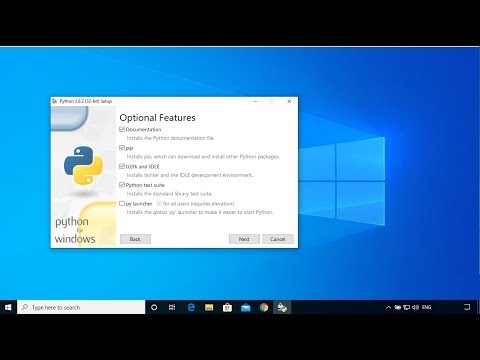 0:09:45
0:09:45