filmov
tv
Overview of Power Apps Environments and Solutions

Показать описание
Overview of Power Apps Environments and Solutions
During this video, we are going to talk about the two most important practical concepts in PowerApps. We will talk about Environments and Solutions in Power Apps. For any real-life Projects in the Power Platform, it is always recommended to create separate dedicated environments for your Development, QA and Production! Once the environment is created it is recommended to use solutions to add your PowerApps, Power Automate Flows and other components! The solution is like the packaging of your PowerApps Project! During this video, I will give some overview of the Environment and Solution!
Welcome to Power Apps step by step beginner tutorial series for Beginners. This is the complete beginner tutorial series for Power Apps Canvas Apps and Dataverse. The PowerApps series is fully focussed on beginners. Here, we will develop the complete Power Apps from scratch.
Are you new into PowerApps? Do you want to learn PowerApps from scratch? Do you need complete PowerApps beginner series free at your home? Do you need practical knowledge of Power Apps? Do you want to prepare yourself to develop Production based Power Apps by your own? Then you're at right place!! This is the start of Power Apps Development!!
ACTIVATE POWERAPPS TRIAL
Chapters:
00:00 Start
00:56 Open Power Apps
01:15 Open Power Apps
02:05 What’s the Solution?
03:18 What is Environment?
04:06 Recommendation for Environments
05:00 Activate Power Apps Trial License
05:32 Create Database in Environment
06:20 Open Admin Center
06:33 Create new Environments
07:25 Open Environment
08:30 Create a new Solution
08:56 Create Publisher
10:16 Solution Ready
********
Useful Links:
Power Apps Beginner Tutorials Playlist:
Chapter 0:
PowerApps Tutorials for Beginners: Course Outline:
Chapter 1 :
Introduction to Power Apps - What & Why?
Chapter 2: (JULY 06)
Overview of PowerApps Tooling
Chapter 3 (JULY 07)
Create Microsoft 365 Developer Account
Chapter 4 (JULY 10)
Overview of Environment and Solution in Power Apps
Chapter 5 (July 12)
Variables in Power Apps
Chapter 6 (July 14)
Collection in Power Apps
Chapter 7 to 22
COMING SOON..RECORDING IN PROGRESS
********
Follow Dhruvin on Social Media:
Follow my other channel for short content: @DigitalDhruvin
Follow me on Instagram:
Looking for Consultancy? Connect Here!
Follow me on all social Media Handles:
#PowerApps #PowerAppsBegineers #PowerAppswithDhruvin #CanvasApp #PowerPlatform #DhruvinShah #digitaldhruvin #Microsoft
During this video, we are going to talk about the two most important practical concepts in PowerApps. We will talk about Environments and Solutions in Power Apps. For any real-life Projects in the Power Platform, it is always recommended to create separate dedicated environments for your Development, QA and Production! Once the environment is created it is recommended to use solutions to add your PowerApps, Power Automate Flows and other components! The solution is like the packaging of your PowerApps Project! During this video, I will give some overview of the Environment and Solution!
Welcome to Power Apps step by step beginner tutorial series for Beginners. This is the complete beginner tutorial series for Power Apps Canvas Apps and Dataverse. The PowerApps series is fully focussed on beginners. Here, we will develop the complete Power Apps from scratch.
Are you new into PowerApps? Do you want to learn PowerApps from scratch? Do you need complete PowerApps beginner series free at your home? Do you need practical knowledge of Power Apps? Do you want to prepare yourself to develop Production based Power Apps by your own? Then you're at right place!! This is the start of Power Apps Development!!
ACTIVATE POWERAPPS TRIAL
Chapters:
00:00 Start
00:56 Open Power Apps
01:15 Open Power Apps
02:05 What’s the Solution?
03:18 What is Environment?
04:06 Recommendation for Environments
05:00 Activate Power Apps Trial License
05:32 Create Database in Environment
06:20 Open Admin Center
06:33 Create new Environments
07:25 Open Environment
08:30 Create a new Solution
08:56 Create Publisher
10:16 Solution Ready
********
Useful Links:
Power Apps Beginner Tutorials Playlist:
Chapter 0:
PowerApps Tutorials for Beginners: Course Outline:
Chapter 1 :
Introduction to Power Apps - What & Why?
Chapter 2: (JULY 06)
Overview of PowerApps Tooling
Chapter 3 (JULY 07)
Create Microsoft 365 Developer Account
Chapter 4 (JULY 10)
Overview of Environment and Solution in Power Apps
Chapter 5 (July 12)
Variables in Power Apps
Chapter 6 (July 14)
Collection in Power Apps
Chapter 7 to 22
COMING SOON..RECORDING IN PROGRESS
********
Follow Dhruvin on Social Media:
Follow my other channel for short content: @DigitalDhruvin
Follow me on Instagram:
Looking for Consultancy? Connect Here!
Follow me on all social Media Handles:
#PowerApps #PowerAppsBegineers #PowerAppswithDhruvin #CanvasApp #PowerPlatform #DhruvinShah #digitaldhruvin #Microsoft
Комментарии
 0:11:22
0:11:22
 0:11:37
0:11:37
 0:17:25
0:17:25
 0:08:23
0:08:23
 0:03:39
0:03:39
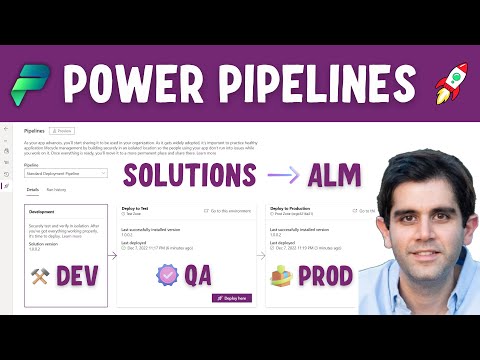 0:11:54
0:11:54
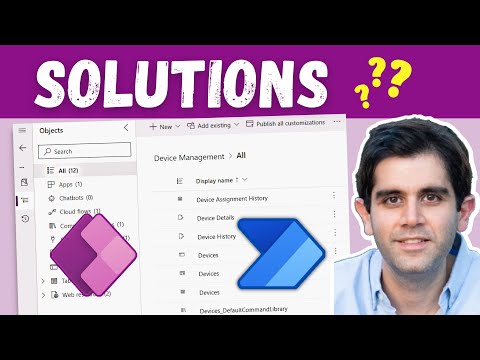 0:26:39
0:26:39
 0:01:57
0:01:57
 4:27:29
4:27:29
 0:02:17
0:02:17
 0:14:10
0:14:10
 0:13:26
0:13:26
 0:17:18
0:17:18
 0:13:06
0:13:06
 0:09:53
0:09:53
 0:08:19
0:08:19
 0:12:00
0:12:00
 0:35:00
0:35:00
 0:02:08
0:02:08
 0:02:18
0:02:18
 0:07:55
0:07:55
 0:35:28
0:35:28
 0:34:17
0:34:17
 0:18:10
0:18:10