filmov
tv
Power Apps Environments Explained

Показать описание
Power Apps environments are containers that administrators can use to manage apps, flows, connections, and other assets, as well as user permissions to use Power Platform resources.
This video covers the core concepts of environments, different types of environments (including the default environment and why you can't delete it, how to create a new environment, and how environments work in Power Automate and Power Virtual Agents as well as Power Apps.
00:00 What are environments
01:36 Default environment
03:19 Rename an environment
05:10 Assets and solutions in environments
07:34 Create a new environment
07:53 Types of environments
09:27 Environments in Power Automate and Power Virtual Agents
10:39 Capacity
11:22 Get subscribed
This video covers the core concepts of environments, different types of environments (including the default environment and why you can't delete it, how to create a new environment, and how environments work in Power Automate and Power Virtual Agents as well as Power Apps.
00:00 What are environments
01:36 Default environment
03:19 Rename an environment
05:10 Assets and solutions in environments
07:34 Create a new environment
07:53 Types of environments
09:27 Environments in Power Automate and Power Virtual Agents
10:39 Capacity
11:22 Get subscribed
Power Apps Environments Explained
Overview of Power Apps Environments and Solutions
Power Platform Environment: 5 Things You Should Do First!
Introduction to Pipelines for Power Platform | Deploy Solutions to Environments | Tutorial
Setting Up a Power Platform Environment Strategy
Solutions in Power Platform | ALM, Power Apps, flows & Environments
Environments in Power apps - Different types of environments
How To Create A Power Platform Environment
Power Apps: Move apps & flows to new environments without breaking! Managed vs Unmanaged solutio...
How To Move Power Apps Between Environments | ZIP File Method
Transform Your Organization with Power Platform Environments
Create Environment in Power Apps.
Power Apps environments
Power Apps and Automate Solutions and Environment Variables for SharePoint
Using and Securing Power Apps Environments
Consume Environment Variable in PowerApps
Overview of Microsoft Dataverse
Power Apps Environment Variables Explained: Part-1
What is a Power Platform Managed Environment ?
5 Reasons to Use Environment Variables in the Power Platform
Data Source Environment Variables in Power Platform Solutions - SharePoint
Developer Environment in Power Platform
Creating a Dataverse Environment and Solution Strategy
What Is the Microsoft Power Platform?
Комментарии
 0:11:37
0:11:37
 0:11:22
0:11:22
 0:17:25
0:17:25
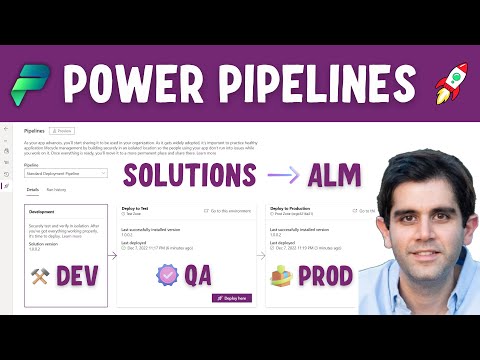 0:11:54
0:11:54
 0:13:26
0:13:26
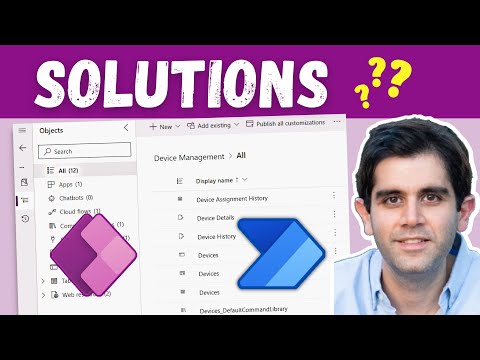 0:26:39
0:26:39
 0:13:06
0:13:06
 0:03:39
0:03:39
 0:10:54
0:10:54
 0:04:31
0:04:31
 0:13:01
0:13:01
 0:02:17
0:02:17
 0:14:10
0:14:10
 0:34:17
0:34:17
 0:18:10
0:18:10
 0:07:13
0:07:13
 0:02:08
0:02:08
 0:35:28
0:35:28
 0:13:42
0:13:42
 0:06:43
0:06:43
 0:19:48
0:19:48
 0:09:42
0:09:42
 0:14:59
0:14:59
 0:06:00
0:06:00