filmov
tv
Introduction to Pipelines for Power Platform | Deploy Solutions to Environments | Tutorial

Показать описание
Power Platform Pipelines aims to simplify application lifecycle management (ALM) for Power Platform by bringing deployment automation capabilities in a manner that’s approachable for all makers, admins, and developers.
Create and run pipelines to easily deploy solutions to environments.
Pipelines can be setup and run entirely within Power Platform – with governance, visibility, and safeguards automatically built in so that your business solutions can come to market faster with less effort and higher quality.
Pipelines significantly reduce the effort and domain knowledge previously required to realize the ROI from adopting healthy, automated ALM processes within your team or organization.
Advantages of Pipelines:
✅ Admins easily configure automated deployment pipelines in minutes.
✅ Makers have an intuitive user experience for easily deploying their solutions.
✅ Professional developers can (optionally) run pipelines using their preferred tools such as the Power Platform command line interface (CLI).
Power Platform administrators can create one or more pipelines, associate any number of environments, then share access with those that will administer or run pipelines.
Pipelines deploy solutions as well as configuration for the target environment such as connections, connection references, and environment variables
#PowerPlatform #Pipelines #ALM #CICD
References 🔗:
Automate deployments with pipelines in Power Platform
Overview of Power Platform pipelines
Set up Power Platform pipelines
Run Power Platform Pipelines
Managed Environments
Table of Contents:
00:00 - Introduction to Pipelines for Power Platform
00:51 - Setup Pipeline Host Environment
03:07 - Setup Environment Information in Deployment Pipeline Configuration Power App
05:29 - Define Linked Development environments & Deployment stages for Pipeline
07:34 - Grant access to Makers to run Power Platform Pipelines
08:28 - Run Pipeline - Automated Solution deployments across environments
10:54 - Pipeline Run History & Solution Artifacts
11:46 - Subscribe to Reza Dorrani channel
🤝 Let’s connect on social:
Create and run pipelines to easily deploy solutions to environments.
Pipelines can be setup and run entirely within Power Platform – with governance, visibility, and safeguards automatically built in so that your business solutions can come to market faster with less effort and higher quality.
Pipelines significantly reduce the effort and domain knowledge previously required to realize the ROI from adopting healthy, automated ALM processes within your team or organization.
Advantages of Pipelines:
✅ Admins easily configure automated deployment pipelines in minutes.
✅ Makers have an intuitive user experience for easily deploying their solutions.
✅ Professional developers can (optionally) run pipelines using their preferred tools such as the Power Platform command line interface (CLI).
Power Platform administrators can create one or more pipelines, associate any number of environments, then share access with those that will administer or run pipelines.
Pipelines deploy solutions as well as configuration for the target environment such as connections, connection references, and environment variables
#PowerPlatform #Pipelines #ALM #CICD
References 🔗:
Automate deployments with pipelines in Power Platform
Overview of Power Platform pipelines
Set up Power Platform pipelines
Run Power Platform Pipelines
Managed Environments
Table of Contents:
00:00 - Introduction to Pipelines for Power Platform
00:51 - Setup Pipeline Host Environment
03:07 - Setup Environment Information in Deployment Pipeline Configuration Power App
05:29 - Define Linked Development environments & Deployment stages for Pipeline
07:34 - Grant access to Makers to run Power Platform Pipelines
08:28 - Run Pipeline - Automated Solution deployments across environments
10:54 - Pipeline Run History & Solution Artifacts
11:46 - Subscribe to Reza Dorrani channel
🤝 Let’s connect on social:
Комментарии
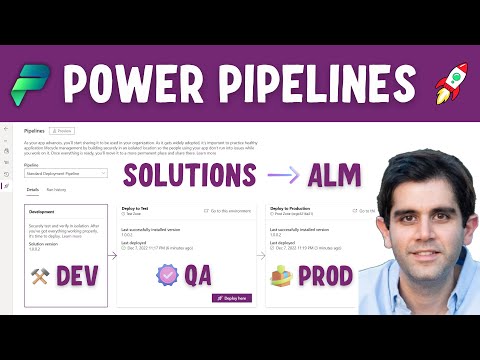 0:11:54
0:11:54
 0:09:15
0:09:15
 0:22:42
0:22:42
 0:16:01
0:16:01
 0:02:05
0:02:05
 0:18:00
0:18:00
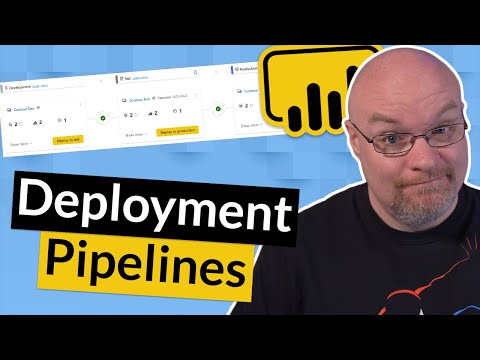 0:13:29
0:13:29
 0:06:51
0:06:51
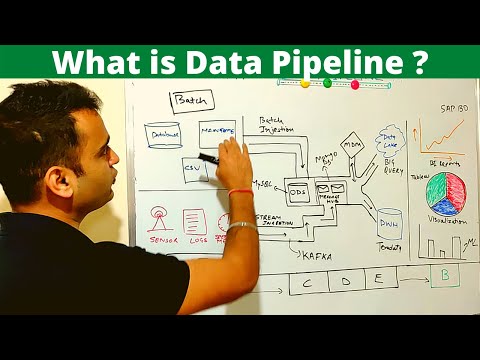 0:10:34
0:10:34
 0:17:44
0:17:44
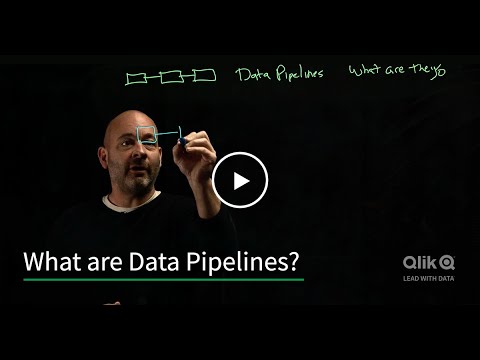 0:02:00
0:02:00
 0:06:09
0:06:09
 0:36:29
0:36:29
 0:15:04
0:15:04
 1:17:04
1:17:04
 0:17:53
0:17:53
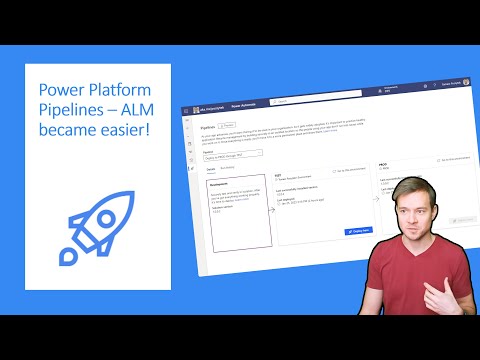 0:27:16
0:27:16
 0:03:54
0:03:54
 0:12:03
0:12:03
 0:04:21
0:04:21
 0:06:34
0:06:34
 0:26:23
0:26:23
 0:01:02
0:01:02
 0:36:08
0:36:08