filmov
tv
42. Exercise 1 Moving Multi View Blocks to a Surface

Показать описание
In this exercise, you will insert multi-view blocks into a drawing, and then place them at the appropriate elevation on a surface.
A multi-view block is an Autodesk Civil 3D object that can have different representations in different view directions.
Predefined multi-view blocks supplied with Autodesk Civil 3D are available in DesignCenter. These blocks represent various items, such as signs, building footprints, trees, and shrubs. In DesignCenter, predefined multi-view blocks are located in the Data folder \Symbols\Mvblocks.
 0:06:01
0:06:01
 0:00:57
0:00:57
 0:03:56
0:03:56
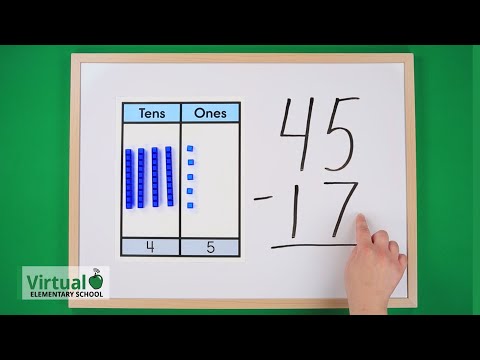 0:02:27
0:02:27
 0:02:51
0:02:51
 0:03:05
0:03:05
 0:00:43
0:00:43
 0:07:44
0:07:44
 0:10:02
0:10:02
 2:11:41
2:11:41
 0:01:33
0:01:33
 0:03:00
0:03:00
 0:09:34
0:09:34
 0:03:42
0:03:42
 0:02:54
0:02:54
 0:02:11
0:02:11
 0:04:07
0:04:07
 0:02:25
0:02:25
 0:22:21
0:22:21
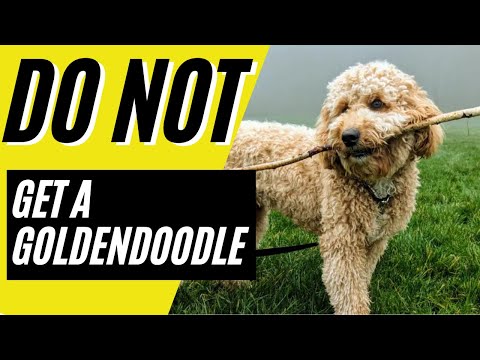 0:06:06
0:06:06
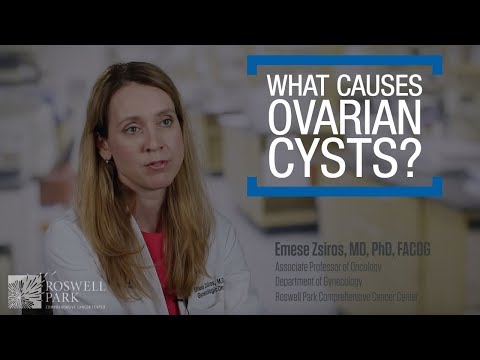 0:01:30
0:01:30
 0:02:09
0:02:09
 0:04:54
0:04:54
 0:01:53
0:01:53