filmov
tv
Connect Multiple USB Devices to an iPad/iPhone using a Powered USB Hub (GarageBand iOS)

Показать описание
In this video, I show you how to connect multiple USB devices to an iPad or iPhone at the same time, to use simultaneously and avoid any issues with "not enough power" to run devices.
Looking for my recommend powered USB hubs?
Tendak 4-port powered USB hub:
Aukru 4-Port Powered USB Hub
Note - Links provided in this video description may be affiliate links, meaning that if you choose to purchase products using these links, a small commission may be paid to me for referring you.
Covered in this video:
- Connecting a powered USB hub to an iPad/iPhone
- Connecting a USB Audio Interface
- Connecting a USB MIDI keyboard
- Recording both the audio interface and keyboard at the same time
Looking for my recommend powered USB hubs?
Tendak 4-port powered USB hub:
Aukru 4-Port Powered USB Hub
Note - Links provided in this video description may be affiliate links, meaning that if you choose to purchase products using these links, a small commission may be paid to me for referring you.
Covered in this video:
- Connecting a powered USB hub to an iPad/iPhone
- Connecting a USB Audio Interface
- Connecting a USB MIDI keyboard
- Recording both the audio interface and keyboard at the same time
Docks vs Hubs - Whats the Difference?
Connect MULTIPLE USB devices to an iPad/iPhone
How to Share USB Devices with Multiple Computers - TK-U404
How to connect multiple USB audio devices to an iPad/iPhone
This USB-Hub is Next Level!
What is the difference between a USB hub and a USB charging station?
Connect Multiple USB Devices to an iPad/iPhone using a Powered USB Hub (GarageBand iOS)
Oxlaw 4 Port USB 3.0 KVM Switcher | Share USB devices between two computers
Why my husband LOVES this Dell Dock! #ad #commissionsearned #dell #computer #founditonamazon
Pairing two Logitech Devices with the same USB Receiver (Windows 10)
Double USB Splitter Cable Adapter 1 Male to 2 Female Port Extension Hub
How to connect Multiple Devices to TV using one USB Port
Multiple USB Audio Interfaces with iPad and iPhone | Is it Possible? | haQ attaQ
Connect Multiple Usb Devices To Android phone | 4 Usb ports Connect Otg in Android
How To Control 2 Computers With 1 Keyboard & Mouse! | Ugreen USB 2.0 Switch Setup & Review
Is It Possible to Connect a USB Hub to a Router's USB Port?
Terabyte - 4 Port Usb Hub Unboxed #shorts #short #usbhub
Connecting one audio interface to two computers - USB Switch Hack
How to make multiple USB port
USB hub not working? Powered Vs Unpowered
USB Over Ethernet: How to Connect Remote USB Devices
USB Ports, Cables, Types, & Connectors
How can two computers use a printer with only one USB interface?
USB Hubs For Mac Explained: Don't WASTE your MONEY!
Комментарии
 0:02:42
0:02:42
 0:06:04
0:06:04
 0:01:46
0:01:46
 0:06:58
0:06:58
 0:00:46
0:00:46
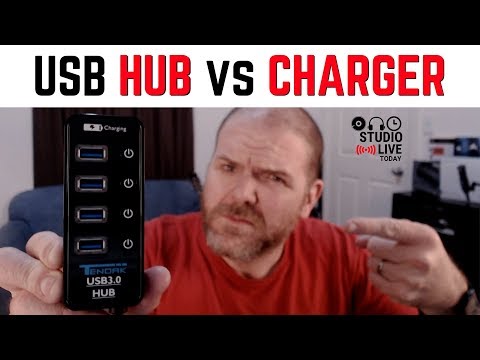 0:01:51
0:01:51
 0:11:13
0:11:13
 0:03:58
0:03:58
 0:00:47
0:00:47
 0:05:54
0:05:54
 0:01:53
0:01:53
 0:01:52
0:01:52
 0:10:47
0:10:47
 0:04:24
0:04:24
 0:06:15
0:06:15
 0:08:38
0:08:38
 0:00:59
0:00:59
 0:03:38
0:03:38
 0:07:48
0:07:48
 0:05:22
0:05:22
 0:04:25
0:04:25
 0:09:16
0:09:16
 0:01:31
0:01:31
 0:13:25
0:13:25