filmov
tv
USB Hubs For Mac Explained: Don't WASTE your MONEY!

Показать описание
Don't buy just ANY USB hub for your Mac! Going over what to look out for, breaking down USB docking stations and hubs for Apple computers.
ALL THE GEAR IN THIS VIDEO IS LISTED BELOW 👇
I recently went through the painstaking process of finding the perfect hub for my M2 MacBook Air, and my M1 Mac Mini, and learned a lot during the process. There are so many USB docks and hubs out there, and so much JUNK. In this video, I want to break down what to look out for, and help you find the best usb hub for your Mac (or really, any PC or laptop).
PRODUCT LINKS:
LINKS TO MY CURRENT DESK SETUP:
MUSIC I USE IN MY VIDEOS IS ALL FROM EPIDEMIC SOUND
Get a free month with the link below:
LINKS TO PRODUCTS MAY CONTAIN AFFILIATE LINKS
By using the affiliate links, I earn a small fee from any purchase you make. It won't cost you anything to use them. By clicking them it helps support me, and create more content for you. Thank you for the support!
0:00 Intro
1:41 Low-End/Inexpensive Hubs
2:31 Why Choose USB 3.0?
2:48 UGREEN USB Hub
3:24 Mid-Tier USB Hubs
3:39 What Is Passthrough Power?
4:46 USB Versioning Explained
6:37 Hub Display Output
7:08 SD Card Ports And Readers
8:40 Anker PowerExpand 8-in-1 USB Hub
9:28 High-End USB Hubs and Docks
10:50 Orico Thunderbolt 3 Dock
11:23 Razer Thunderbolt 4 Dock
12:02 Wrapping Up
ALL THE GEAR IN THIS VIDEO IS LISTED BELOW 👇
I recently went through the painstaking process of finding the perfect hub for my M2 MacBook Air, and my M1 Mac Mini, and learned a lot during the process. There are so many USB docks and hubs out there, and so much JUNK. In this video, I want to break down what to look out for, and help you find the best usb hub for your Mac (or really, any PC or laptop).
PRODUCT LINKS:
LINKS TO MY CURRENT DESK SETUP:
MUSIC I USE IN MY VIDEOS IS ALL FROM EPIDEMIC SOUND
Get a free month with the link below:
LINKS TO PRODUCTS MAY CONTAIN AFFILIATE LINKS
By using the affiliate links, I earn a small fee from any purchase you make. It won't cost you anything to use them. By clicking them it helps support me, and create more content for you. Thank you for the support!
0:00 Intro
1:41 Low-End/Inexpensive Hubs
2:31 Why Choose USB 3.0?
2:48 UGREEN USB Hub
3:24 Mid-Tier USB Hubs
3:39 What Is Passthrough Power?
4:46 USB Versioning Explained
6:37 Hub Display Output
7:08 SD Card Ports And Readers
8:40 Anker PowerExpand 8-in-1 USB Hub
9:28 High-End USB Hubs and Docks
10:50 Orico Thunderbolt 3 Dock
11:23 Razer Thunderbolt 4 Dock
12:02 Wrapping Up
Комментарии
 0:13:25
0:13:25
 0:13:13
0:13:13
 0:14:43
0:14:43
 0:12:33
0:12:33
 0:16:09
0:16:09
 0:02:42
0:02:42
 0:04:07
0:04:07
 0:12:51
0:12:51
 0:00:18
0:00:18
 0:02:19
0:02:19
 0:09:12
0:09:12
 0:07:47
0:07:47
 0:09:28
0:09:28
 0:08:01
0:08:01
 0:00:15
0:00:15
 0:00:55
0:00:55
 0:07:38
0:07:38
 0:07:48
0:07:48
 0:01:14
0:01:14
 0:11:53
0:11:53
 0:05:40
0:05:40
 0:10:54
0:10:54
 0:00:47
0:00:47
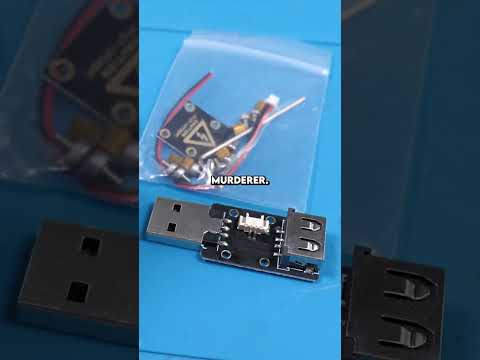 0:00:59
0:00:59