filmov
tv
How to Stress-Test your PC the 'Creator' Way ➡ FREE! [CPU, RAM + GPU]

Показать описание
How to test if your PC is working properly after you've built it? This is HOW!
Sponsored Message: 25% Coupon Code: TN20
👇❗️PC Builds for Creators❗️👇
Want me to check out some tech or interested in collaborating?
IG: @thetechnotice
#PCtest #stresstest #creators
Video produced by Lauri Pesur
-------------------------------------------------------------------------------------------------------------
GEAR USED IN THIS VIDEO:
AUDIO:
VIDEO:
LIGHTS:
OTHER:
-I get my music here:
▶Get 2 Months for FREE when joining Artlist/Artgrid below◀
DISCLAIMER: I have to state that some of the links on this channel are affiliate links which means by clicking on them and purchasing the items I get a small commission. I'm part of an Amazon Affiliate and earn revenue from qualifying purchases.
[Paid Link*] Means that by clicking on the link and purchasing from the shop I'll earn commission from Amazon or other site(s). This does NOT change the price for you.
⏲️
0:00 Intro
0:19 Sponsored Segment
0:42 Step 1 - BIOS & Why?
1:53 Step 2 - Windows Updates
2:19 Step 3 - Drivers & Tips
3:55 Step 4 - GPU & iGPU Drivers & Tips
5:15 Why Step 1-4 affect performance & Stability.
6:12 CPU Stress Test Process
6:58 Monitoring Software
8:30 Testing the CPU & thought Process
9:15 Understanding & Comparing results
10:57 Testing the CPU Cooling & temps
13:11 RAM testing for Creators
14:50 testing RAM without Adobe Creative Cloud
15:50 GPU Testing Software
17:06 Monitoring GPU Temps
18:06 Understanding the results & monitoring
19:57 TEST vs Real World use!
21:03 Final Thoughts
Sponsored Message: 25% Coupon Code: TN20
👇❗️PC Builds for Creators❗️👇
Want me to check out some tech or interested in collaborating?
IG: @thetechnotice
#PCtest #stresstest #creators
Video produced by Lauri Pesur
-------------------------------------------------------------------------------------------------------------
GEAR USED IN THIS VIDEO:
AUDIO:
VIDEO:
LIGHTS:
OTHER:
-I get my music here:
▶Get 2 Months for FREE when joining Artlist/Artgrid below◀
DISCLAIMER: I have to state that some of the links on this channel are affiliate links which means by clicking on them and purchasing the items I get a small commission. I'm part of an Amazon Affiliate and earn revenue from qualifying purchases.
[Paid Link*] Means that by clicking on the link and purchasing from the shop I'll earn commission from Amazon or other site(s). This does NOT change the price for you.
⏲️
0:00 Intro
0:19 Sponsored Segment
0:42 Step 1 - BIOS & Why?
1:53 Step 2 - Windows Updates
2:19 Step 3 - Drivers & Tips
3:55 Step 4 - GPU & iGPU Drivers & Tips
5:15 Why Step 1-4 affect performance & Stability.
6:12 CPU Stress Test Process
6:58 Monitoring Software
8:30 Testing the CPU & thought Process
9:15 Understanding & Comparing results
10:57 Testing the CPU Cooling & temps
13:11 RAM testing for Creators
14:50 testing RAM without Adobe Creative Cloud
15:50 GPU Testing Software
17:06 Monitoring GPU Temps
18:06 Understanding the results & monitoring
19:57 TEST vs Real World use!
21:03 Final Thoughts
Комментарии
 0:19:20
0:19:20
 0:05:22
0:05:22
 0:00:56
0:00:56
 0:00:54
0:00:54
 0:22:12
0:22:12
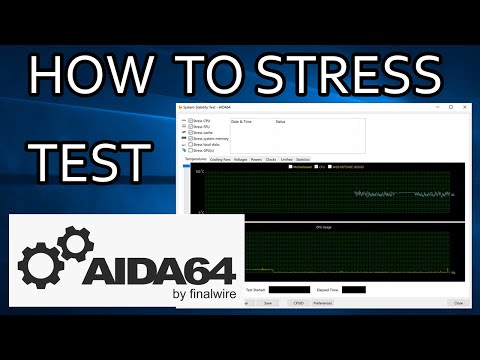 0:07:43
0:07:43
 0:24:49
0:24:49
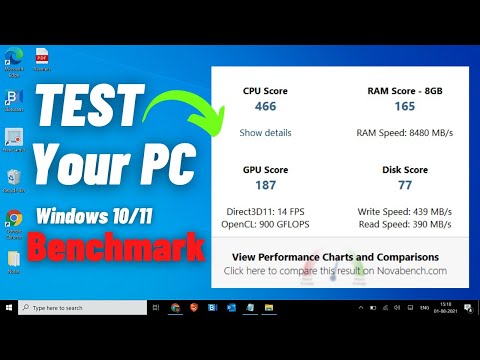 0:02:43
0:02:43
 0:06:10
0:06:10
 0:21:27
0:21:27
 0:05:49
0:05:49
 0:07:48
0:07:48
 0:03:39
0:03:39
 0:03:56
0:03:56
 0:05:39
0:05:39
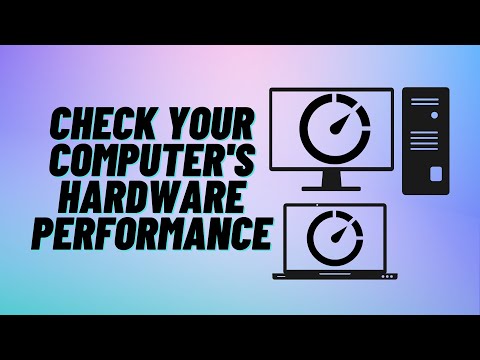 0:08:04
0:08:04
 0:19:55
0:19:55
 0:10:22
0:10:22
 0:14:50
0:14:50
 0:01:08
0:01:08
 0:01:22
0:01:22
 0:00:44
0:00:44
 0:04:00
0:04:00
 0:00:42
0:00:42