filmov
tv
(LEGACY/BIOS) How to Dual Boot Pop!_OS 20.04 LTS and Windows 10

Показать описание
Dual Booting Windows 10 and Pop OS is essential for many users getting into Linux. This #dual-booting tutorial will cover everything you need to know to dual boot Pop_OS and any other Ubuntu-based distribution. Including creating free space in #Windows, flashing the Pop!_OS ISO to a USB drive, installing alongside Windows, and installing the GRUB boot-loader.
Everything you need including download links for Etcher and #PopOS from System 76 will be in the first link below.
Why Dual Boot - 00:00
Setting Up Windows - 00:33
Flashing the Pop!_OS - 03:58
Installing Pop!_OS - 5:12
Fixing the Bootloader - 10:20
Follow me:
Everything you need including download links for Etcher and #PopOS from System 76 will be in the first link below.
Why Dual Boot - 00:00
Setting Up Windows - 00:33
Flashing the Pop!_OS - 03:58
Installing Pop!_OS - 5:12
Fixing the Bootloader - 10:20
Follow me:
(LEGACY/BIOS) How to Dual Boot Pop!_OS 20.04 LTS and Windows 10
How to Dual Boot Ubuntu 20.04 on Windows 10 | Legacy | MBR | WITHOUT DATA Loss | Detailed 2021 Guide
Dual Boot MX Linux 19 & Windows 10 - Legacy BIOS
Boot into UEFI BIOS: Easy Steps from Windows!
Dual Booting Windows 10 and Arch Linux on MBR/BIOS
How To Install Ubuntu Along With Windows legacy BIOS systems
Dual Boot Windows Linux Broken
Dual Boot Windows 10 and Ubuntu 20.04 {BOTH IN LEGACY AND UEFI MODE}
Can antiX Linux Save a 2009 Netbook? ASUS EEE PC Revival!
Windows 10 UEFI/GPT vs BIOS/MBR Bootup Time [4K UHD] (See description)
How to Dual Boot Kali Linux and Windows (in 10 minutes)
How to Add UEFI Support to Legacy BIOS Image | Dual Boot UEFI + Legacy from One Image
Phoenix OS Thunder Installation Guide | MBR-Legacy BIOS | NTFS Partition | Dual Boot
Install Windows 10 Legacy BIOS & Dual Boot OCLP Sonoma, Ventura or Monterey with Bootcamp!
Dual boot on legacy bios, is it possible?
How to make Linux Mint boot from both BIOS and UEFI
Dual Boot Linux Mint 19.3 With Windows 10 (Legacy Mode)
What to choose in Rufus? MBR or GPT
UEFI vs Legacy BIOS Boot | GPT vs MBR (DOS) | Explained
How to Dual Boot Windows 10 and Linux Mint 20 | No steps skipped
Tech Tips - Legacy BIOS vs UEFI
How To Dual Boot Ubuntu With Windows 10 [LEGACY AND UEFI MODE]
How To Install Ubuntu Along With Windows legacy BIOS systems
Dual-Booting Windows 10 with Chrome OS on Legacy BIOS.
Комментарии
 0:14:18
0:14:18
 0:28:12
0:28:12
 0:14:11
0:14:11
 0:00:08
0:00:08
 0:33:21
0:33:21
 0:00:16
0:00:16
 0:00:49
0:00:49
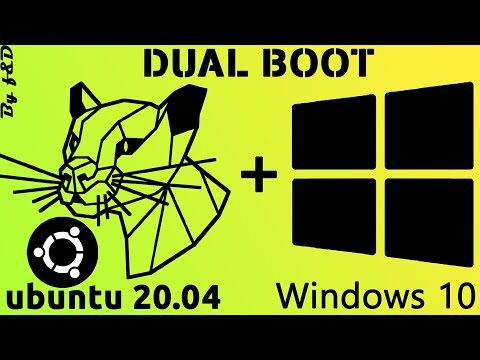 0:07:51
0:07:51
 0:23:52
0:23:52
 0:00:24
0:00:24
 0:12:31
0:12:31
 0:04:23
0:04:23
 0:05:38
0:05:38
 0:20:55
0:20:55
 0:01:27
0:01:27
 0:06:37
0:06:37
 0:18:46
0:18:46
 0:00:25
0:00:25
 0:13:19
0:13:19
 0:18:19
0:18:19
 0:00:52
0:00:52
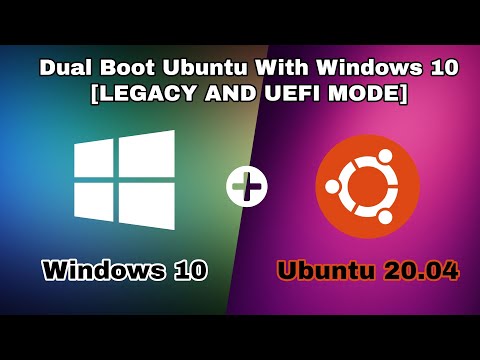 0:15:23
0:15:23
 0:10:33
0:10:33
 0:07:41
0:07:41