filmov
tv
UEFI vs Legacy BIOS Boot | GPT vs MBR (DOS) | Explained
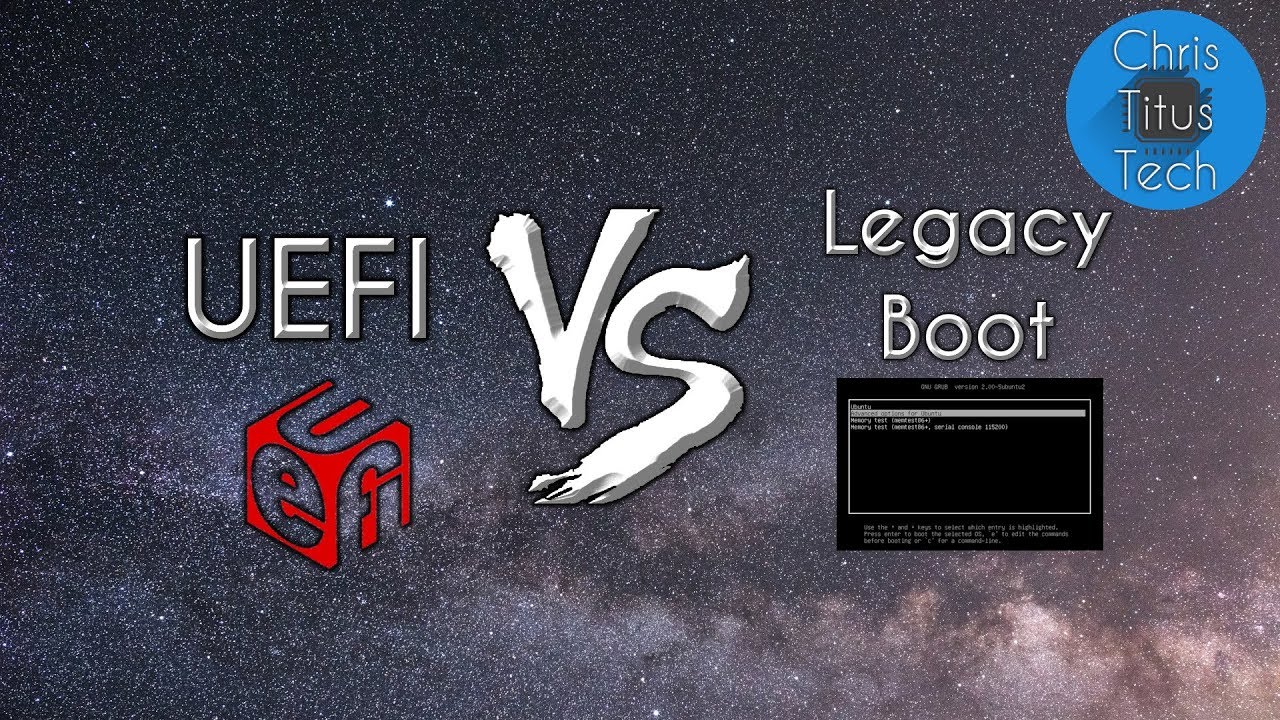
Показать описание
In this video, I go over the differences between UEFI vs Legacy BIOS Boot. This includes the differences between partition tables GPT vs MBR (DOS).
UEFI
-Faster Boot
-Advanced Graphics
-Secure Boot
-Relys on EFI Partition
-Difficult to Install
GPT
-Support for Large Drives 2TB+
-Typically UEFI
Legacy Boot
-More compatibility
-Easier to setup
-Rely on a Bios Boot Flag
-Text Graphics
MBR (dos)
-Convert to GPT for UEFI
-Windows does not like MBR with UEFI
-2 TB / 4 partition Limit
Recommended Links:
UEFI
-Faster Boot
-Advanced Graphics
-Secure Boot
-Relys on EFI Partition
-Difficult to Install
GPT
-Support for Large Drives 2TB+
-Typically UEFI
Legacy Boot
-More compatibility
-Easier to setup
-Rely on a Bios Boot Flag
-Text Graphics
MBR (dos)
-Convert to GPT for UEFI
-Windows does not like MBR with UEFI
-2 TB / 4 partition Limit
Recommended Links:
UEFI vs Legacy BIOS Boot | GPT vs MBR (DOS) | Explained
Windows 10 UEFI/GPT vs BIOS/MBR Bootup Time [4K UHD] (See description)
How To Check Windows Bios Mode : UEFI vs Legacy
Tech Tips - Legacy BIOS vs UEFI
BIOS and UEFI As Fast As Possible
Legacy Boot vs UEFI Boot by ikc
Was sind BIOS und das UEFI? – TECHfacts
How To Check BIOS Mode On Windows Computer || UEFI OR LEGACY BIOS ? #youtubeshorts #viral #tech
UEFI vs BIOS: What is the difference between BIOS and UEFI?
UEFi или legasy BIOS что выбрать РЕШЕНО!
Difference Between Legacy And UEFI BIOS System #bios #legacy #uefi #shorts #short #computer
Fix: BIOS/Legacy Boot Error on UEFI-Only Media
UEFI vs Legacy Boot Time Comparison
BIOS, CMOS, UEFI - What's the difference?
How to Check BIOS Mode on a Windows Computer? Legacy or UEFI? #shorts
UEFI mode can't boot windows 10 installation error?
UEFI vs BIOS: What's the Difference? Convert BIOS to UEFI Without Data Loss - EaseUS
Fix: Error BIOS / Legacy Boot of UEFI Only Media in Windows This drive was created by rufus
What is UEFI based BIOS vs MBR (Legacy)?
Boot into UEFI BIOS: Easy Steps from Windows!
How to check if your PC is using UEFI or Legacy Bios
Error bios / legacy boot of uefi only media This drive was created by Rufus - How To Fix ERROR BIOS
How to use UEFI | Every other YouTube video is WRONG!
Technical Note: UEFI BIOS vs. Legacy BIOS, Advantech(EN)
Комментарии
 0:13:19
0:13:19
 0:00:24
0:00:24
 0:02:40
0:02:40
 0:00:52
0:00:52
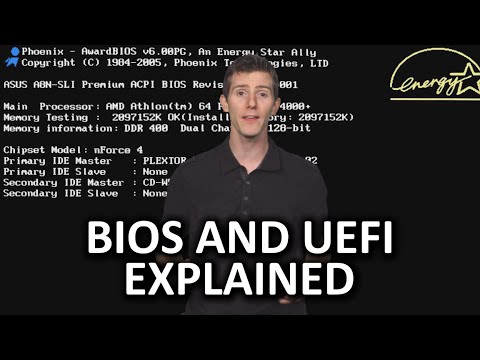 0:05:39
0:05:39
 0:04:05
0:04:05
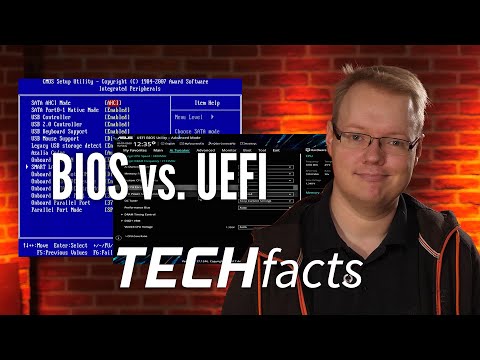 0:03:26
0:03:26
 0:00:18
0:00:18
 0:05:29
0:05:29
 0:02:16
0:02:16
 0:00:12
0:00:12
 0:00:45
0:00:45
 0:01:30
0:01:30
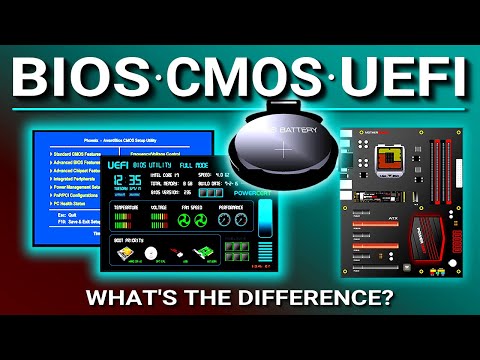 0:05:37
0:05:37
 0:00:58
0:00:58
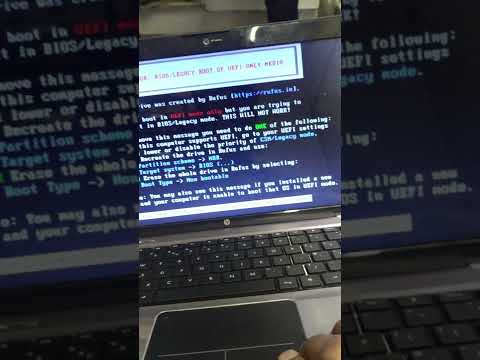 0:00:14
0:00:14
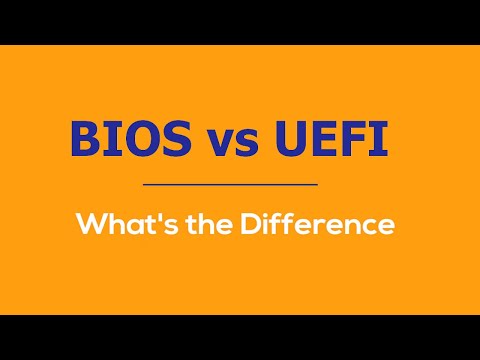 0:04:55
0:04:55
 0:01:12
0:01:12
 0:04:34
0:04:34
 0:00:08
0:00:08
 0:00:15
0:00:15
 0:02:19
0:02:19
 0:11:40
0:11:40
 0:21:05
0:21:05