filmov
tv
How to Use ASIO Drivers in Windows 10 - Short Version
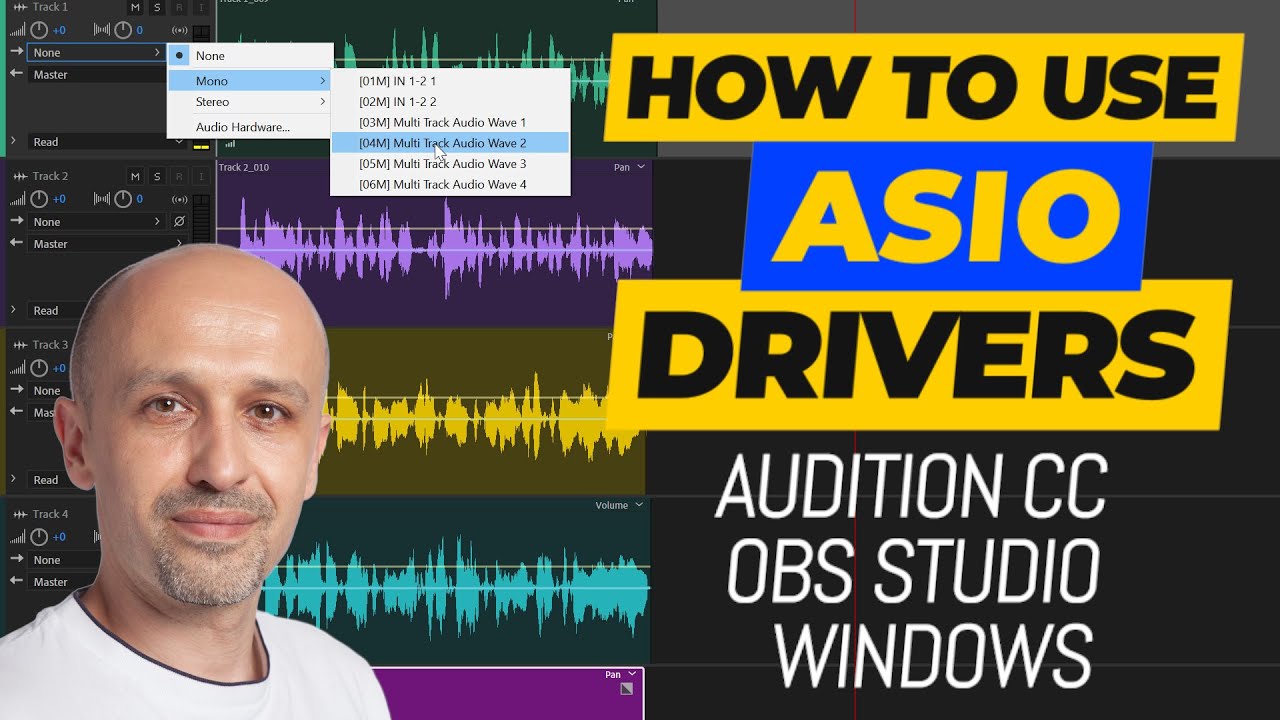
Показать описание
Using ASIO drivers is often quite straight forward, but it has some quirks that may prove annoying, so I show and explain how ASIO drivers work, how to use them in Adobe Audition and OBS Studio, what are the pros and cons of ASIO 4 ALL drivers, how to troubleshoot them.
Check my other videos in which I test microphones:
ASIO resources:
Links to all the products microphones, audio recorders, etc:
Just in case the above links don't work, you'll also find all the links below.
ALL the products linked below have been tested and regularly used by me, except those with an asterisk (*), which I recommend based on my knowledge and research, including reviews.
Links to products:
AMAZON USA
External recorders or sound cards:
Zoom H5 Handy Recorder (my favourite)
*Zoom H1n (I have the older version - H1)
Behringer U-PHORIA UMC204HD Audio Interface
*Creative Sound Blaster Audigy Rx - 7.1 PCIe Sound Card
Sweex 7.1 External USB Sound Card
Microphones:
Behringer XM8500 Ultravoice Dynamic Cardioid Vocal Microphone
Behringer C-1 Studio Condenser Microphone
Rode NTG4+ Condenser Shotgun Microphone
Rode VideoMicro Compact On Camera Microphone
BOYA BY-M1 3.5 mm Lavalier Microphone
Rode Smartlav+ Lavalier Microphone
Accessories:
Movo FXLR-PRO 3.5mm TRS Mini-Jack Female Microphone Adapter to 3-pin XLR Male Connector with Integrated Phantom Power Converter
*XLR Cable - XLR Male to Female Microphone Extension Cable 3m (another brand)
Gold-plated Headphone Adapter 3.5mm Female to 6.35mm 1/4 inch Jack Male Stereo Adapter
Metal 3.5mm Stereo Socket to 6.35mm 1/4 inch Mono Jack Plug Adapter
XLR Female Socket to 6.35mm 1/4 inch Mono Jack Adapter
*Ground Loop Noise Isolator - Noise Eliminator / Filter (another brand)
Links to products:
AMAZON UK
Zoom H5 Handy Recorder (my favourite)
*Zoom H1n (I have the older version - H1)
Behringer U-PHORIA UMC204HD Audio Interface
*Behringer UMC22 Computer Audio Interface (smaller version of my 204HD)
*Behringer UCA222 U-Control 2 In/2 Out USB Audio Interface
*Creative Sound Blaster Audigy Rx - 7.1 PCIe Sound Card
Sweex 7.1 External USB Sound Card
Microphones:
Behringer XM8500 Ultravoice Dynamic Cardioid Vocal Microphone
Behringer C-1 Studio Condenser Microphone
Rode NTG4+ Condenser Shotgun Microphone
Rode VideoMicro Compact On Camera Microphone
BOYA BY-M1 3.5 mm Lavalier Microphone
Rode Smartlav+ Lavalier Microphone
Accessories:
Movo FXLR-PRO 3.5mm TRS Mini-Jack Female Microphone Adapter to 3-pin XLR Male Connector with Integrated Phantom Power Converter
XLR Cable - XLR Male to Female Microphone Extension Cable 3m
3.5mm TRS Stereo Male to XLR Female Braided Nylon Microphone Cable
Gold-plated Headphone Adapter 3.5mm Female to 6.35mm 1/4 inch Jack Male Stereo Adapter
Metal 3.5mm Stereo Socket to 6.35mm 1/4 inch Mono Jack Plug Adapter
XLR Female Socket to 6.35mm 1/4 inch Mono Jack Adapter
Ground Loop Noise Isolator - Noise Eliminator / Filter
Mini Foldable Desktop Tripod Microphone Stand / Holder
Adjustable Microphone Desktop Arm / Stand
Комментарии
 0:07:15
0:07:15
 0:03:46
0:03:46
 0:09:28
0:09:28
 0:03:01
0:03:01
 0:06:12
0:06:12
 0:12:17
0:12:17
 0:07:13
0:07:13
 0:01:42
0:01:42
 0:05:31
0:05:31
 0:03:22
0:03:22
 0:15:48
0:15:48
 0:03:55
0:03:55
 0:06:58
0:06:58
 0:02:47
0:02:47
 0:07:19
0:07:19
 0:01:54
0:01:54
 0:00:15
0:00:15
 0:01:27
0:01:27
 0:05:21
0:05:21
 0:06:35
0:06:35
 0:07:51
0:07:51
 0:10:41
0:10:41
 0:15:11
0:15:11
 0:19:23
0:19:23