filmov
tv
How to Automatically Hide Rows based on Cell Value - Sheet Protected and Formula Hidden
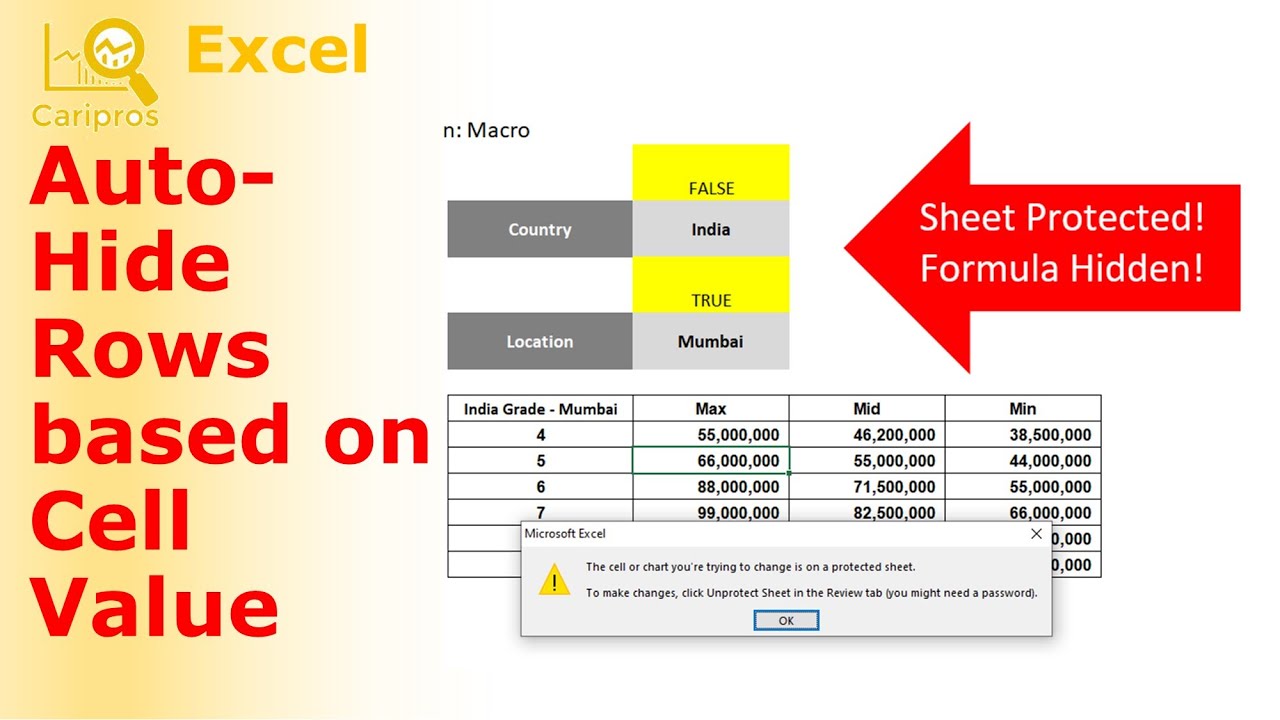
Показать описание
New course Launched! I created it to show you step-by-step how to design a salary structure with regression analysis in Excel. Check out the detail here:
Scenario: You want to automatically hide rows/content when you select certain value in a specified cell
Function: Macro
Related Videos:
***Macro Code***
Private Sub Worksheet_Calculate()
Dim Country, Location As Range
Set Country = Range("C5")
Set Location = Range("C7")
'sheet is now protected
ActiveSheet.Unprotect Password = "12345"
Select Case Country
Case Is = "Canada": Rows("21:35").EntireRow.Hidden = True 'both India ranges are hidden
Rows("9:20").EntireRow.Hidden = False 'Canada range is shown
Case Is = "India":
Rows("9:20").EntireRow.Hidden = True 'Canada range is hidden
Rows("21:35").EntireRow.Hidden = False 'both India ranges are shown
End Select
Select Case Location
Case Is = "Mumbai"
Rows("9:20").EntireRow.Hidden = True 'Canada range is hidden
Rows("21:27").EntireRow.Hidden = False 'Mumbai range is shown
Rows("29:35").EntireRow.Hidden = True 'non-Mumbai location range is hidden
Case Is = "Non-Mumbai Location"
Rows("9:20").EntireRow.Hidden = True ' Canada range is hidden
Rows("21:27").EntireRow.Hidden = True 'Mumbai range is hidden
Rows("29:35").EntireRow.Hidden = False 'non-Mumbai location range is shown
End Select
ActiveSheet.Protect Password = "12345"
End Sub
******Follow-up Consulting Services******
******More Videos in Playlists******
#ExcelforHR#HRAnalytics#Excel#HR
Scenario: You want to automatically hide rows/content when you select certain value in a specified cell
Function: Macro
Related Videos:
***Macro Code***
Private Sub Worksheet_Calculate()
Dim Country, Location As Range
Set Country = Range("C5")
Set Location = Range("C7")
'sheet is now protected
ActiveSheet.Unprotect Password = "12345"
Select Case Country
Case Is = "Canada": Rows("21:35").EntireRow.Hidden = True 'both India ranges are hidden
Rows("9:20").EntireRow.Hidden = False 'Canada range is shown
Case Is = "India":
Rows("9:20").EntireRow.Hidden = True 'Canada range is hidden
Rows("21:35").EntireRow.Hidden = False 'both India ranges are shown
End Select
Select Case Location
Case Is = "Mumbai"
Rows("9:20").EntireRow.Hidden = True 'Canada range is hidden
Rows("21:27").EntireRow.Hidden = False 'Mumbai range is shown
Rows("29:35").EntireRow.Hidden = True 'non-Mumbai location range is hidden
Case Is = "Non-Mumbai Location"
Rows("9:20").EntireRow.Hidden = True ' Canada range is hidden
Rows("21:27").EntireRow.Hidden = True 'Mumbai range is hidden
Rows("29:35").EntireRow.Hidden = False 'non-Mumbai location range is shown
End Select
ActiveSheet.Protect Password = "12345"
End Sub
******Follow-up Consulting Services******
******More Videos in Playlists******
#ExcelforHR#HRAnalytics#Excel#HR
Комментарии
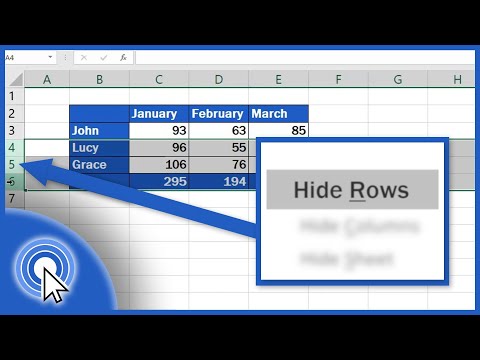 0:02:01
0:02:01
 0:14:00
0:14:00
 0:05:17
0:05:17
 0:00:30
0:00:30
 0:05:47
0:05:47
 0:00:48
0:00:48
 0:02:23
0:02:23
 0:00:14
0:00:14
 0:00:23
0:00:23
 0:00:12
0:00:12
 0:07:24
0:07:24
 0:00:41
0:00:41
 0:03:08
0:03:08
 0:00:52
0:00:52
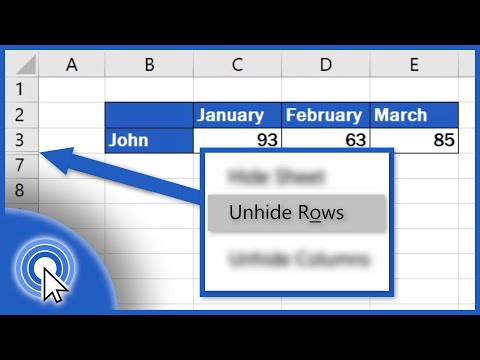 0:02:54
0:02:54
 0:00:28
0:00:28
 0:03:15
0:03:15
 0:05:05
0:05:05
 0:00:12
0:00:12
 0:06:01
0:06:01
 0:01:46
0:01:46
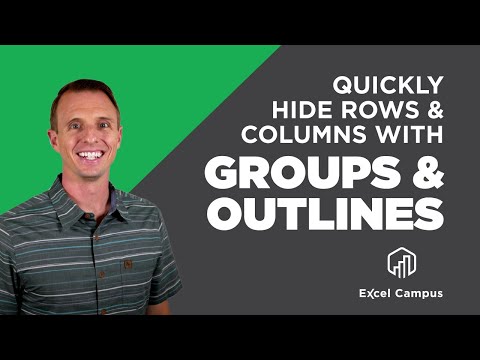 0:08:11
0:08:11
 0:01:57
0:01:57
 0:07:24
0:07:24