filmov
tv
How to Automatically Hide Rows based on Formula driven Cell Value

Показать описание
New course Launched! I created it to show you step-by-step how to design a salary structure with regression analysis in Excel. Check out the detail here:
Scenario: You want to automatically hide rows/content when you select certain value in a specified cell
Function: Macro
Related Video:
***Macro Code for Auto-Hide Rows based on Formula driven Cell Value***
Private Sub Worksheet_Calculate()
Dim Country As Range
Set Country = Range("C5")
Select Case Country
Case Is = "Canada": Rows("19:25").EntireRow.Hidden = True
Rows("7:18").EntireRow.Hidden = False
Case Is = "India": Rows("19:25").EntireRow.Hidden = False
Rows("7:18").EntireRow.Hidden = True
End Select
End Sub
******Follow-up Consulting Services******
******More Videos in Playlists******
#ExcelforHR#HRAnalytics#Excel#HR
Scenario: You want to automatically hide rows/content when you select certain value in a specified cell
Function: Macro
Related Video:
***Macro Code for Auto-Hide Rows based on Formula driven Cell Value***
Private Sub Worksheet_Calculate()
Dim Country As Range
Set Country = Range("C5")
Select Case Country
Case Is = "Canada": Rows("19:25").EntireRow.Hidden = True
Rows("7:18").EntireRow.Hidden = False
Case Is = "India": Rows("19:25").EntireRow.Hidden = False
Rows("7:18").EntireRow.Hidden = True
End Select
End Sub
******Follow-up Consulting Services******
******More Videos in Playlists******
#ExcelforHR#HRAnalytics#Excel#HR
Excel short: how to hide and unhide rows or columns
How to Hide Rows in Excel
Excel - Easy Way to Unhide Top Row or Rows - Episode 2561c
Unhide your Excel rows using this shortcut to save you tons of time! #shorts #excel
The Best Way to Hide Rows and Columns in Excel!
How to Hide Rows Based on Cell Values In Excel
Exolution - Auto Hide Empty Rows & Columns
Automatically Hide Rows in Excel Based on Multiple Conditions Based on a Cell Result
🔥 Hide Data Like a Pro in Excel – Secret Tricks Revealed! #excel #shorts #techtips #viralvideo
Hide and unhide columns in Microsoft Excel
HOW TO UNHIDE (AND HIDE) COLUMNS AND ROWS [THE BEST METHOD]
How to Automatically Hide Rows based on Formula driven Cell Value
How to Unhide Rows in Excel
Show / Hide Rows or Columns Based on Drop-Down Selection | Pick Table From Drop-Down List
Hiding Rows with Blank Cells in Excel
How to Automatically Hide Rows based on Cell Value with a Button
How to Automatically Hide Rows based on Criteria for Row Cell Value
How to quickly hide unused cells, rows, and columns in Excel
How To Hide Rows In Excel
How to Automatically Hide Rows based on Cell Value - Sheet Protected and Formula Hidden
Excel Shortcut Keys | Hide and Unhide Rows in Microsoft Excel
Excel VBA - Rows Hide and Unhide
Hide/Unhide a Row/Rows in MS Excel #Shorts
Hide Rows in Excel
Комментарии
 0:00:12
0:00:12
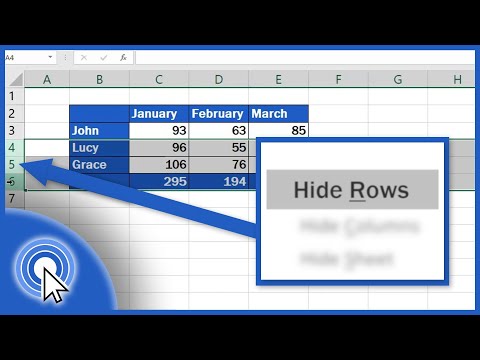 0:02:01
0:02:01
 0:00:30
0:00:30
 0:00:14
0:00:14
 0:00:42
0:00:42
 0:05:47
0:05:47
 0:00:12
0:00:12
 0:14:00
0:14:00
 0:00:31
0:00:31
 0:00:48
0:00:48
 0:03:58
0:03:58
 0:05:17
0:05:17
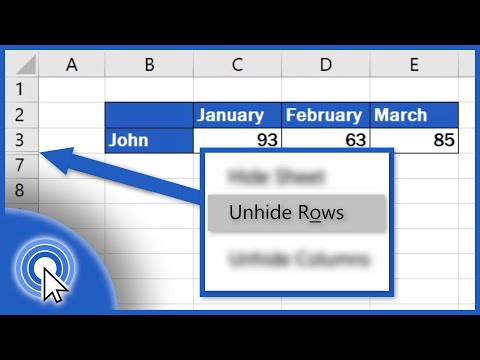 0:02:54
0:02:54
 0:07:32
0:07:32
 0:00:28
0:00:28
 0:07:24
0:07:24
 0:07:24
0:07:24
 0:00:41
0:00:41
 0:02:23
0:02:23
 0:07:22
0:07:22
 0:00:18
0:00:18
 0:03:04
0:03:04
 0:00:50
0:00:50
 0:00:16
0:00:16