filmov
tv
Reverse Engineer PCB With KiCAD 7 |PCB FROM PCBWAY.COM

Показать описание
My demonstration on how to reverse-engineer simple PCB with KiCAD7.
0:00 Example target
0:25 Sponsored by PCBWAY.COM
1:11 Steps before KiCAD
1:30 KiCAD First steps
2:50 Importing photos
4:20 Placing components
6:05 Rest of the process
I removed components one by one from sacrificial module and measured them. Then I added those parts to KiCAD schematic editor, with same reference numbers as on the actual PCB.
Next I sanded solder mask off from the PCB, took photos of both sides. I flipped the backside to make it align with photo of the front side. Photos were cropped to exact PCB size, to make it easier to scale them in KiCAD.
Then I placed the component on the PCB editor, manually checked which pads were connected together and then switched to schematic editor to add the connection between those pads. When connection was made, I could route the traces in PCB editor. Pad by pad, trace by trace it took some time, but I ended up with schematic of the board. I was able to make the modifications to fix the problem I had with original modules.
If you liked the video, please show it and hit the Like-button!
Check out my other videos:
Subscribe:
0:00 Example target
0:25 Sponsored by PCBWAY.COM
1:11 Steps before KiCAD
1:30 KiCAD First steps
2:50 Importing photos
4:20 Placing components
6:05 Rest of the process
I removed components one by one from sacrificial module and measured them. Then I added those parts to KiCAD schematic editor, with same reference numbers as on the actual PCB.
Next I sanded solder mask off from the PCB, took photos of both sides. I flipped the backside to make it align with photo of the front side. Photos were cropped to exact PCB size, to make it easier to scale them in KiCAD.
Then I placed the component on the PCB editor, manually checked which pads were connected together and then switched to schematic editor to add the connection between those pads. When connection was made, I could route the traces in PCB editor. Pad by pad, trace by trace it took some time, but I ended up with schematic of the board. I was able to make the modifications to fix the problem I had with original modules.
If you liked the video, please show it and hit the Like-button!
Check out my other videos:
Subscribe:
Комментарии
 0:08:39
0:08:39
 0:13:37
0:13:37
 0:05:14
0:05:14
 0:52:16
0:52:16
 0:18:38
0:18:38
 0:41:54
0:41:54
 0:26:51
0:26:51
 0:00:26
0:00:26
 0:33:42
0:33:42
 0:03:09
0:03:09
 0:01:51
0:01:51
 1:58:47
1:58:47
 0:25:43
0:25:43
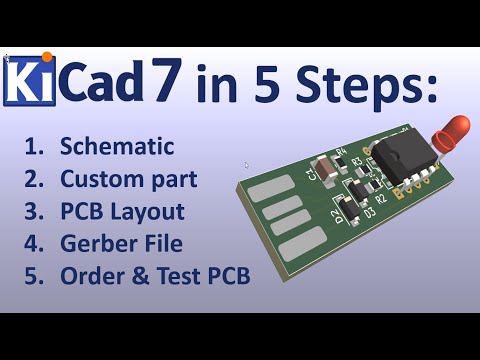 0:13:16
0:13:16
 0:20:02
0:20:02
 0:41:09
0:41:09
 0:00:23
0:00:23
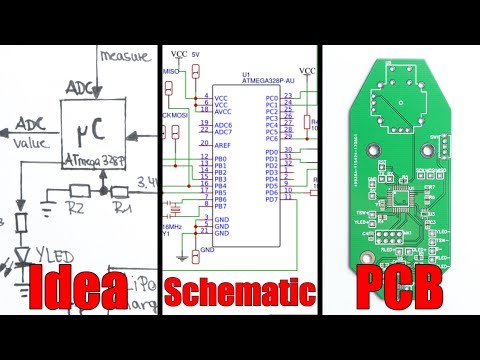 0:11:05
0:11:05
 0:37:53
0:37:53
 0:00:18
0:00:18
 0:00:26
0:00:26
 0:01:38
0:01:38
 0:44:15
0:44:15
 0:00:08
0:00:08