filmov
tv
How to Find Date Ranges with No Data in Oracle SQL Efficiently

Показать описание
Learn how to identify and retrieve `date ranges with no data` from an effective dated table using SQL in an organized and easy-to-understand way.
---
Visit these links for original content and any more details, such as alternate solutions, latest updates/developments on topic, comments, revision history etc. For example, the original title of the Question was: How can I find dates ranges with no data from an effective dated table with SQL?
If anything seems off to you, please feel free to write me at vlogize [AT] gmail [DOT] com.
---
How to Find Date Ranges with No Data in Oracle SQL Efficiently
In the world of database management, one common challenge developers face is identifying gaps in date ranges within tables that track effective dates. This is particularly relevant in human resources databases, where employee records often include effective dates for their employment status. If you're working with Oracle SQL and you need to find date ranges with no data, you're in the right place! In this guide, we’ll discuss how to approach this problem and provide a sample SQL solution.
The Problem: Identifying Missing Date Ranges
Consider you have an employee table with effective dates and end effective dates, as shown below:
EmployeeEff DtEnd Effective Date11900-01-012020-12-3112021-01-012021-02-0112021-02-029999-01-0121900-01-019999-01-0131900-01-012015-12-3132016-01-012020-01-0141900-01-012016-01-0142018-01-019999-01-01In this table, employee records 3 and 4 show gaps in their date ranges:
For employee 3, there's a missing record from 2020-01-02 to 9999-01-01.
For employee 4, data is missing from 2016-01-02 to 2017-12-31.
Finding these missing date ranges can help ensure your records are complete and accurate. Let’s dive into how to achieve this in SQL.
The Solution: Using SQL to Find Gaps
To find employees with gaps in their date ranges, we can calculate the total number of days covered by each employee's records compared to the complete time span from 1900-01-01 to 9999-01-01.
Step-by-Step Explanation
Calculate Total Days Span: First, we need to understand the total span of days in our dataset. The total number of days from 1900-01-01 to 9999-01-01 is 2958098.
Group Data by Employee: We will sum the differences between the end effective dates and the effective dates for each employee.
Filter Employees with Gaps: Using the HAVING clause, we can filter out employees who do not meet the complete date span condition.
SQL Query
Here’s how the SQL query looks. We’ll use both a hard-coded total and a more dynamic approach without hard-coded values for flexibility.
[[See Video to Reveal this Text or Code Snippet]]
Explanation of the Queries
The first query computes the total effective duration for each employee and checks if it’s less than the maximum days available (2958098).
The second query achieves the same but uses DATE functions, making it more adaptable as it avoids hard-coded values.
Conclusion
With the provided SQL queries, you can effectively identify employees with missing data ranges in your effective dated table. This approach not only helps in data integrity but also in troubleshooting record discrepancies. By ensuring that all employee records have complete effective date histories, you can maintain a robust data management system.
Feel free to experiment with these queries and adapt them to your specific use cases. Happy querying!
---
Visit these links for original content and any more details, such as alternate solutions, latest updates/developments on topic, comments, revision history etc. For example, the original title of the Question was: How can I find dates ranges with no data from an effective dated table with SQL?
If anything seems off to you, please feel free to write me at vlogize [AT] gmail [DOT] com.
---
How to Find Date Ranges with No Data in Oracle SQL Efficiently
In the world of database management, one common challenge developers face is identifying gaps in date ranges within tables that track effective dates. This is particularly relevant in human resources databases, where employee records often include effective dates for their employment status. If you're working with Oracle SQL and you need to find date ranges with no data, you're in the right place! In this guide, we’ll discuss how to approach this problem and provide a sample SQL solution.
The Problem: Identifying Missing Date Ranges
Consider you have an employee table with effective dates and end effective dates, as shown below:
EmployeeEff DtEnd Effective Date11900-01-012020-12-3112021-01-012021-02-0112021-02-029999-01-0121900-01-019999-01-0131900-01-012015-12-3132016-01-012020-01-0141900-01-012016-01-0142018-01-019999-01-01In this table, employee records 3 and 4 show gaps in their date ranges:
For employee 3, there's a missing record from 2020-01-02 to 9999-01-01.
For employee 4, data is missing from 2016-01-02 to 2017-12-31.
Finding these missing date ranges can help ensure your records are complete and accurate. Let’s dive into how to achieve this in SQL.
The Solution: Using SQL to Find Gaps
To find employees with gaps in their date ranges, we can calculate the total number of days covered by each employee's records compared to the complete time span from 1900-01-01 to 9999-01-01.
Step-by-Step Explanation
Calculate Total Days Span: First, we need to understand the total span of days in our dataset. The total number of days from 1900-01-01 to 9999-01-01 is 2958098.
Group Data by Employee: We will sum the differences between the end effective dates and the effective dates for each employee.
Filter Employees with Gaps: Using the HAVING clause, we can filter out employees who do not meet the complete date span condition.
SQL Query
Here’s how the SQL query looks. We’ll use both a hard-coded total and a more dynamic approach without hard-coded values for flexibility.
[[See Video to Reveal this Text or Code Snippet]]
Explanation of the Queries
The first query computes the total effective duration for each employee and checks if it’s less than the maximum days available (2958098).
The second query achieves the same but uses DATE functions, making it more adaptable as it avoids hard-coded values.
Conclusion
With the provided SQL queries, you can effectively identify employees with missing data ranges in your effective dated table. This approach not only helps in data integrity but also in troubleshooting record discrepancies. By ensuring that all employee records have complete effective date histories, you can maintain a robust data management system.
Feel free to experiment with these queries and adapt them to your specific use cases. Happy querying!
 0:01:27
0:01:27
 0:08:44
0:08:44
 0:00:15
0:00:15
 0:00:11
0:00:11
 0:13:29
0:13:29
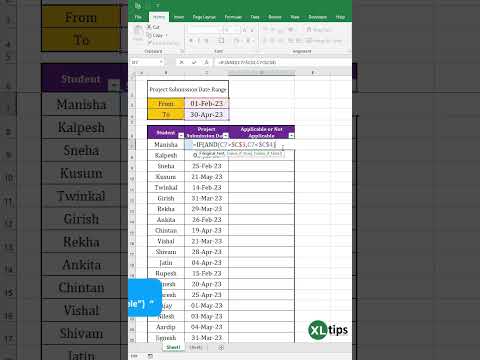 0:00:39
0:00:39
 0:00:16
0:00:16
 0:01:39
0:01:39
 0:02:32
0:02:32
 0:04:21
0:04:21
 0:14:20
0:14:20
 0:02:08
0:02:08
 0:03:15
0:03:15
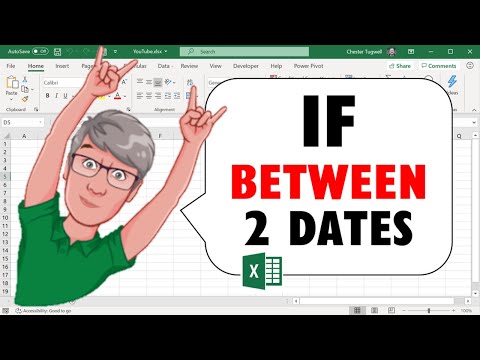 0:07:20
0:07:20
 0:03:31
0:03:31
 0:05:55
0:05:55
 0:01:23
0:01:23
 0:02:25
0:02:25
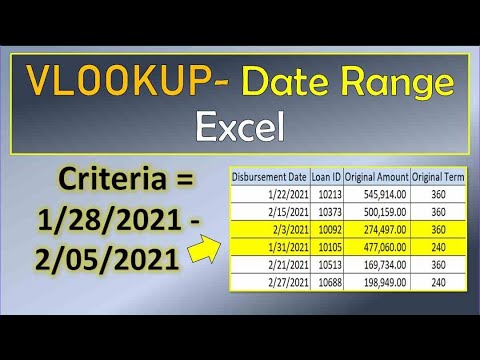 0:12:05
0:12:05
 0:02:56
0:02:56
 0:01:34
0:01:34
 0:03:35
0:03:35
 0:00:18
0:00:18
 0:01:19
0:01:19