filmov
tv
How to count multiple items based on a date range in Microsoft Excel
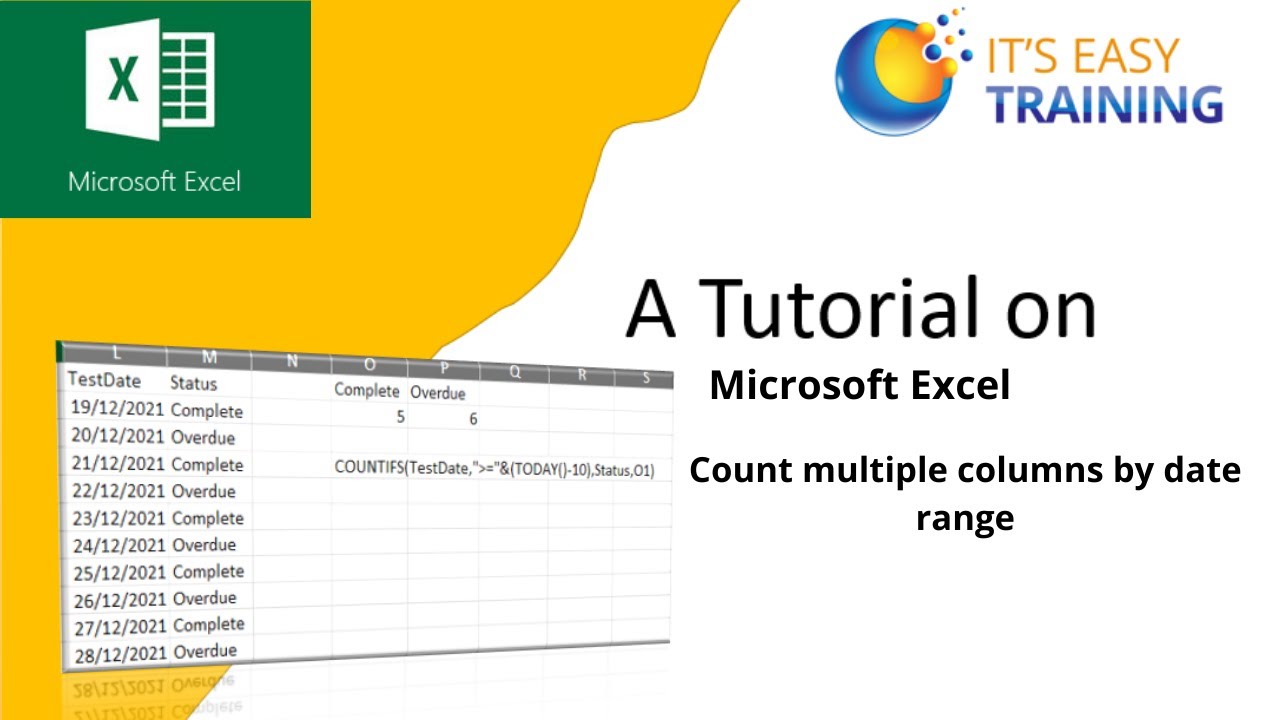
Показать описание
How to use the Countifs function to count multiple items based on a date range in Microsoft Excel. This is a Microsoft Excel tutorial covering, Countifs, named ranges and the Today() function. The tutor starts off by explaining how the Countifs function works and demonstrates it on an example. The tutor then recreates the example, naming both columns and setting a small criteria table up. Once the table is set the tutor uses the countifs function to count all completes within the last ten days and all the overdue within the last ten days.
#excel
#countifs
Join this channel to get access to perks:
Online training courses:
Playlists for this channel:
#itseasytraining
Courses are available through Microsoft Teams, Online and Face to face in the UK
Training Guide Books
Excel for New Managers
Very cheap E_books are here:
#excel
#countifs
Join this channel to get access to perks:
Online training courses:
Playlists for this channel:
#itseasytraining
Courses are available through Microsoft Teams, Online and Face to face in the UK
Training Guide Books
Excel for New Managers
Very cheap E_books are here:
How to count unique values Excel
How to Count Distinct Values In Excel #excel
Use the countif function to find out how many times something comes up in a table. #excel #countif
How to count multiple items based on a date range in Microsoft Excel
How to count unique values with criteria in Excel - Count unique items based on condition
How to quickly count multiple things at once in Excel with COUNTIFS #workhacks #excel #exceltips
Excel tip to count how many times a name appears in a list
COUNTIF function in Excel! #excel
How to Use COUNTIF with Multiple Criteria in Excel
Count Distinct Values in 10 Seconds Using Excel! 💪🏼 #excel
Excel Pro-Tip: How to Use SUMIFS
How to Are you counting specific text like this Microsoft Excel tips & tricks
Excel COUNTIFS Function, How To Use COUNTIFS Function in Excel, Count Values From Different Range
Count specific text in Excel. Countif in Excel. Conditional Count in excel. Excel tips. Office tips.
How to Count Cells in Microsoft Excel (COUNT, COUNTA, COUNTIF, COUNTIFS Functions)
COUNTIF with multiple criteria from same column
AutoCAD Tips 86 Count Selected Object #shorts
Example of using COUNTIFS formula in Excel to count cells based on criteria using wildcards
count duplicate in excel
COUNTIFS function in #excel
How to use the COUNTIFS function in Excel
How to Count / COUNTIF Items Across Multiple Worksheets in Excel
Sumifs formula in excel | Excel formula #shorts #sumifs
Count the number of rows on your dataset using Excel formula =COUNT #datascientist #excelhelp
Комментарии
 0:00:26
0:00:26
 0:00:41
0:00:41
 0:00:25
0:00:25
 0:04:21
0:04:21
 0:01:09
0:01:09
 0:00:23
0:00:23
 0:00:21
0:00:21
 0:00:14
0:00:14
 0:01:00
0:01:00
 0:00:18
0:00:18
 0:00:44
0:00:44
 0:00:33
0:00:33
 0:01:00
0:01:00
 0:00:35
0:00:35
 0:01:55
0:01:55
 0:00:50
0:00:50
 0:01:00
0:01:00
 0:00:19
0:00:19
 0:00:29
0:00:29
 0:00:23
0:00:23
 0:04:40
0:04:40
 0:07:28
0:07:28
 0:00:18
0:00:18
 0:00:10
0:00:10