filmov
tv
Excel IF Statement for Dates Between Two Dates (Date Range) - Excel Formula

Показать описание
In this video, I'll show you how to write an IF statement to test for dates that occur between two dates. Instead of using the old DATEVALUE and AND functions, we'll introduce the powerful DATEBETWEEN function. The tutorial provides the fastest way to achieve the IF statement result for date ranges.
🚀 Get DataFX Free Function library:
In the example, I'm using the DATEBETWEEN function. Add the first argument, the date you want to check. The second argument is the start date. And the third is the end date. The most important thing is the fourth argument. The fourth argument can take two possible states, depending on whether we want to include the boundaries or not. If you want to consider the boundaries when evaluating the date, then we should use the TRUE value. In this case, you can perform the logical test using the greater than or equal to and the less than equal to logical operators. If you don't want to take the boundaries, set it to FALSE. In this case, you can perform the logical test using the greater than, or less than logical operators. This expression is the logical test, the first argument of the IF Function. If the logical test is TRUE, we use "Yes" as an output. If the date is not between the start date and end date, the logical test is FALSE, we use "No" as an output. Press Enter. We have four matching records.
Frequently Asked Questions:
How to write an IF statement between two dates?
How to use an IF formula in a custom date range?
How to return a value if the date is within range?
What if a date is between two dates then how to return a value?
How to use an IF function in Excel for dates?
How to find the value if the date falls between two dates?
Chapters:
00:00 Intro
00:07 IF Formula for Dates Between Two Dates
#exceltips #exceltutorial #excel
🚀 Get DataFX Free Function library:
In the example, I'm using the DATEBETWEEN function. Add the first argument, the date you want to check. The second argument is the start date. And the third is the end date. The most important thing is the fourth argument. The fourth argument can take two possible states, depending on whether we want to include the boundaries or not. If you want to consider the boundaries when evaluating the date, then we should use the TRUE value. In this case, you can perform the logical test using the greater than or equal to and the less than equal to logical operators. If you don't want to take the boundaries, set it to FALSE. In this case, you can perform the logical test using the greater than, or less than logical operators. This expression is the logical test, the first argument of the IF Function. If the logical test is TRUE, we use "Yes" as an output. If the date is not between the start date and end date, the logical test is FALSE, we use "No" as an output. Press Enter. We have four matching records.
Frequently Asked Questions:
How to write an IF statement between two dates?
How to use an IF formula in a custom date range?
How to return a value if the date is within range?
What if a date is between two dates then how to return a value?
How to use an IF function in Excel for dates?
How to find the value if the date falls between two dates?
Chapters:
00:00 Intro
00:07 IF Formula for Dates Between Two Dates
#exceltips #exceltutorial #excel
Комментарии
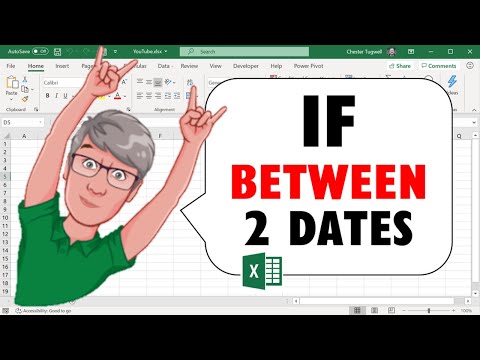 0:07:20
0:07:20
 0:06:15
0:06:15
 0:06:54
0:06:54
 0:01:00
0:01:00
 0:03:36
0:03:36
 0:03:31
0:03:31
 0:08:46
0:08:46
 0:05:17
0:05:17
 0:09:54
0:09:54
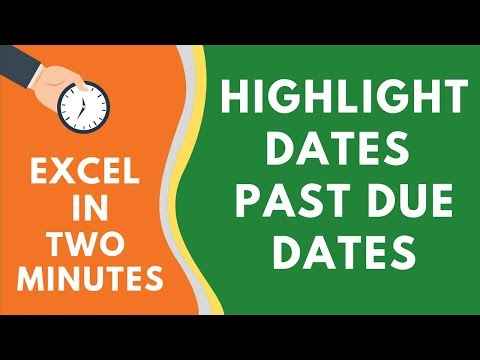 0:03:02
0:03:02
 0:06:14
0:06:14
 0:15:23
0:15:23
 0:03:49
0:03:49
 0:07:58
0:07:58
 0:00:48
0:00:48
 0:05:17
0:05:17
 0:06:42
0:06:42
 0:06:44
0:06:44
 0:01:41
0:01:41
 0:05:51
0:05:51
 0:07:55
0:07:55
 0:08:44
0:08:44
 0:21:57
0:21:57
 0:11:13
0:11:13